| Home » Categories » Solutions by Business Process » Order Processing and Invoicer |
Stock Check Warnings by Status |
|
Article Number: 2180 | Rating: Unrated | Last Updated: Mon, Jun 12, 2023 at 2:29 PM
|
|
Diamond and Premier Only Within Sales Order Entry then the status of the order
affects how options for stock check warnings are processed – mandatory stock
warnings only applying to active orders with the warning as option for hold,
forward and quote status orders. In addition,
quotes allowed you to ignore stock checks but checks would apply for other
status. New options are available within the Application User Facilities for Sales Order Processing to control, per status, whether stock checks are mandatory or should be ignored. InstallationApplication User FacilitiesNew parameters have been added to the Optional Features for Sales Order Processing. From the main menu select Installation followed by Application Manager and then Application User Facilities. Select the Sales Order Processing application and then Enter/Amend Orders, Advanced Input Facilities and Optional Features. The prompt ‘Warn if less than physical/free stock’ gives a pop-up with additional options and the new status control options are available here. 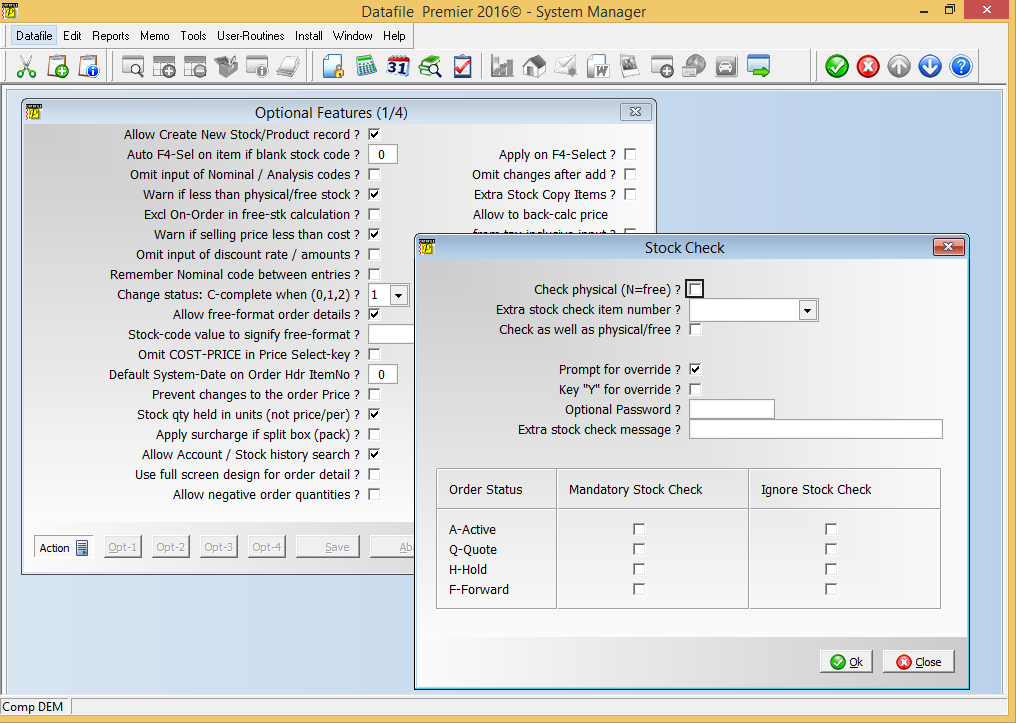
Against each order status you can select whether the stock check is mandatory – leaving blank applies a warning only or you can set to ignore the check completely. You can’t set both flags for any one status. |
Attachments

There are no attachments for this article.
|
Increased Selective Order Header Screens
Viewed 1567 times since Fri, Jun 19, 2020
Order Detail Pick Lists
Viewed 2072 times since Fri, Mar 11, 2016
Select Key List Items on Assembly Selection
Viewed 1619 times since Wed, Sep 21, 2016
Sales and Purchase Order Change Logging
Viewed 6607 times since Tue, Mar 3, 2020
Dunning Messages on Order Processing Documents
Viewed 1876 times since Mon, May 16, 2016
Quick Forms - Select by Alternate Account (SOP Only)
Viewed 333 times since Thu, Jan 2, 2025
Save Purchase Order Cost during Document Processing (POP Only)
Viewed 2095 times since Wed, Sep 21, 2016
Contract Invoicing - Two, Three and Four Yearly Invoicing
Viewed 1996 times since Wed, Sep 21, 2016
Application Pick Lists Change Order Status
Viewed 2637 times since Fri, Jul 8, 2016
Auto Accept Suggested Serials on Picking Document
Viewed 3541 times since Fri, Jun 19, 2020
|
| Datafile Home | KB Home | Advanced Search |
|
 |
|
|
|
|
|
|
