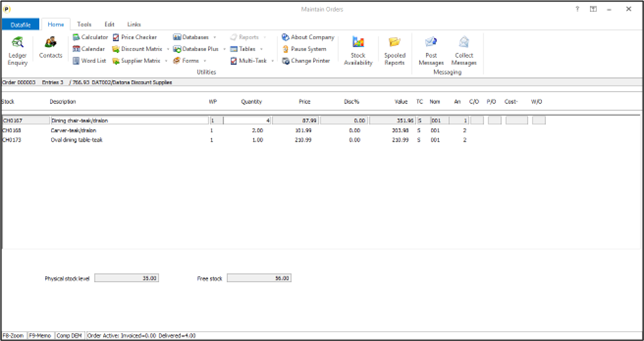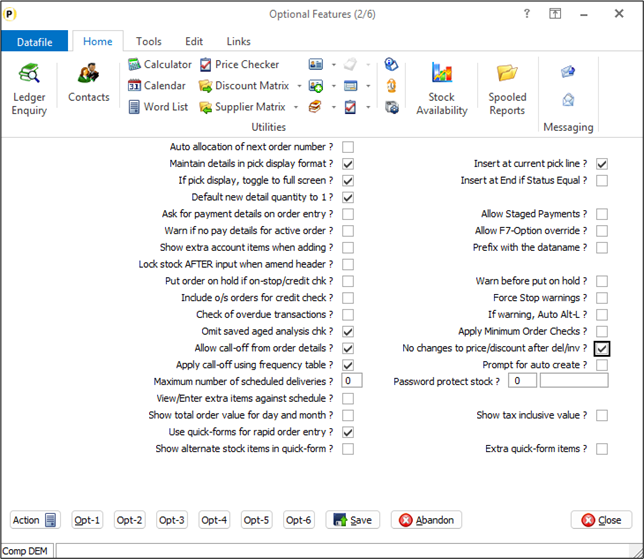| Home » Categories » Multiple Categories |
Order Entry - Prevent Changes to Price/Discount (SOP Only) |
|
Article Number: 2405 | Rating: Unrated | Last Updated: Thu, Jan 2, 2025 at 3:30 PM
|
|
When processing sales orders you may need to part deliver or invoice goods. Any subsequent amendment of the price or discount would then reduce the order value of the line / order but not reduce the invoiced value causing queries on subsequent review. This new feature allows you to set an option to prevent changes in the price or discount rate after a part-delivery or invoice has been raised against a line. Where changes in price/discount are to be made for the remaining items, you can then reduce the order qty to the maximum of the delivered/invoiced quantity and enter a new line for the balance. Alternatively, if the new price/discount is to apply to all items you will be required to credit the existing items before adjusting the price.
Once the new feature has been enabled then where a line has been part-delivered/invoiced and is still active then the system will allow you to amend the quantity but not the price or discount% - these items will be view-only on screen. Installation Application User Facilities To enable the option to restrict changes to price/discount a new option has been added to the parameters within the SOP Optional Features. To update select Installation from the main menu followed by Application Manager and Application User Facilities. Select the Sales Order Processing application followed by Enter/Amend Orders, Advanced Input Facilities and Optional Features and move to the second screen of features.
No Changes to Price/Discount After Del/Inv – set this option to prevent changes to price/discount if the order line has been part-delivered or invoiced. |
Attachments

There are no attachments for this article.
|
Scan Supplier Delivery Notes on Goods Receipt
Viewed 5245 times since Tue, Jun 12, 2012
Detail Call Off
Viewed 2555 times since Wed, Jul 4, 2012
Continuation Pages in Order Processing Documents
Viewed 2126 times since Mon, Jun 11, 2012
Print Stock Image on Document
Viewed 1897 times since Wed, Jun 13, 2012
Compact & Audit Database
Viewed 1860 times since Wed, Jul 4, 2012
Staged Payment Schedule (SOP Only)
Viewed 2754 times since Fri, Apr 8, 2016
Use Stock Prices from ‘Master’ Stock Item
Viewed 2575 times since Fri, Jul 15, 2016
Order Entry
Viewed 1665 times since Tue, Jul 3, 2012
Allow Account Data Items within Fax Parameters
Viewed 2127 times since Wed, Jun 13, 2012
Dunning Messages on Order Processing Documents
Viewed 1876 times since Mon, May 16, 2016
|
| Datafile Home | KB Home | Advanced Search |
|
 |
|
|
|
|
|
|