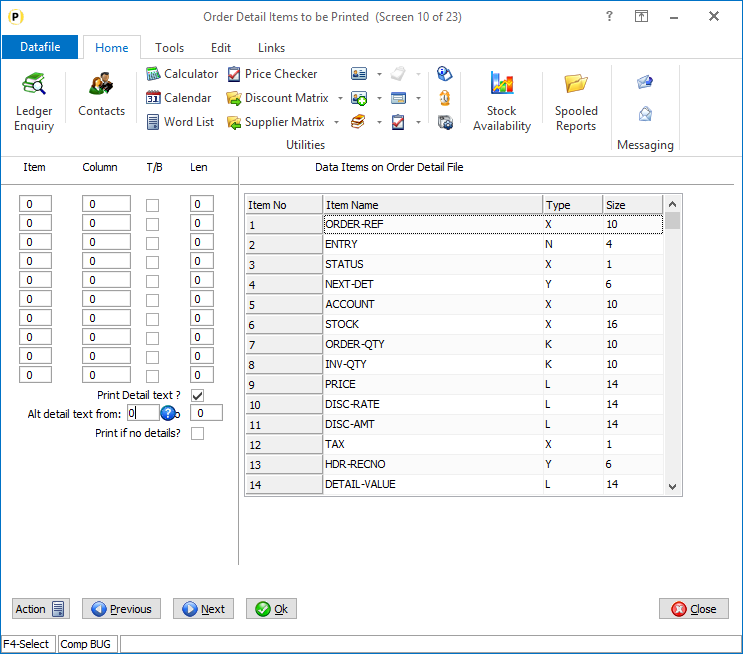| Home » Categories » Multiple Categories |
Document Processing - Alternative Extra Text Items |
|
Article Number: 2248 | Rating: Unrated | Last Updated: Mon, Jun 19, 2023 at 4:43 PM
|
|
Datafile 2019 and above, Diamond and Premier Sales and Purchase Order Processing allow for two description lines per order detail as standard with the option to display/input extra description lines if required. These lines are typically used to extend the product description but are sometimes used to provide internal notes as picking instructions.
Document Processing currently allows control on a document level as to whether the extra description lines are to be displayed. This option allows you to define an alternate range of description lines to be included in preference to the standard profile settings. This allows you to define a picking note that displays additional notes for internal use but allow the delivery note or invoice to display the customer/supplier facing detail.
Installation
Document Design
The alternate extra text items need to be referenced within the document parameters of the appropriate documents.
To update select Installationfrom the main menu followed by Application Manager and then Document Design Manager. Select the Sales Order or Purchase Order Processing application and then the document type before selecting the document number to be amended and the document mask will be displayed. Select the Parameters option from the ribbon / toolbar and then use the Action button to move to parameter screen 10.
Print Detail Text – this (existing) option allows you to set whether the document description is to include the extra text options.
Alt Detail Text From / To – this option, applicable if set to print detail text, replaces the extra text range defined in the profiles with the range of items referenced here.
|
Attachments

There are no attachments for this article.
|
Back-To-Back Order Processing
Viewed 1902 times since Tue, Jul 3, 2012
Alternative Order Status Codes
Viewed 1618 times since Fri, Jun 19, 2020
Omit Values on Delivery Note
Viewed 2770 times since Tue, Jun 12, 2012
Ledger Enquiry Manager
Viewed 2146 times since Wed, Jul 4, 2012
Record Order Values by Status against Customer / Supplier
Viewed 2115 times since Fri, Jul 15, 2016
Document Processing – Reduce Saved Action Quantity
Viewed 196 times since Tue, Oct 22, 2024
Global Change Account Codes - Utilities
Viewed 1948 times since Tue, Jul 3, 2012
Currency Options
Viewed 1733 times since Tue, Jul 3, 2012
Job Costing Link at Order Header
Viewed 2236 times since Tue, Jul 3, 2012
Analyse Orders
Viewed 1714 times since Tue, Jul 3, 2012
|
| Datafile Home | KB Home | Advanced Search |
|
 |
|
|
|
|
|
|