| Home » Categories » Solutions by Business Process » System Features |
Landing Pages - Expand and Collapse All Groups |
|
Article Number: 2321 | Rating: Unrated | Last Updated: Thu, Oct 17, 2024 at 11:54 AM
|
|
The Landing Pages allow you to group records listed by an item on the landing page. You could, for example, group a Sales Accounts landing page by an Analysis category or a Region value – displaying totals for each category. When you create a grouping, the groups are collapsed by default, and you can scroll up/down expanding and collapsing the individual groups as required. This new feature allows you to right-click on the group item and choose to expand or collapse all groups. 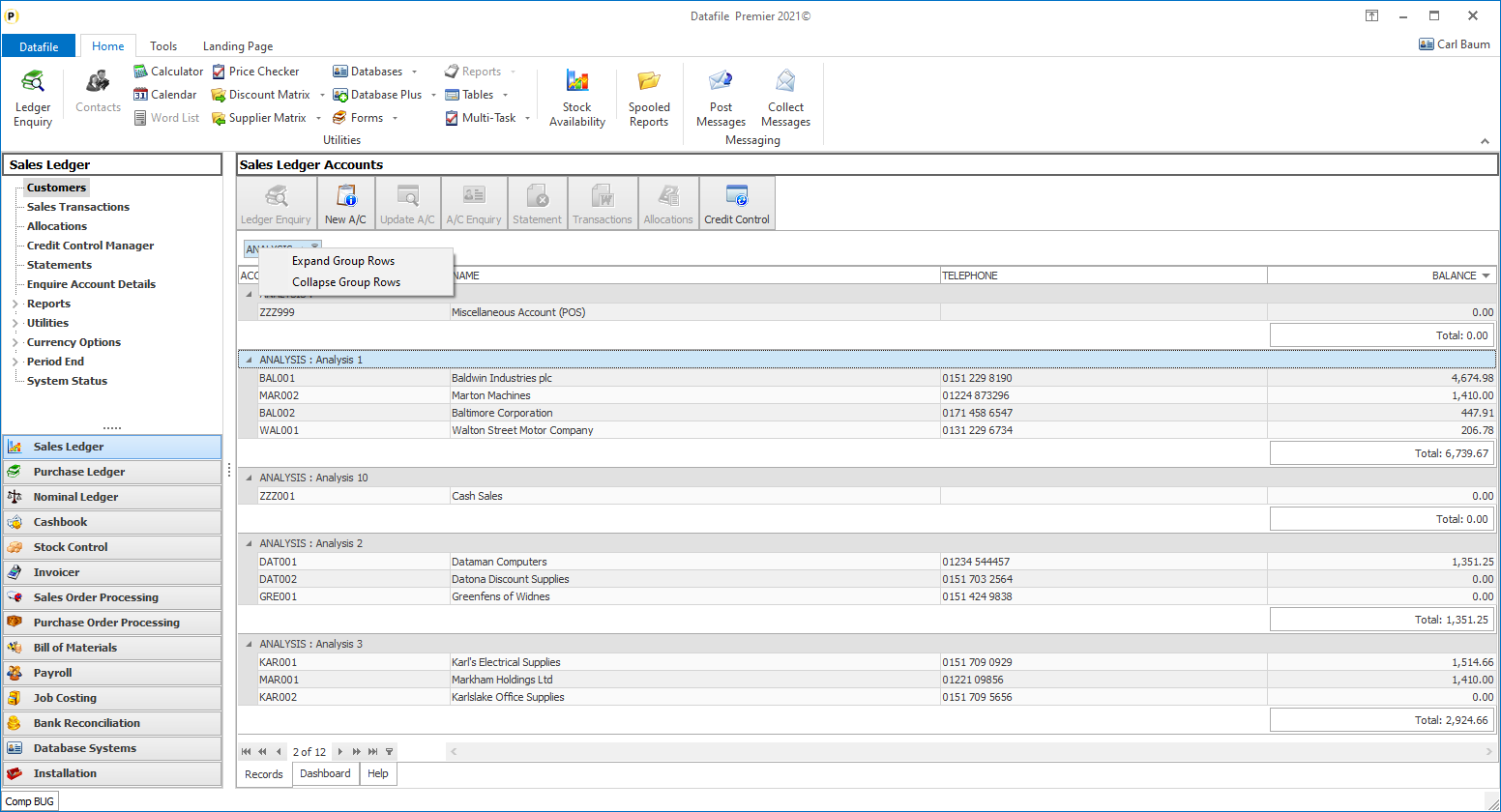
|
Attachments

There are no attachments for this article.
|
Salesperson Access Filter for Sales Accounts and Sales Orders
Viewed 3203 times since Fri, Oct 26, 2012
Landing Pages - Rolodex Filter
Viewed 456 times since Thu, Oct 17, 2024
Application Graphs on Main Toolbar
Viewed 2831 times since Tue, Jun 12, 2012
Data Visualisations
Viewed 2171 times since Thu, Jun 18, 2020
Datafile Software - User ID Set Up
Viewed 8208 times since Wed, Jun 13, 2012
Display Menu Name on Right-Click Configure
Viewed 2718 times since Wed, Jun 13, 2012
Email Search Option
Viewed 2344 times since Mon, Jun 11, 2012
Printing to Tobit Faxware / David
Viewed 9751 times since Wed, Jun 13, 2012
Application Maintenance
Viewed 4557 times since Mon, Jun 11, 2012
Landing Pages - Edit Data Items from Landing Page
Viewed 876 times since Tue, Oct 15, 2024
|
| Datafile Home | KB Home | Advanced Search |
|
 |
|
|
|
|
|
|
