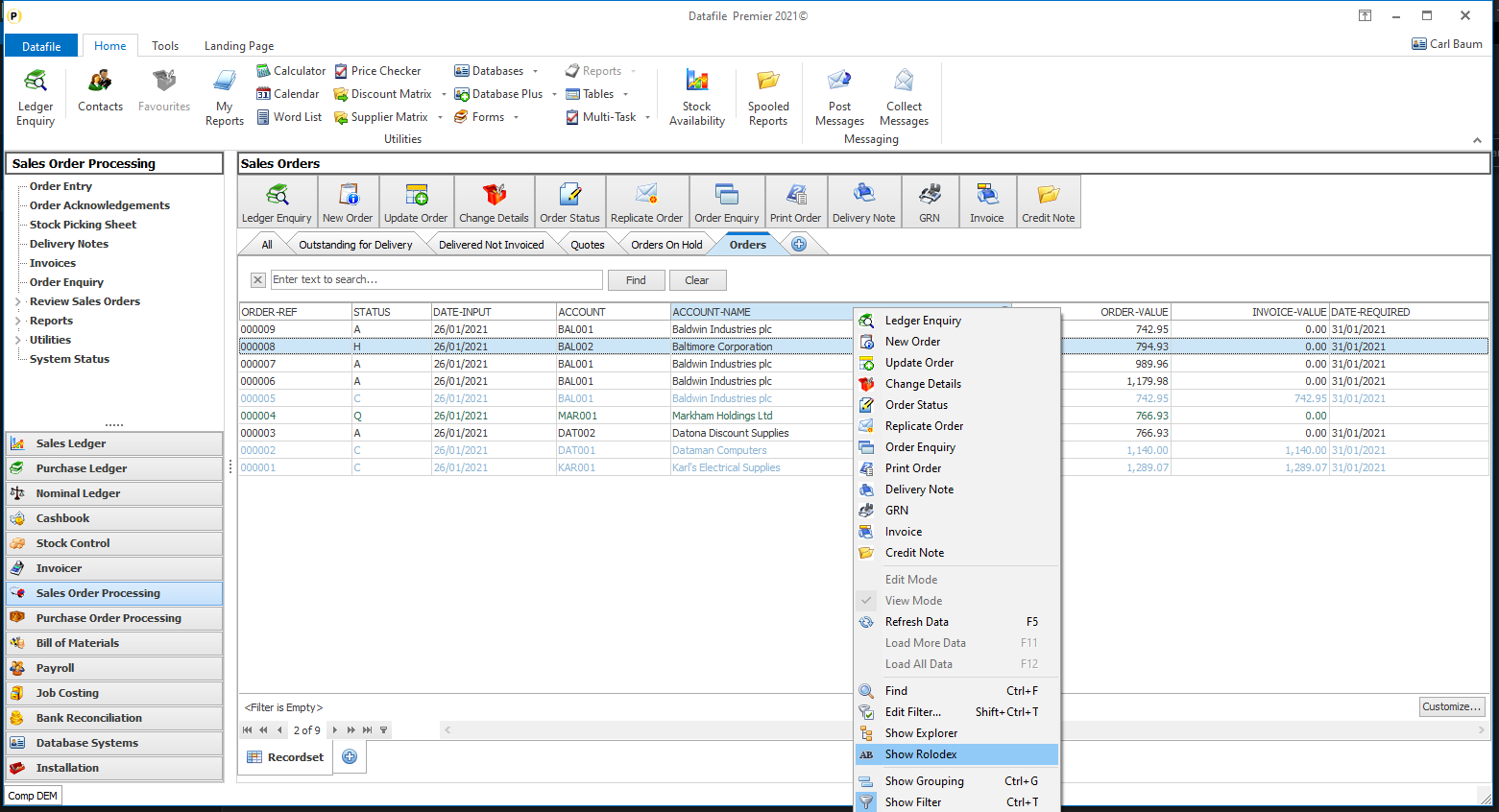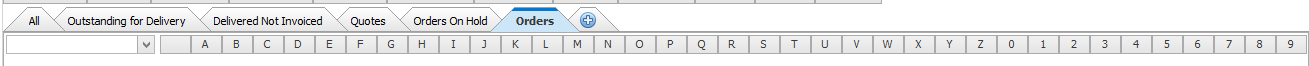| Home » Categories » Solutions by Business Process » System Features |
Landing Pages - Rolodex Filter |
|
Article Number: 2323 | Rating: Unrated | Last Updated: Thu, Oct 17, 2024 at 11:58 AM
|
|
The new Rolodex option available on Landing Pages compliments the already extensive search functions available. Any field from the database can be selected as the anchor and the Rolodex letters and numbers can then be used as filters. To enable the Rolodex on a Landing Page right-click against the data items and choose to ‘Show Rolodex’
Once selected the Rolodex filter will be added to the current landing page.
The first input offers a drop-down list of data items – choose the data item and then you can use the rolodex letters and numbers to filter the list for the matching initial letter. 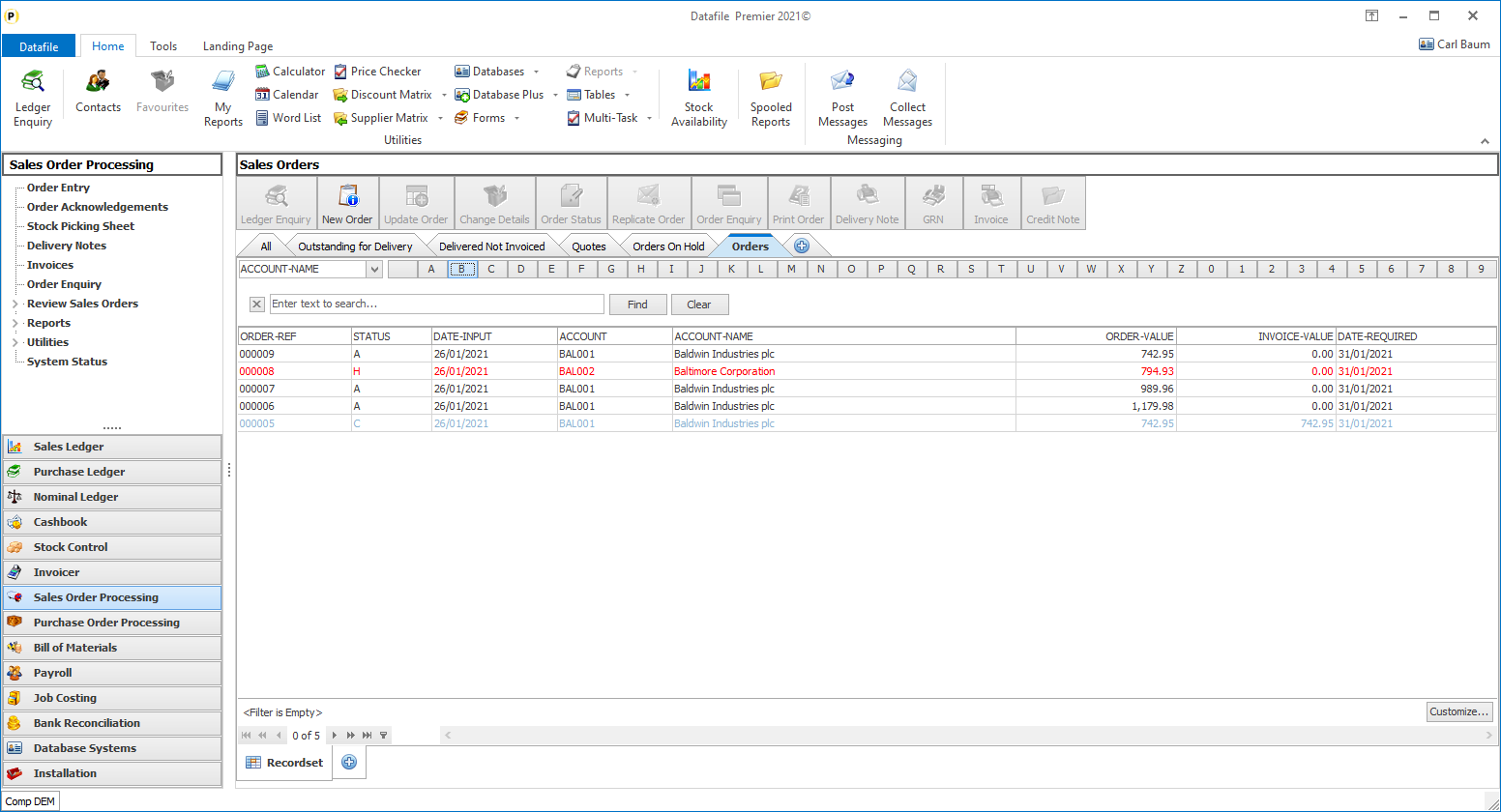 |
Attachments

There are no attachments for this article.
|
Salesperson Access Filter for Sales Accounts and Sales Orders
Viewed 3202 times since Fri, Oct 26, 2012
Ledger Enquiry - History DFDs – Link to Other Applications
Viewed 158 times since Tue, Oct 15, 2024
General System Options - Set ‘From’ Email Account
Viewed 303 times since Thu, Oct 17, 2024
Bar Code Printing
Viewed 1891 times since Mon, Jan 6, 2020
Advanced Alerts
Viewed 849 times since Tue, Oct 15, 2024
Automatically Display Linked Files - Allow Items from Lookup Database in History/Details List - Link to BOM Detail Pick List
Viewed 2925 times since Fri, Jul 21, 2017
Datafile Software - Menu Application Files
Viewed 3137 times since Wed, Jun 13, 2012
Menu Design – Revert to Original Company
Viewed 142 times since Tue, Oct 15, 2024
Warehouse Tablet - Goods Received Image Capture
Viewed 896 times since Wed, Oct 23, 2024
Landing Pages - Include Filtered Records in Count
Viewed 387 times since Tue, Oct 15, 2024
|
| Datafile Home | KB Home | Advanced Search |
|
 |
|
|
|
|
|
|