| Home » Categories » Solutions by Business Process » Order Processing and Invoicer |
Contract Invoicing - Two, Three and Four Yearly Invoicing |
|
Article Number: 2184 | Rating: Unrated | Last Updated: Mon, Jun 12, 2023 at 2:27 PM
|
|
Premier Only Where the Sales Order Processing application accessory for Contract Processing is in use then when entering a contract the system allows for Monthly, Bi-Monthly, Quarterly, Six Monthly or Yearly invoicing. This new feature adds the ability to invoice for 2, 3 or 4 yearly blocks. Contract EntryWhen entering the contract line and selecting frequency new options are available for selection of two yearly (Y2), three yearly (Y3) or four yearly (Y4) invoicing periods. 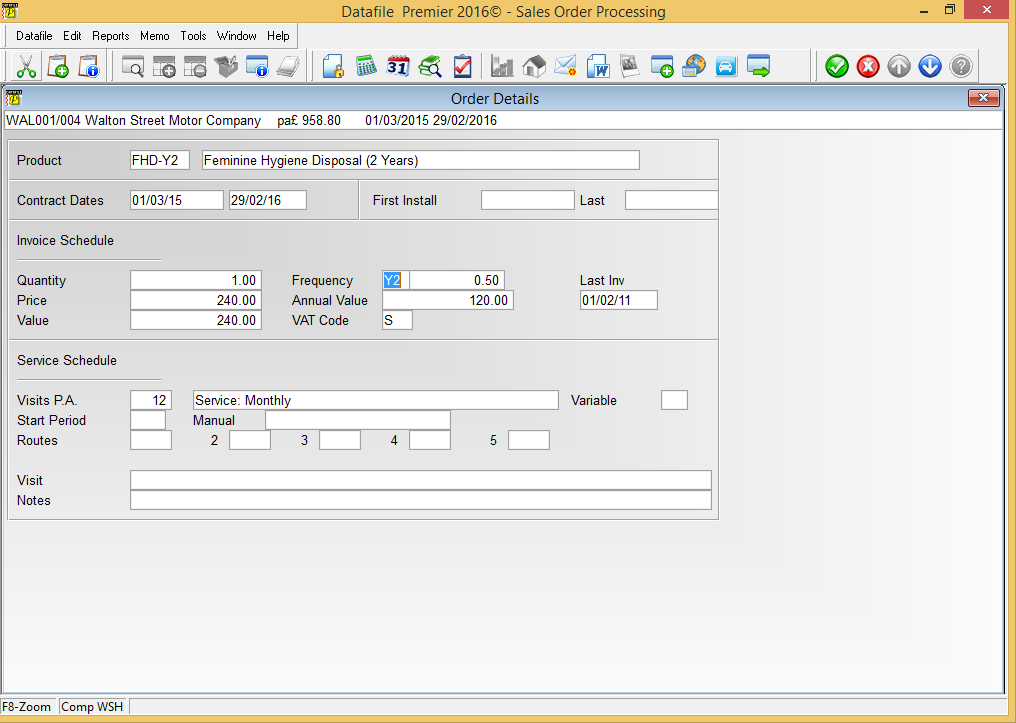
Invoice Frequency The Invoice Frequency is typically a lookup database, the values entered for Y2, Y3 and Y4 would need to be added within the frequencies database before they can be selected. In some configurations the frequency cannot be amended during order entry but is instead pre-selected from the product. For these configurations you would need to add products for these invoice frequencies. Set Period for InvoicingThis, optional, process flags the contract to be invoiced as part of the current run. When processing the 2-4 Yearly invoices the system reviews the last invoice date to determine whether the contract is to be flagged for processing. If the invoice date is 15/06/2015 then would only pick up two-yearly invoices due this month with a last invoice date earlier than 01/07/2013, three-yearly invoices due this month would only be picked up with a last invoice date of 01/07/2012 and so on. Notes Not all Contract Invoicing procedures require this procedure to be run. Some users prefer to run the invoice process altering the criteria each month for the invoicing period. Invoicing If not using the ‘Set Period for Invoicing’ control but instead are processing contracts based on the invoiced period then when processing contract lines with two, three or four yearly invoice frequencies the system will apply the criteria check for the last invoice date automatically. 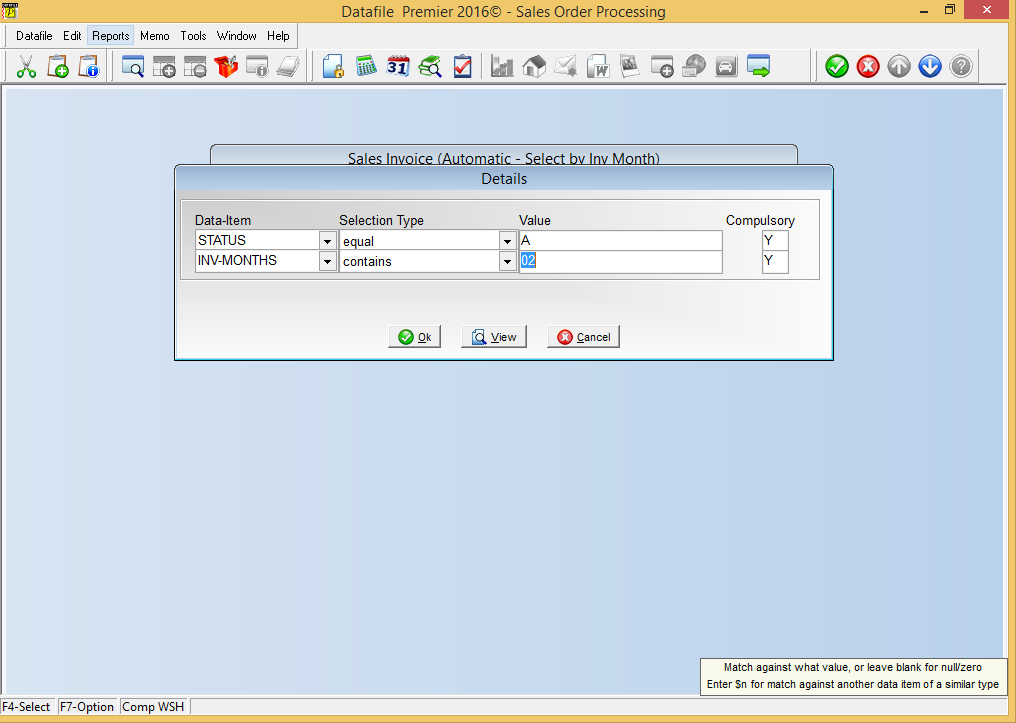
Again, if the invoice date is 15/06/2015 then would only pick up two-yearly invoices due this month with a last invoice date earlier than 01/07/2013, three-yearly invoices due this month would only be picked up with a last invoice date of 01/07/2012 and so on. When printing the contract date range against each product line on the invoice the system will update the dates to a two, three or four yearly period as appropriate. InstallationDatabase ChangesChanges are required to the Contract Details database to increase the size of the Invoice Frequency lookup item to 2 characters. To amend this item, select Installation from the main menu followed by Application Manager and then Restructure A Database. Select the Sales Order Processing application. Elect to update the Live Files and then select the Sales Order Detail file. The existing data items are then displayed on screen, scroll-down to the FREQ data item and press <Enter> to amend to a size of two characters. Once the required items have been recorded press the <ESC> key and select the UPDATE button to save the database changes. When prompted respond ‘Y’ to the prompts to ‘Extract Existing Data to New Database Structure’ and, if appropriate, ‘Copy Table Entries from Old Database to New Database’. Final prompts ask to ‘Remove (.OLD) Database’ and to ‘Carry Out the Same Restructure on the BASE File as well’ – respond as required. If you select to update the base file you need to manually insert the new items at the same data item positions as on the live file. Notes Once changes have been made to the Contract Details database you will need to make similar changes to the Frequencies database (typically WSH-FRQ.DFD) and possibly the Product file (WSH-PRD.DFD) When changing the
WSH-FRQ database you are amending the prime-index. As such the lookup formats within screen
designs (Contract Order Line Entry / Product Maintenance) will need to be
amended to UU formats. In addition any
ProFiler maintenance screens for the Frequency database will also need to be
amended. |
Attachments

There are no attachments for this article.
|
Order Entry - Prevent Changes to Price/Discount (SOP Only)
Viewed 329 times since Thu, Jan 2, 2025
Order Detail Entry - Change Order Status
Viewed 1703 times since Wed, Sep 21, 2016
Use Stock Prices from ‘Master’ Stock Item
Viewed 2576 times since Fri, Jul 15, 2016
Order Detail Entry - Change Order Status (POP Only)
Viewed 7108 times since Wed, Sep 21, 2016
Document Control Databases
Viewed 1835 times since Tue, Mar 3, 2020
Hyperlinks in PDF Documents
Viewed 1911 times since Tue, Mar 3, 2020
Sales and Purchase Order Change Logging
Viewed 6607 times since Tue, Mar 3, 2020
Order Detail Pick Lists
Viewed 2072 times since Fri, Mar 11, 2016
Quick Forms - Select by Alternate Account (SOP Only)
Viewed 333 times since Thu, Jan 2, 2025
Replicate Order Confirm Detail Replicate
Viewed 1788 times since Fri, Jul 15, 2016
|
| Datafile Home | KB Home | Advanced Search |
|
 |
|
|
|
|
|
|
