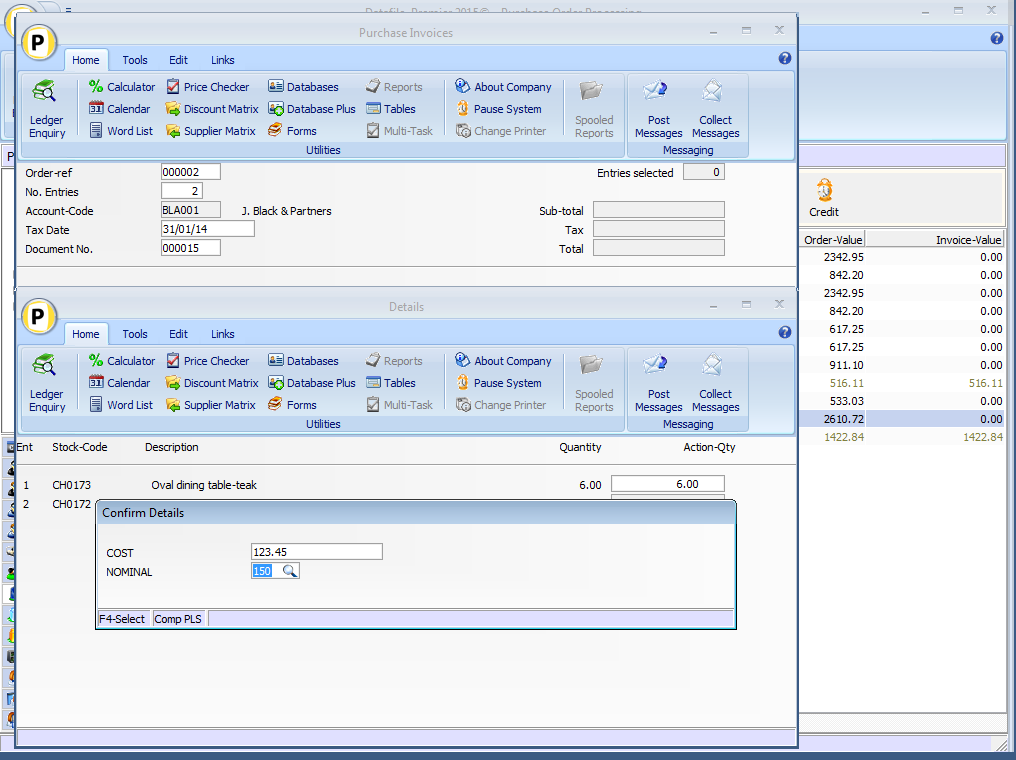| Home » Categories » Solutions by Business Process » Order Processing and Invoicer |
Nominal Code as Document Confirm Item |
|
Article Number: 2148 | Rating: Unrated | Last Updated: Mon, Jun 12, 2023 at 2:31 PM
|
|
Datafile 2015 Onwards Only
Document processing allows for the definition of, previously 2 now 12, confirm items from the order line. A common requirement, particularly on Purchase Order Processing, is to confirm the nominal code but whilst the system validates the account code format no <F4-Select> option was available to lookup the nominal, this facility has now been implemented.
Selecting <F4> will display the nominal codes within the Income (SOP) and Expenditure (POP) ranges as per standard order entry. Codes outside those ranges can be input where known.
Installation
No set-up changes are required to enable this facility over setting up the nominal code as a document confirm item. |
Attachments

There are no attachments for this article.
|
Additional Order Accumulation Items
Viewed 1726 times since Fri, Jun 19, 2020
Sales / Purchase Order Processing - Quick Form Order Generation - Additional Features for Change Order Status
Viewed 2097 times since Fri, Jul 21, 2017
Hyperlinks in PDF Documents
Viewed 1910 times since Tue, Mar 3, 2020
Select Key List Items on Assembly Selection
Viewed 1618 times since Wed, Sep 21, 2016
Mandatory Customer and Supplier Reference by Account
Viewed 1968 times since Tue, Feb 23, 2016
Extra Document Confirm Items
Viewed 1888 times since Thu, Feb 25, 2016
Allow Part Deliveries by Order (SOP Only)
Viewed 1865 times since Fri, Apr 8, 2016
Order Detail Entry - Change Order Status
Viewed 1702 times since Wed, Sep 21, 2016
Increased Selective Order Header Screens
Viewed 1566 times since Fri, Jun 19, 2020
Document Control Databases
Viewed 1835 times since Tue, Mar 3, 2020
|
| Datafile Home | KB Home | Advanced Search |
|
 |
|
|
|
|
|
|