| Home » Categories » Solutions by Business Process » Finance » Sales and Purchase Ledgers |
Show Credit Values as Negative on Sales Statements |
|
Article Number: 2260 | Rating: Unrated | Last Updated: Tue, Oct 22, 2024 at 3:54 PM
|
|
When printing a sales statement, the document configuration allows you to print columns for the debit (invoices) and credit (payments and credit) values. If printing these in the same print column then can be useful to display the credits values as negative to give the customer greater clarity. A new option has been added to the document parameters in this release to allow this. InstallationDocument Design ManagerNew parameters have been added to the statement design to print the credit values as negative. To update the Document, select Installation from the main menu followed by the Application Manageroption and then Document Design Manager. Select the Sales Ledger application and then select the document to be updated and then, once the document mask is displayed, select the Parameters option on the main toolbar – the option to display credits as negative is on the Column Settings parameter screen. 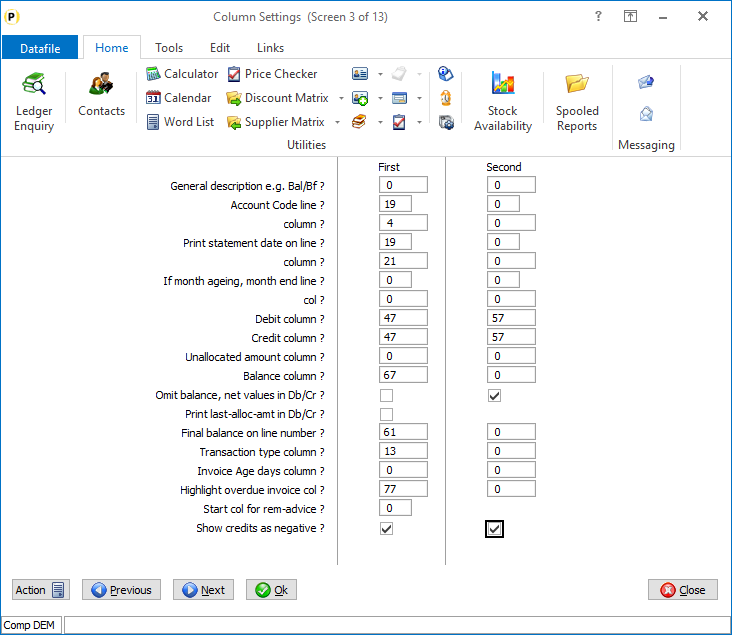 Show Credits as Negative – set as appropriate for the
first and second print of the credit value.
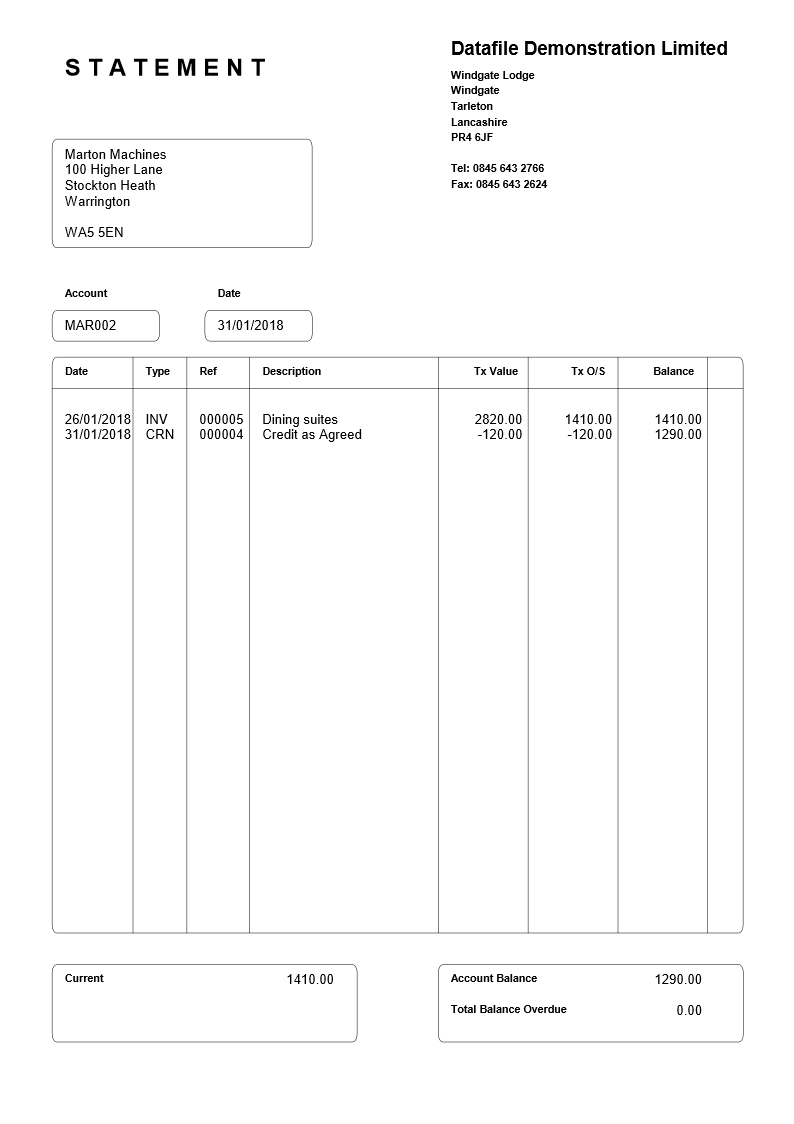 |
Attachments

There are no attachments for this article.
|
Transaction Control Numbers
Viewed 7915 times since Mon, Jul 2, 2012
Change Due Dates
Viewed 2578 times since Mon, Jul 2, 2012
Save Period End Reports
Viewed 2107 times since Fri, Nov 22, 2013
VAT Form 100 - Group VAT Registration
Viewed 5369 times since Tue, Oct 9, 2018
Duplicate Purchase Ledger Reference Checks
Viewed 3016 times since Fri, May 27, 2016
Transaction Summary
Viewed 2380 times since Mon, Jul 2, 2012
Credit Control Manager / Next Action Facility
Viewed 3411 times since Mon, Jun 11, 2012
Add Debtor / Creditor Control Memo from Ledger Enquiry
Viewed 4983 times since Fri, Jun 8, 2012
System Profiles Screen 6 (Sub-Contractors Accessory)
Viewed 2165 times since Mon, Jul 2, 2012
Reports
Viewed 2172 times since Mon, Jul 2, 2012
|
| Datafile Home | KB Home | Advanced Search |
|
 |
|
|
|
|
|
|
