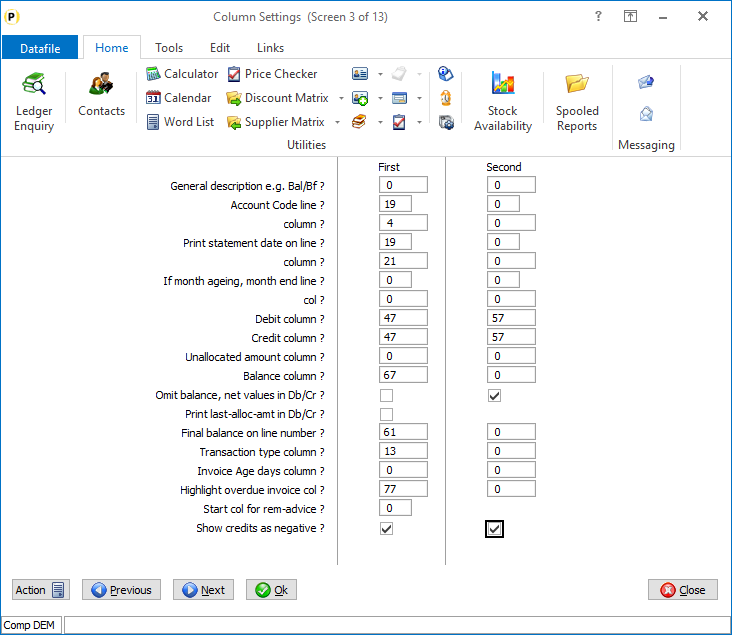
When printing a sales statement, the document configuration allows you to print columns for the debit (invoices) and credit (payments and credit) values. If printing these in the same print column then can be useful to display the credits values as negative to give the customer greater clarity. A new option has been added to the document parameters in this release to allow this.
New parameters have been added to the statement design to print the credit values as negative.
To update the Document, select Installation from the main menu followed by the Application Manageroption and then Document Design Manager. Select the Sales Ledger application and then select the document to be updated and then, once the document mask is displayed, select the Parameters option on the main toolbar – the option to display credits as negative is on the Column Settings parameter screen.
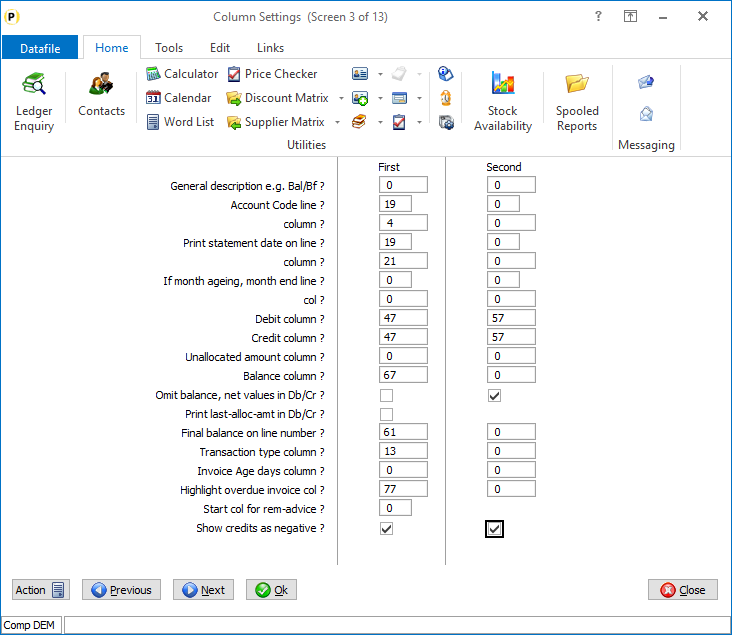
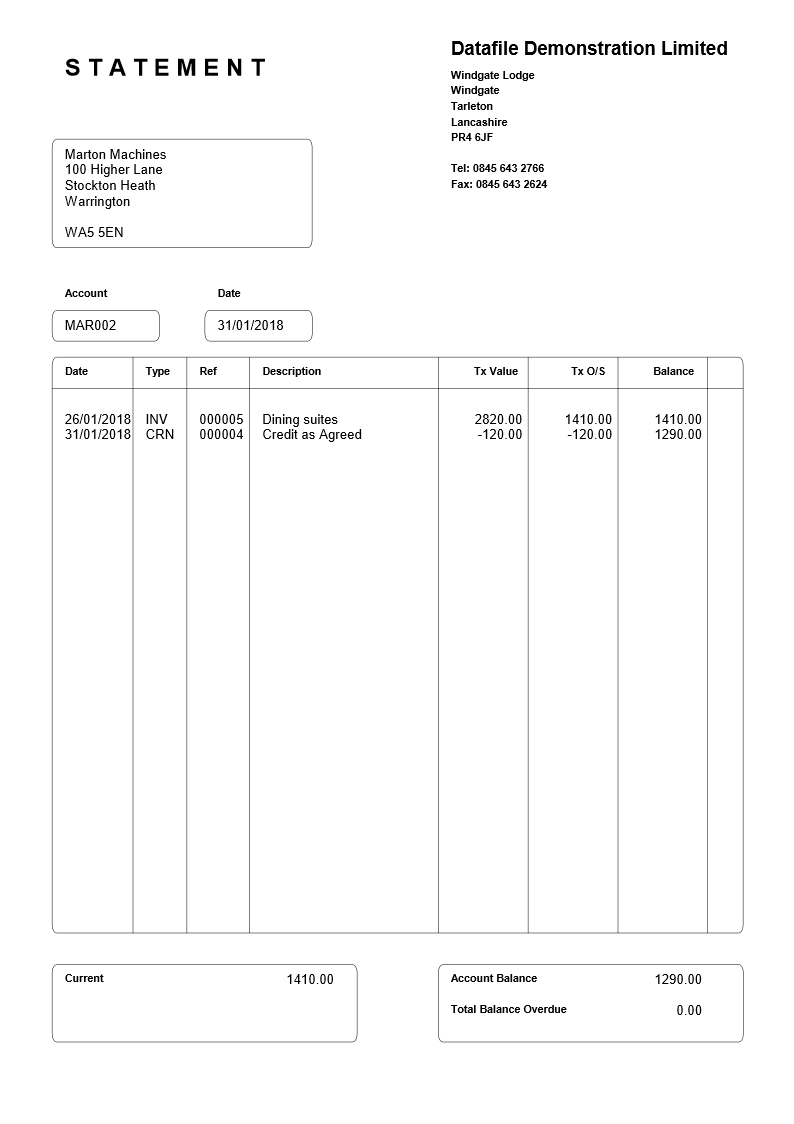
Article ID: 2260
Created On: Tue, Oct 15, 2024 at 10:41 AM
Last Updated On: Tue, Oct 22, 2024 at 3:54 PM
Online URL: https://kb.datafile.co.uk/article/show-credit-values-as-negative-on-sales-statements-2260.html