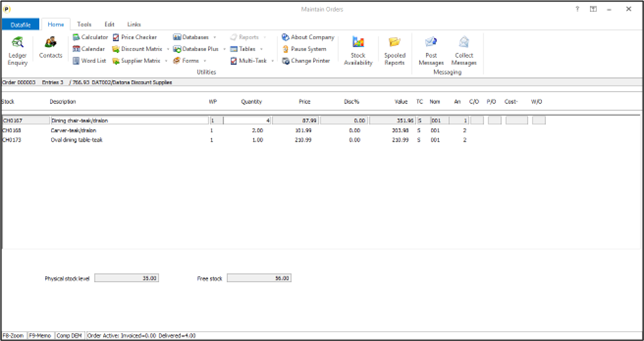
When processing sales orders you may need to part deliver or invoice goods. Any subsequent amendment of the price or discount would then reduce the order value of the line / order but not reduce the invoiced value causing queries on subsequent review.
This new feature allows you to set an option to prevent changes in the price or discount rate after a part-delivery or invoice has been raised against a line. Where changes in price/discount are to be made for the remaining items, you can then reduce the order qty to the maximum of the delivered/invoiced quantity and enter a new line for the balance. Alternatively, if the new price/discount is to apply to all items you will be required to credit the existing items before adjusting the price.
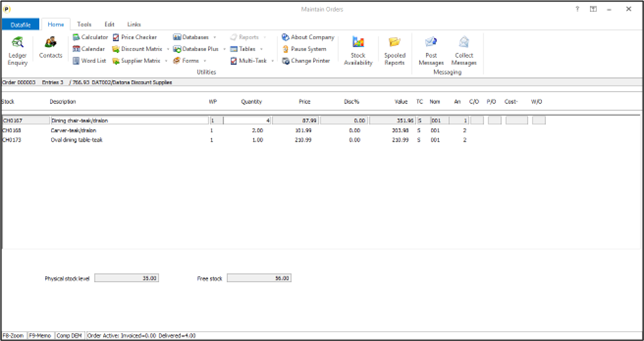
Once the new feature has been enabled then where a line has been part-delivered/invoiced and is still active then the system will allow you to amend the quantity but not the price or discount% - these items will be view-only on screen.
Installation
Application User Facilities
To enable the option to restrict changes to price/discount a new option has been added to the parameters within the SOP Optional Features.
To update select Installation from the main menu followed by Application Manager and Application User Facilities. Select the Sales Order Processing application followed by Enter/Amend Orders, Advanced Input Facilities and Optional Features and move to the second screen of features.
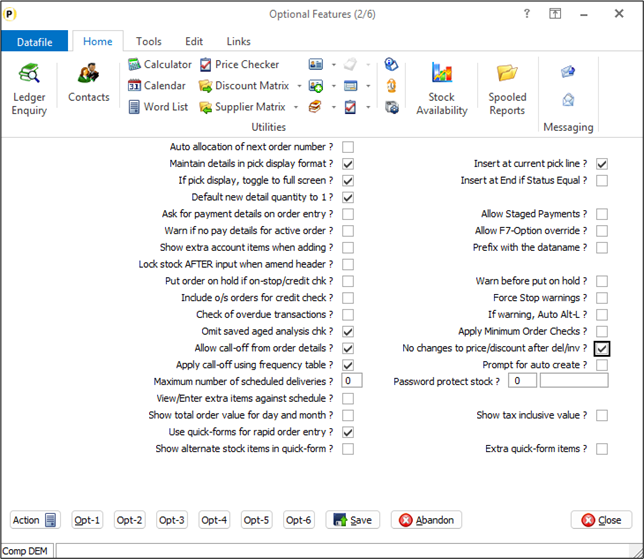
No Changes to Price/Discount After Del/Inv – set this option to prevent changes to price/discount if the order line has been part-delivered or invoiced.
Article ID: 2405
Created On: Thu, Jan 2, 2025 at 12:22 PM
Last Updated On: Thu, Jan 2, 2025 at 3:30 PM
Online URL: https://kb.datafile.co.uk/article/order-entry-prevent-changes-to-price-discount-sop-only-2405.html