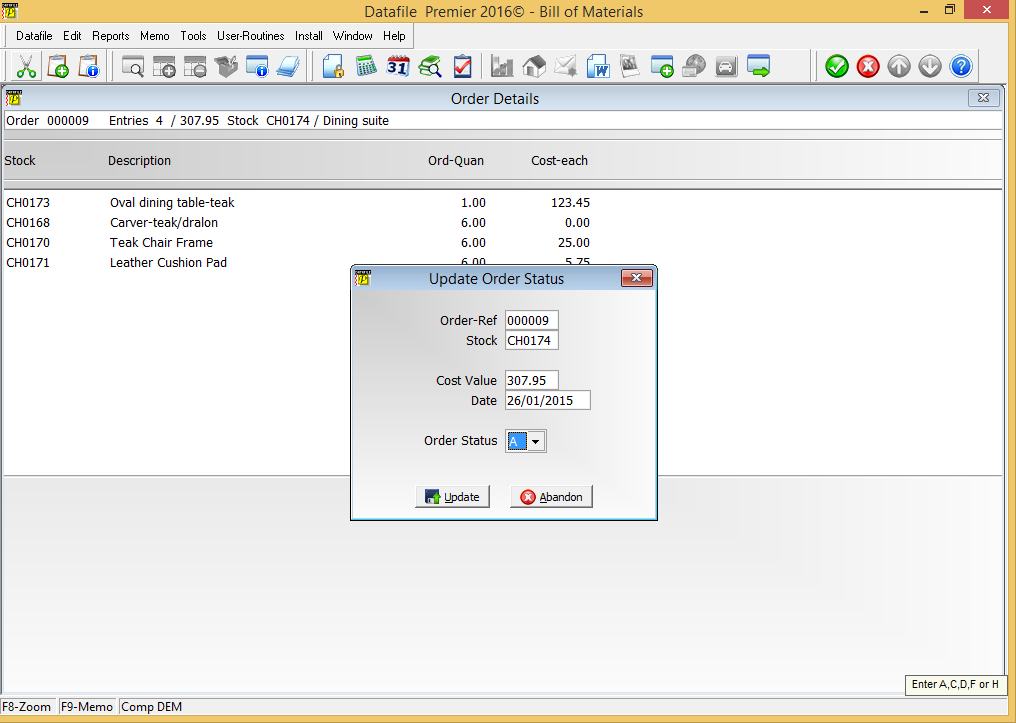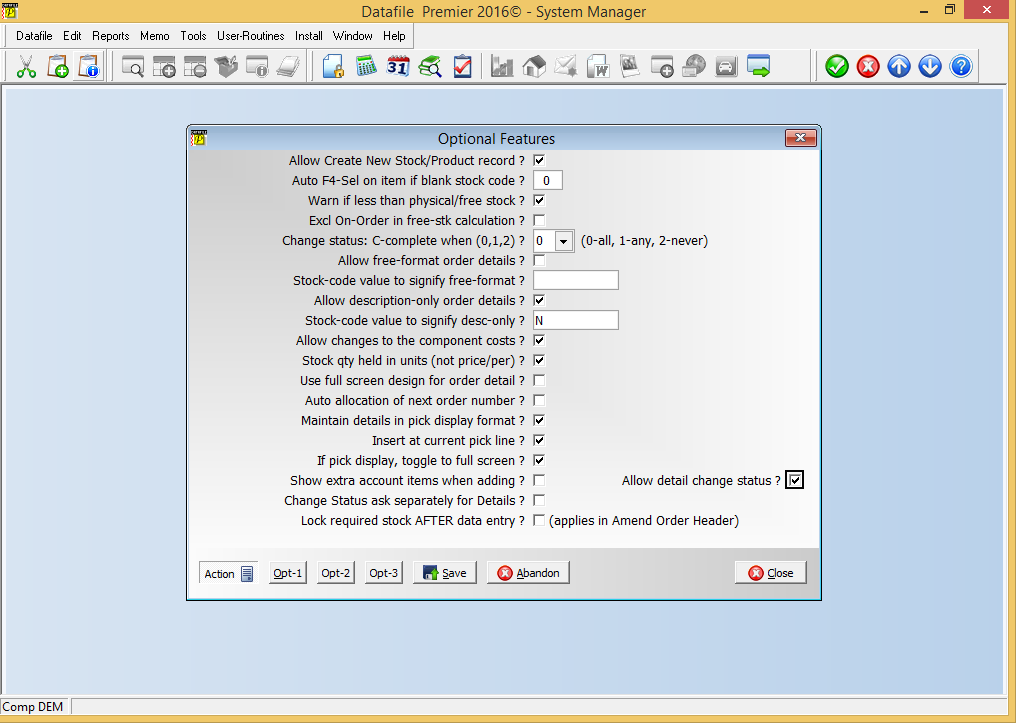| Home » Categories » Solutions by Business Process » Order Processing and Invoicer |
Order Detail Entry - Change Order Status |
|
Article Number: 2185 | Rating: Unrated | Last Updated: Mon, Jun 12, 2023 at 2:27 PM
|
|
Diamond and Premier Only Sales Order Processing allows for the ability for operators to change the order status whilst amending the sales order lines. This feature has now been added into Bill of Materials. 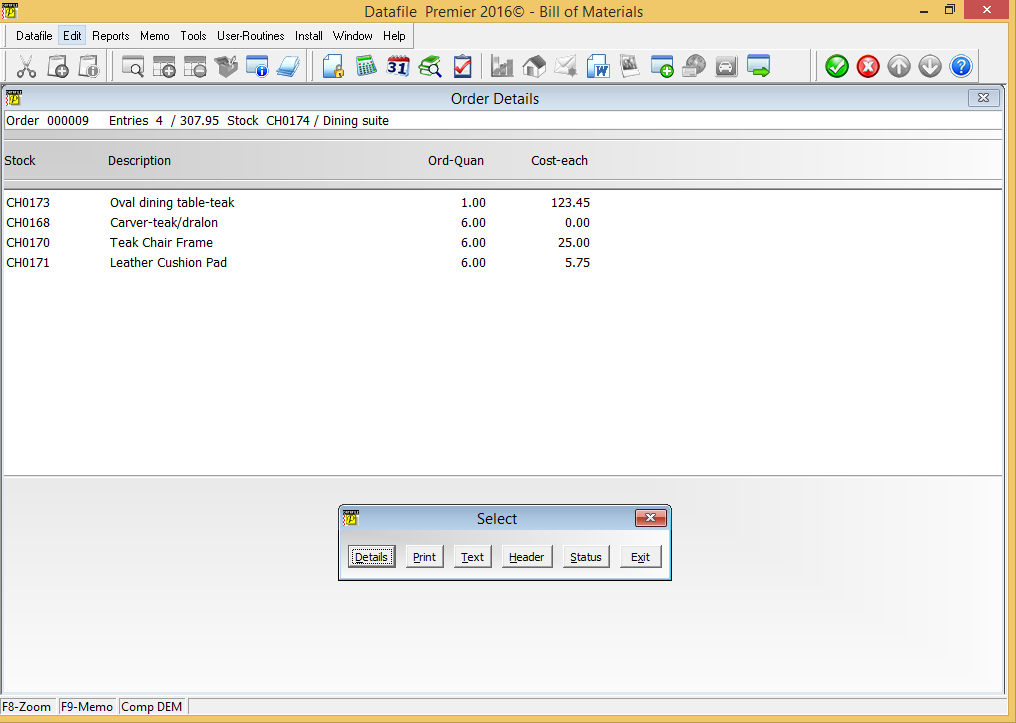 Selecting the STATUS option allows the facility to amend the order status as required. InstallationApplication User FacilitiesA new parameter has been added to the Bill of Materials Application User Facilities to enable the use of the change status action. To update Installer users can right-click on the menu option for Order Entry and select the ‘Configure Option’ facility before selecting the options for Optional Features. Alternatively, you can select Installation from the main menu followed by Application Manager and then Application User Facilities. Select the Bill of Materials application before selecting Enter/Amend Orders and then Optional Features. |
Attachments

There are no attachments for this article.
|
Quick Forms - Select by Alternate Account (SOP Only)
Viewed 333 times since Thu, Jan 2, 2025
Increased Details per Order
Viewed 1942 times since Thu, Feb 25, 2016
Quick Document Detail Pick List
Viewed 1772 times since Mon, May 16, 2016
Application Pick Lists Change Order Status
Viewed 2637 times since Fri, Jul 8, 2016
Nominal Code as Document Confirm Item
Viewed 1905 times since Mon, May 16, 2016
Contract Invoicing - Two, Three and Four Yearly Invoicing
Viewed 1996 times since Wed, Sep 21, 2016
Extra Document Confirm Items
Viewed 1888 times since Thu, Feb 25, 2016
Record Order Values by Status against Customer / Supplier
Viewed 2115 times since Fri, Jul 15, 2016
Allow Part Deliveries by Order (SOP Only)
Viewed 1865 times since Fri, Apr 8, 2016
Select Key List Items on Assembly Selection
Viewed 1619 times since Wed, Sep 21, 2016
|
| Datafile Home | KB Home | Advanced Search |
|
 |
|
|
|
|
|
|