| Home » Categories » Solutions by Business Process » Order Processing and Invoicer » Purchase Order Processing |
Default Status for New Purchase Orders (POP Only) |
|
Article Number: 2354 | Rating: Unrated | Last Updated: Tue, Oct 22, 2024 at 3:43 PM
|
|
When adding a sales order, the option is available where you can set the status for new orders to, for example, Q-Quote or H-Hold, but the option has not been available within Purchase Orders. From this update the option to set a default status is now available within Purchase Order Processing. 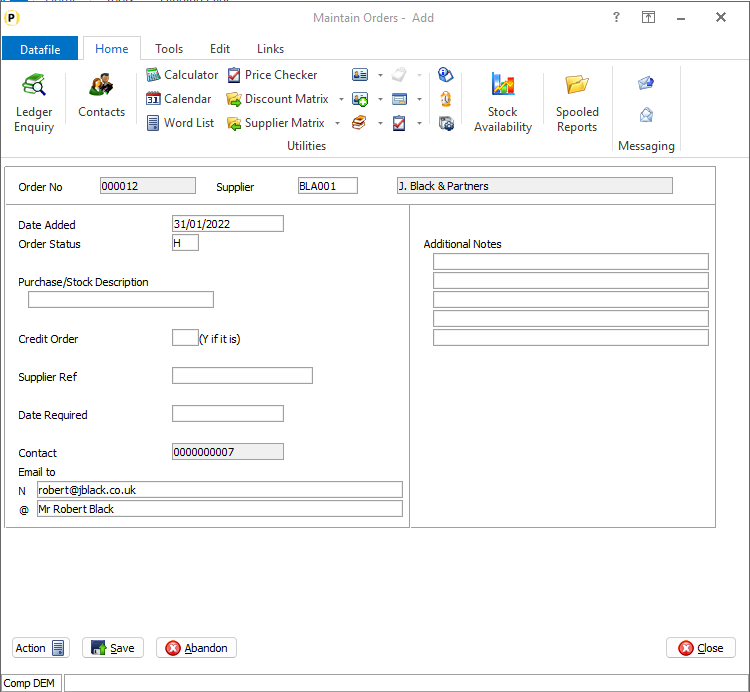
Installation
Application User Facilities The options to define the default order status are held within the POP Application User Facilities. To update Installer users can right-click on the Order Entry option on the Purchase Order Processing menu and select Configure Option and then select Advanced Input Facilities and Optional Features. Alternatively select Installationfrom the main menu followed by Application Manager, Application User Facilities, Purchase Order Processing and Enter/Amend Orders. From here select Advanced Input Facilitiesand Optional Features. Screen 3 of the optional features allows you to configure the default order status. 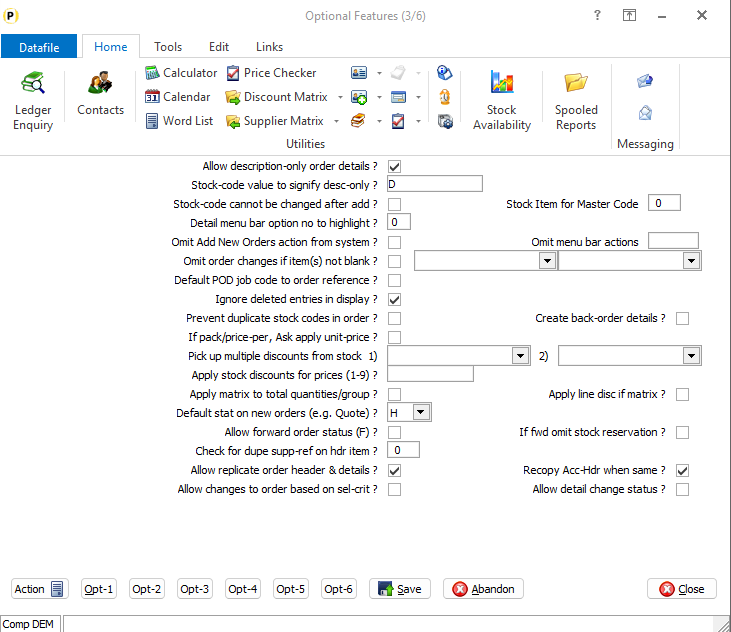
|
Attachments

There are no attachments for this article.
|
Email Documents – Include Order Details in Email Text
Viewed 1371 times since Wed, Jun 13, 2012
Order Processing and Other Files
Viewed 1708 times since Tue, Jul 3, 2012
Revalue a Currency Order
Viewed 1699 times since Tue, Jul 3, 2012
Change Active Orders Back to Quotes
Viewed 317 times since Thu, Oct 17, 2024
Order Enquiry
Viewed 1656 times since Tue, Jul 3, 2012
Extra Lookup Options in Order Detail Input
Viewed 1998 times since Wed, Jun 13, 2012
Omit Separate Amend Screens
Viewed 1983 times since Wed, Jun 13, 2012
Record Groups as Items in Discount and Supplier Matrix
Viewed 3765 times since Fri, May 27, 2016
Set Flag Value on Order Detail based on Document Action Qty
Viewed 2277 times since Mon, Jun 11, 2012
Extra File Scans
Viewed 2002 times since Wed, Jul 4, 2012
|
| Datafile Home | KB Home | Advanced Search |
|
 |
|
|
|
|
|
|
