| Home » Categories » Multiple Categories |
Change Active Orders Back to Quotes |
|
Article Number: 2310 | Rating: Unrated | Last Updated: Wed, Oct 23, 2024 at 11:55 AM
|
|
When adding orders, typically Sales Orders, you may confirm the Order Status – the default is usually to enter as a A-Active order, but you may sometimes update this with a Q-Quote status. If an order is entered as an Active order, then you could not use the ‘Change Status’ functionality to change the order status to a quote. In addition, sometimes an order may be changed from a Quote to Active incorrectly and could not be reverted. In such circumstances users would need to replicate the order as a quote and complete the original order. This new feature allows you to change an Order back to a Quote provided that the order has not had a delivery or invoice document produced. 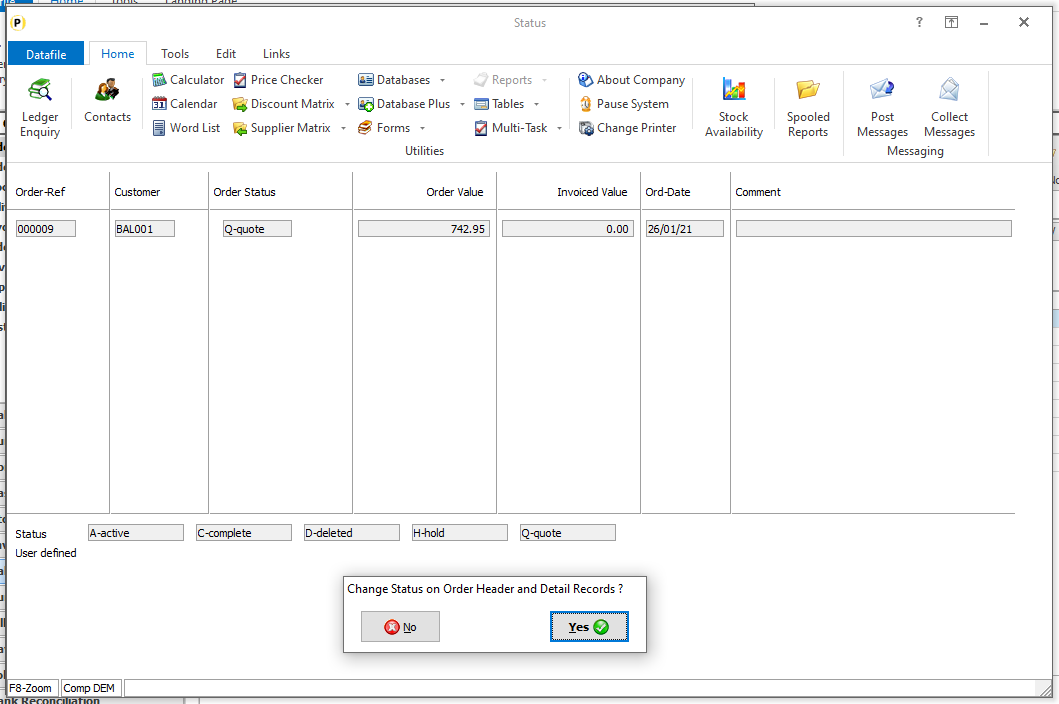
Installation No configuration changes are required, this option is available immediately on update. |
Attachments

There are no attachments for this article.
|
Order Entry - Column 1/2 Inputs as View-Only
Viewed 2968 times since Fri, Oct 26, 2012
Remove Specific Orders
Viewed 1654 times since Tue, Jul 3, 2012
Landed Costs – Alternative Cost Price for Stock Updating (POP Only)
Viewed 173 times since Tue, Oct 22, 2024
Manual Document Processing
Viewed 1739 times since Tue, Jul 3, 2012
Remove Specific Orders
Viewed 1704 times since Tue, Jul 3, 2012
Revalue a Currency Order
Viewed 1699 times since Tue, Jul 3, 2012
Fax Printing - Document Design Manager
Viewed 2431 times since Wed, Jul 4, 2012
Order Entry - Minimum Order Values (SOP Only)
Viewed 311 times since Thu, Oct 24, 2024
Purchase Order Document Processing
Viewed 1787 times since Tue, Jul 3, 2012
Database Audit
Viewed 1931 times since Wed, Jul 4, 2012
|
| Datafile Home | KB Home | Advanced Search |
|
 |
|
|
|
|
|
|
