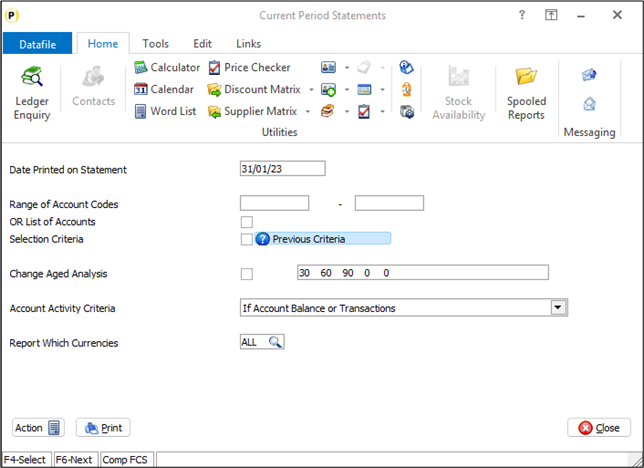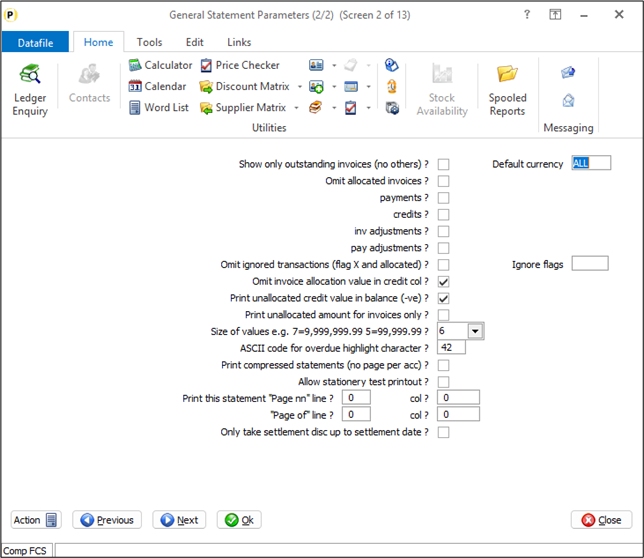| Home » Categories » Solutions by Business Process » Finance » Sales and Purchase Ledgers |
Default Currency for Statement / Remittances |
|
Article Number: 2391 | Rating: Unrated | Last Updated: Thu, Jan 2, 2025 at 10:02 AM
|
|
When the sales/purchase ledger is configured for multi-currency use then the statement and remittance documents have a run-time parameter to ‘Report Which Currency’.
If leave the currency blank, then all statements are processed with values in the base currency.You can select a specific currency and only those accounts that match the currency are processed and the values are printed in the currency of the account. Alternatively, you can enter the value of ALL and all accounts are processed with the values printed in the currency of the account. This new option allows you to set a default currency within the statement parameters. This allows you to restrict a statement by default to a particular currency (where that currency has a specific bank account) or to set to ‘ALL’ so that statements are printed in the currency of the account by default. Installation Document Design Manager To configure the statements Premier Installer users can right click on the statement option on the menu and choose to Configure Option. Alternatively, users can select Installationfrom the main menu followed by Application Manager and Document Design Manager. Select the Sales or Purchase Documents and then the appropriate statement definition. Once the document mask is displayed select the PARAMETERS option on the ribbon and then use the ACTION button to move to parameter screen 2 – General Document Parameters 2.
Default Currency – leave blank to continue as now with no default, set specific currency or set to ALL to print the statement in the currency of the account. |
Attachments

There are no attachments for this article.
|
Other Transaction Facilities
Viewed 2451 times since Mon, Jul 2, 2012
Spot Rate Revaluation
Viewed 2979 times since Mon, Jul 2, 2012
Unallocating Transactions in Earlier Periods
Viewed 3250 times since Wed, May 29, 2019
Period / Year End Facilities - Application User Facilities
Viewed 2260 times since Mon, Jul 2, 2012
Account Optional 4 - Database Profiles
Viewed 2655 times since Mon, Jul 2, 2012
Enter Credit Notes
Viewed 2741 times since Mon, Jul 2, 2012
VIEW - View an Account
Viewed 2504 times since Mon, Jul 2, 2012
Automatic Payments – Confirm Exchange Rate
Viewed 257 times since Wed, Oct 16, 2024
Second Stock Group Matrix Entries
Viewed 3205 times since Fri, May 27, 2016
Set Transaction Status Flags - Sales Ledger
Viewed 2146 times since Mon, Jul 2, 2012
|
| Datafile Home | KB Home | Advanced Search |
|
 |
|
|
|
|
|
|