| Home » Categories » Solutions by Business Process » System Features |
Pick Lists - Increased No of Display Items |
|
Article Number: 2192 | Rating: Unrated | Last Updated: Tue, Jun 20, 2023 at 5:51 PM
|
|
Diamond and Premier Only Over the last few releases the Application Pick Lists have become one of the most popular features within the Datafile system. This new option increases the number of display items from 10 to 20 within the pick list. 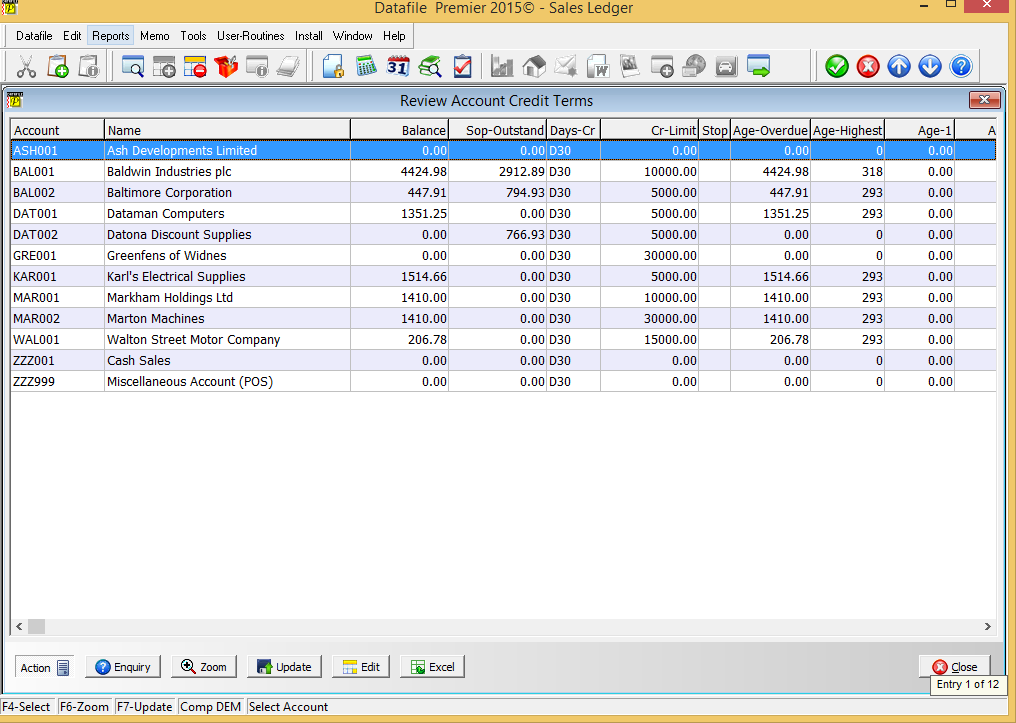 InstallationApplication User FacilitiesThe Pick List configuration options are held within the Application User Facilities for the required application. Select Installationfrom the main menu followed by Application Manager and then Application User Facilities. Select the required application and then, for all bar Job Costing, select the first option and then select the required pick list definition (for Job Costing the Pick List definition option is on the initial menu). 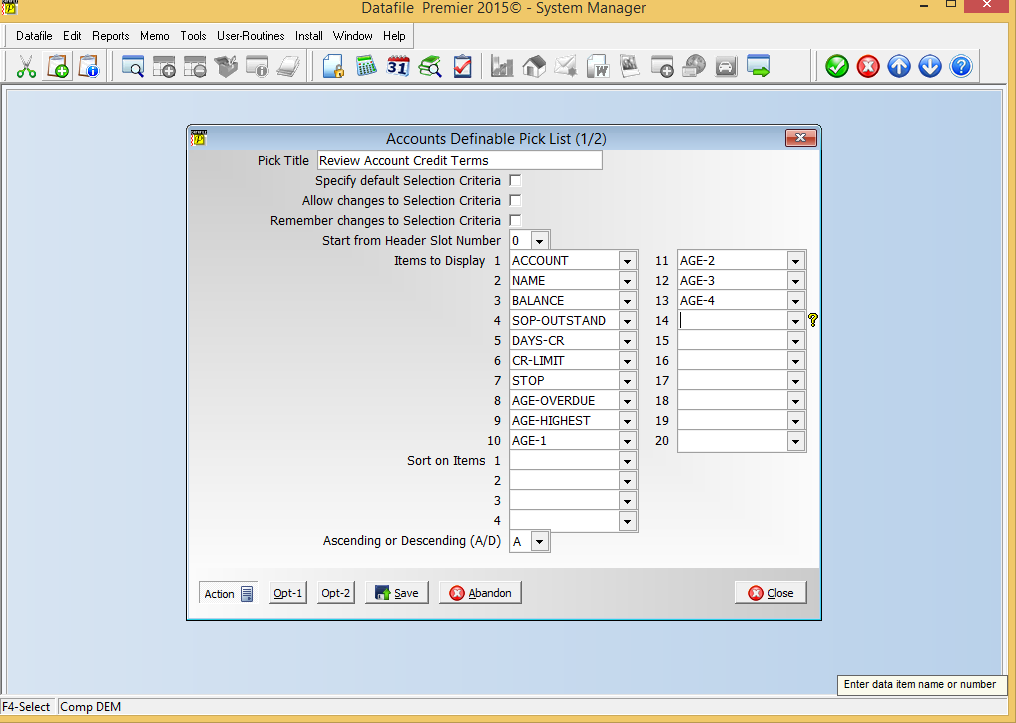 Items to Display– select up to 20 items for display from the application database. Please note there is a maximum display limit of 255 characters, if the items selected are greater than this size the system will warn accordingly. Excess items will not be listed but would be included within any Excel output. |
Attachments

There are no attachments for this article.
|
User Help Notes
Viewed 2327 times since Fri, Jun 8, 2012
Output to Pivot Tables - Accept and Save Options
Viewed 5381 times since Tue, Jun 12, 2012
Warehouse Tablet - Show Stock Image on Enquiry
Viewed 694 times since Wed, Oct 23, 2024
Landing Pages - Check for Refresh Every X Minutes
Viewed 742 times since Tue, Oct 15, 2024
General Application Pick Lists
Viewed 2995 times since Wed, Sep 21, 2016
Windows 10 1803 Update / Windows Defender
Viewed 3753 times since Wed, May 30, 2018
General System Options - Set ‘From’ Email Account
Viewed 247 times since Thu, Oct 17, 2024
Application Maintenance
Viewed 4456 times since Mon, Jun 11, 2012
Report Generator - Mail Merge Documents
Viewed 15496 times since Mon, Jun 11, 2012
Large File Sizes
Viewed 2793 times since Mon, Jun 11, 2012
|
| Datafile Home | KB Home | Advanced Search |
|
 |
|
|
|
|
|
|
