| Home » Categories » Multiple Categories |
Validate Account and Stock Groups Entries |
|
Article Number: 2161 | Rating: Unrated | Last Updated: Mon, Jun 19, 2023 at 3:18 PM
|
|
When using Account Groups and Stock Groups on the Discount Matrix the system can be configured using either N-type items or T-items on the Account and Stock files for the group data items. N-type items allow the entry of a value from 0-9999 but don’t associate a description with this value, T-type items allow a maximum range of 0-9999 but can be limited to a smaller sub-set of values and also allow for the association of a description with the value. If using T-Table items then whilst Account and Stock settings can only be zero (assuming not-mandatory) or a set value with an associated description the Discount Matrix facility allowed use of any T-Table value within the range. For example if the Account Group allowed a range of 1-100 but only the first 50 have set descriptions then account maintenance would allow only 1-50 to be selected but the Discount Matrix would allow 1-100. This can be useful if sharing the matrix and stock files across companies with different analysis groups but in standard use allows for matrix entries to be created that could not be applied in practice (until that group value was set against a stock or account record). As such a new parameter is available that will restrict selection, when using Table items, to restrict the selection to just the values recorded (and zero)InstallationSystem ProfilesNew parameters to record a display price data item names have been added to the Sales and Purchase System Profiles. To update the profiles select Installation from the main menu followed by Application Manager and System Profiles. Select the Sales Ledger or Purchase Ledger application and the new options are available on the fifth parameter screen. 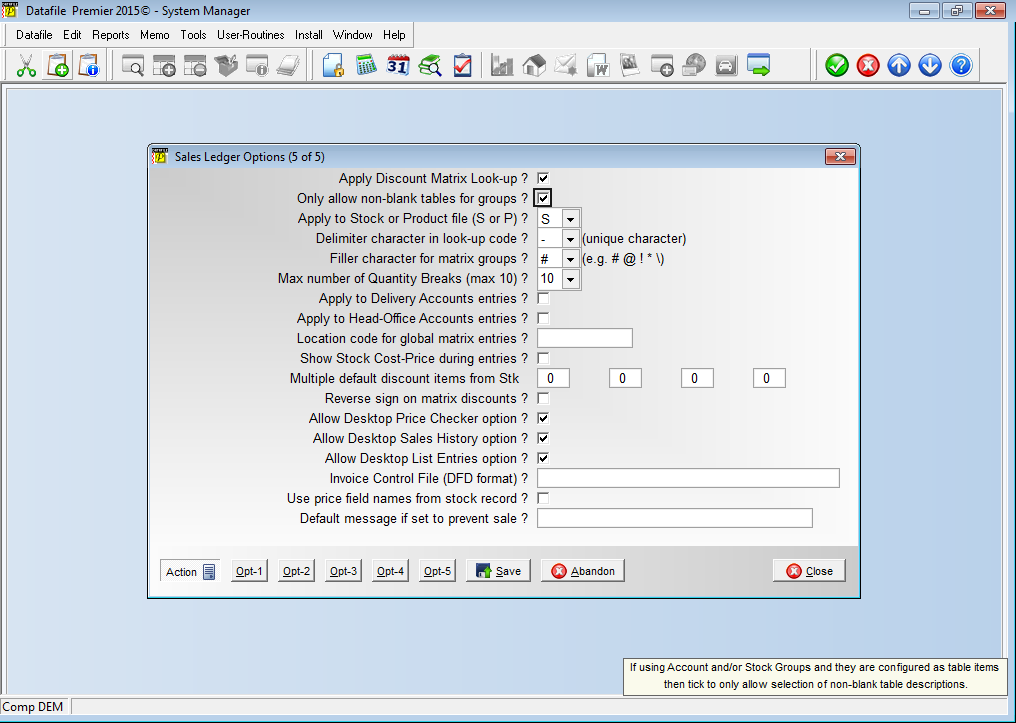 Only Allow Non-Blank Tables for Groups– if the Account Group and/or Stock Groups are configured on the ledger files to be Table items then you can optionally set to restrict the values to those within the table range that have descriptions applied. |
Attachments

There are no attachments for this article.
|
Printing to Tobit Faxware / David
Viewed 9751 times since Wed, Jun 13, 2012
Default Transaction Filters
Viewed 2323 times since Tue, Jun 12, 2012
Scanned Documents - Save As PDF
Viewed 3323 times since Mon, Jun 11, 2012
Printing to PDF
Viewed 3434 times since Wed, Jun 13, 2012
Extra Account Items on Aged Analysis Reports
Viewed 18985 times since Thu, Jun 7, 2012
Account Optional 2 - Database Profiles
Viewed 2615 times since Mon, Jul 2, 2012
Landing Pages - Edit Data Items from Landing Page
Viewed 874 times since Tue, Oct 15, 2024
Ledger Enquiry - Increased No of Stock Location Pick Items
Viewed 808 times since Thu, Oct 17, 2024
Output User List to Excel
Viewed 4793 times since Fri, Oct 26, 2012
Update Saved Aged Analysis on Payment Entry (S/L only)
Viewed 2399 times since Wed, Jun 13, 2012
|
| Datafile Home | KB Home | Advanced Search |
|
 |
|
|
|
|
|
|
