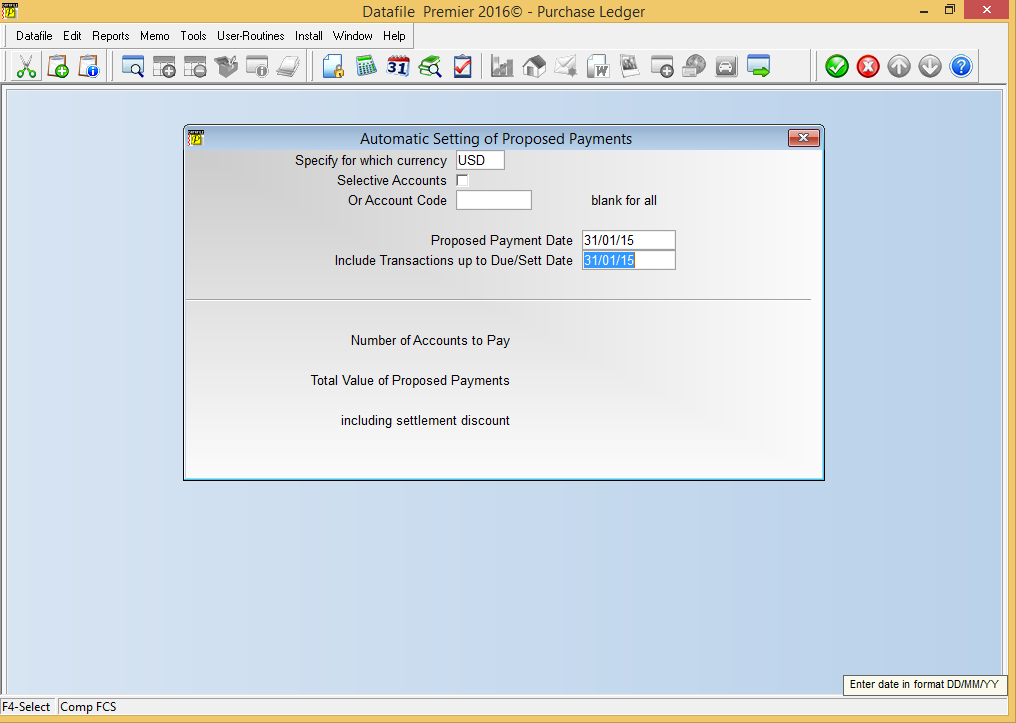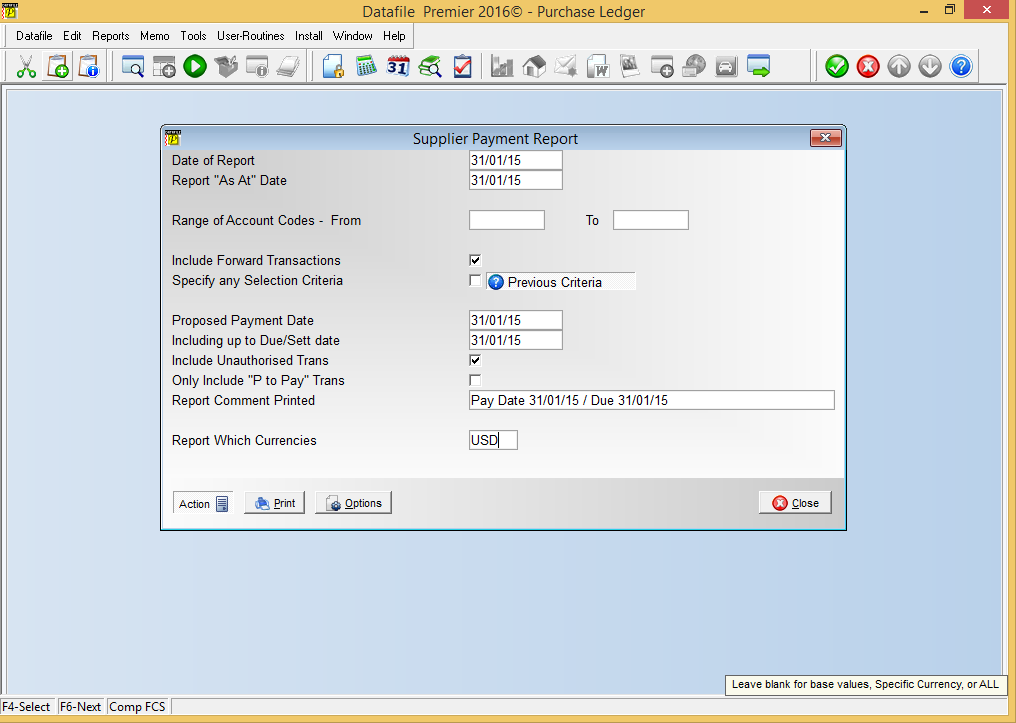| Home » Categories » Solutions by Business Process » Finance » Sales and Purchase Ledgers |
Include Currency Accounts in Auto-Payment Procedures |
|
Article Number: 2171 | Rating: Unrated | Last Updated: Fri, Jun 16, 2023 at 4:27 PM
|
|
Purchase Ledger only The Purchase Ledger includes a series of actions – termed the auto-payment procedures – that allows for the system to create payments for suppliers based on their outstanding invoices. In a currency environment, however, only base currency accounts could be processed. This new feature allows for accounts in other currencies to be processed. Run Proposed Payments Selecting this option will still ask for the currency to process but instead of restricting this to the base currency (STG / GBP) the system will also allow other currencies to be selected. Only one currency can be processed in any one run, however, you can run for multiple currencies one after another (you don’t have to complete your GBP run to payment creation before starting your EUR run). Note that values displayed for total value of proposed payments / settlement discount are in the currency of the ‘run’. Print Supplier Payments This report processes all accounts subject to normal criteria – payment dates / P-to-Pay checks etc. – but also allows the ‘Report Which Currencies’ option to restrict the report to accounts in a particular currency (leaving blank processes all applicable accounts). The report displays the values as per the data items configured (i.e. if print item Total from the transaction file then is the base currency always, if print FC-Total is in the currency of the transaction). The exceptions to this is the special item 162-Payment Amount; this item prints in the base currency unless, when running the report, you set the option for ‘Report Which Currencies’ to a specific currency or use ‘ALL’ in which case the values is reported in the currency of the account. When reporting this value in the base currency the value is based on the transactions and their exchange rate, the value actually paid in the base currency may be different due to exchange rate fluctuations since transactions were originally entered. Note that special item ‘163-Discount Available’ is always in the currency of the account regardless of setting. Generate Payments As with the ‘Run Proposed Payment’ procedure this option will now allow processing in other currencies but will only process one currency at a time. 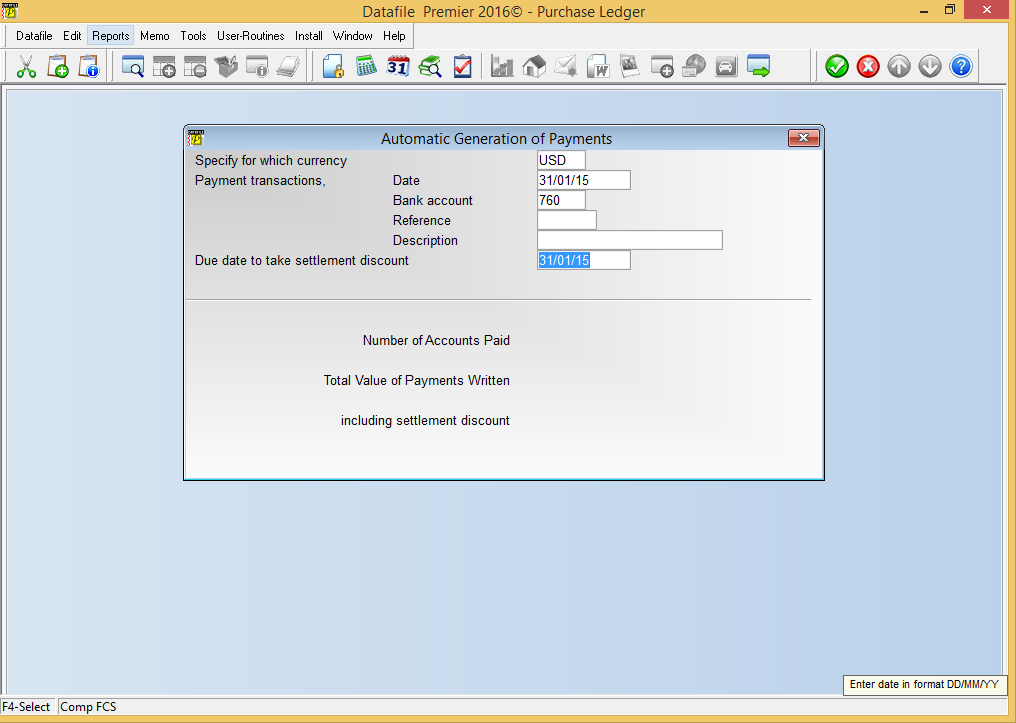
As with base currency processing the system will create payments for each account set for payment, for currency accounts the system will apply the appropriate exchange rate based on the payment date and generate any exchange difference transactions if appropriate. Again, values displayed on screen are in the currency being processed. InstallationNo setup changes are required. |
Attachments

There are no attachments for this article.
|
Account Reports - Application User Facilities
Viewed 2629 times since Mon, Jul 2, 2012
Trans Optional 3 - Database Profiles
Viewed 2120 times since Mon, Jul 2, 2012
Run Proposed Payments - Purchase Ledger
Viewed 2164 times since Mon, Jul 2, 2012
Sub-Contractor Accessory
Viewed 2636 times since Mon, Jul 2, 2012
VAT Summary – Include Out of Scope VAT Codes
Viewed 19787 times since Tue, Oct 12, 2021
Credit Restocking Fee (SOP Only)
Viewed 466 times since Thu, Jan 2, 2025
System Profiles Screen 2 (excluding Compact)
Viewed 2310 times since Mon, Jul 2, 2012
Spot Rate Revaluation
Viewed 2975 times since Mon, Jul 2, 2012
Record Statement Dates on Account (S/L Only)
Viewed 2298 times since Wed, Jun 13, 2012
User Instructions
Viewed 4788 times since Fri, Jun 29, 2012
|
| Datafile Home | KB Home | Advanced Search |
|
 |
|
|
|
|
|
|