When using Account Groups and Stock Groups on the Discount Matrix the system can be configured using either N-type items or T-items on the Account and Stock files for the group data items. N-type items allow the entry of a value from 0-9999 but don’t associate a description with this value, T-type items allow a maximum range of 0-9999 but can be limited to a smaller sub-set of values and also allow for the association of a description with the value.
If using T-Table items then whilst Account and Stock settings can only be zero (assuming not-mandatory) or a set value with an associated description the Discount Matrix facility allowed use of any T-Table value within the range. For example if the Account Group allowed a range of 1-100 but only the first 50 have set descriptions then account maintenance would allow only 1-50 to be selected but the Discount Matrix would allow 1-100.
This can be useful if sharing the matrix and stock files across companies with different analysis groups but in standard use allows for matrix entries to be created that could not be applied in practice (until that group value was set against a stock or account record). As such a new parameter is available that will restrict selection, when using Table items, to restrict the selection to just the values recorded (and zero)New parameters to record a display price data item names have been added to the Sales and Purchase System Profiles. To update the profiles select Installation from the main menu followed by Application Manager and System Profiles. Select the Sales Ledger or Purchase Ledger application and the new options are available on the fifth parameter screen.
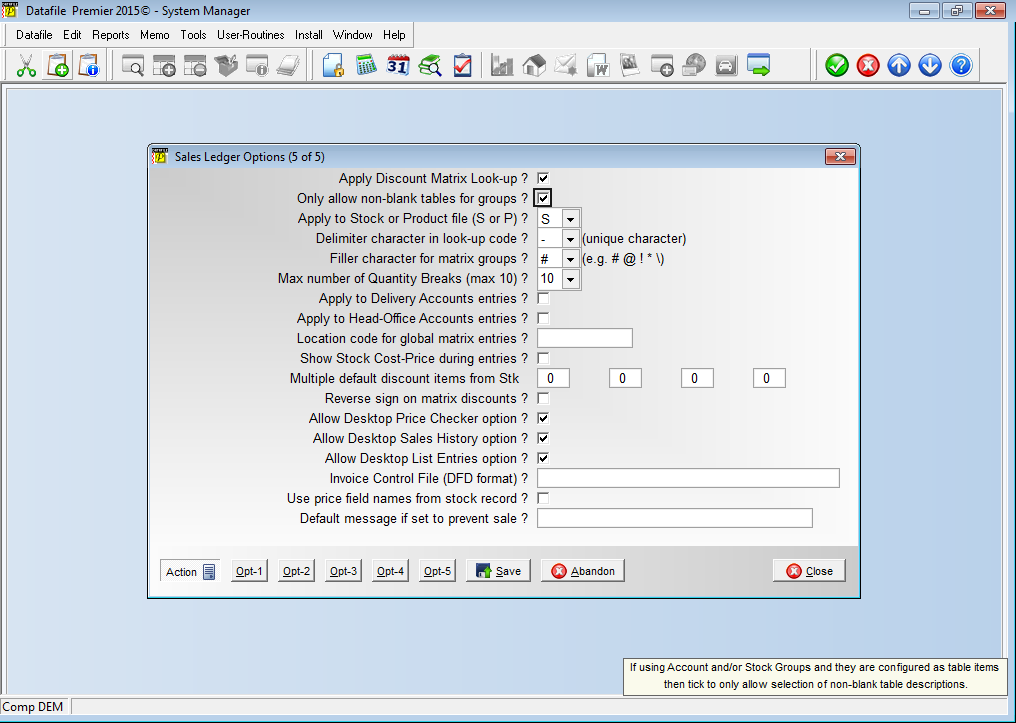
Only Allow Non-Blank Tables for Groups– if the Account Group and/or Stock Groups are configured on the ledger files to be Table items then you can optionally set to restrict the values to those within the table range that have descriptions applied.
Article ID: 2161
Created On: Fri, May 27, 2016 at 10:44 AM
Last Updated On: Mon, Jun 19, 2023 at 3:18 PM
Online URL: https://kb.datafile.co.uk/article/validate-account-and-stock-groups-entries-2161.html