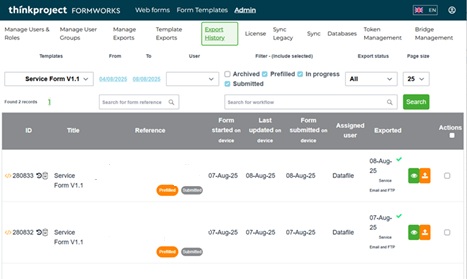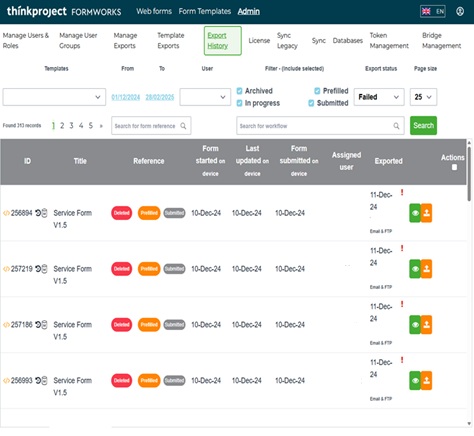| Home » Categories » Frequently Asked Questions |
Troubleshooting Guide - iPad Jobs Not Being Returned to Datafile |
|
Article Number: 2420 | Rating: Unrated | Last Updated: Fri, Aug 22, 2025 at 4:44 PM
|
|
iPad Jobs Not Being Returned to Datafile Please check ALL of the following processes1. Watch FTP
There is a
program running on one of the PC’s (normally the file server) - WatchFTP
This is set to scan the Formworks FTP folders to bring down images and data from the Formworks FTP site This should be running 24/7 and each of the running services should be GREEN. 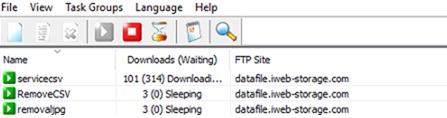 Green signifies that the service is running. RED There is a problem. If the service is RED then click it to highlight and then click on the Green icon to Start the Service. Whenever the PC / Server which runs WatchFTP is Shutdown or Restarted (e.g. with Windows Updates) then always check the Services are running by clicking on the Watch FTP Icon on the desktop to start the application and ensuring all Services are Green. 2. Windows Task Scheduler / System Scheduler
There can be a number of Tasks setup to automate the Import of Formworks data into Datafile and the Sending of Emails for the Proof of Service, and the frequency of these can vary. Most clients have these processes set to run daily, usually when the system is not busy. Others clients have these set to run Hourly. 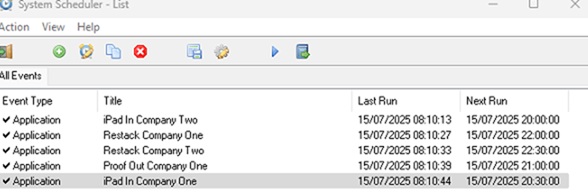 Check the Last Run and Next Run details. The Windows Task
Scheduler can be found on the PC / Server as follows :
3. Formworks Web Portal If the iPad
Jobs have been successfully submitted from Formworks these will show on the Formworks Web
Portal.
Select:
If
the Exported Jobs were successful then they will show a Green Tick.
If the Exported Jobs have failed then these will show a Red!
|
Attachments

There are no attachments for this article.
|
Unallocating Transactions in Earlier Periods
Viewed 3174 times since Wed, May 29, 2019
Payroll FAQ - Claiming The Employer Allowance
Viewed 1633 times since Thu, Aug 21, 2025
Payroll FAQ - FPS Submission Error
Viewed 1639 times since Thu, Aug 21, 2025
Microsoft Office Links 2018
Viewed 2339 times since Thu, Jun 18, 2020
Windows 10 1803 Update / Windows Defender
Viewed 3846 times since Wed, May 30, 2018
Datafile INI Files
Viewed 3457 times since Mon, Dec 18, 2023
VAT Adjustments - Partial VAT Exemption Scheme
Viewed 4808 times since Thu, Oct 11, 2018
VAT Adjustments - Post-Dated Purchase Invoices
Viewed 4408 times since Thu, Oct 11, 2018
Payroll FAQ - Correcting Payroll Errors
Viewed 1686 times since Thu, Aug 21, 2025
WINMAIL.dat - When sending PDF Attachments from Datafile with Microsoft Outlook the Recipient Only Sees a WINMAIL.DAT Attachment
Viewed 18678 times since Tue, Feb 4, 2014
|
| Datafile Home | KB Home | Advanced Search |
|
 |
|
|
|
|
|
|