| Home » Categories » Multiple Categories |
VAT Adjustments - Post-Dated Purchase Invoices |
|
Article Number: 2212 | Rating: Unrated | Last Updated: Mon, Jun 12, 2023 at 2:19 PM
|
|
Post-Dated Purchase Invoices The Datafile Purchase Ledger allows posting to the current purchase ledger period and one future period. If you receive a purchase invoice for an earlier period that has now been closed, you can post that transaction but for Nominal and VAT purposes it’s treated as a current period transaction.
Adjustments are therefore required if the transaction needs to be posted into the original correct period for the VAT Form 100.
Option 1 – Where Real-Time Updating to the Nominal Ledger is Set
If the system is configured for real-time updating, then each purchase transaction will generate its own nominal journal. Within the Nominal Ledger – Other Journal Options, the Change Journal Period option should be used as per screenshot below:
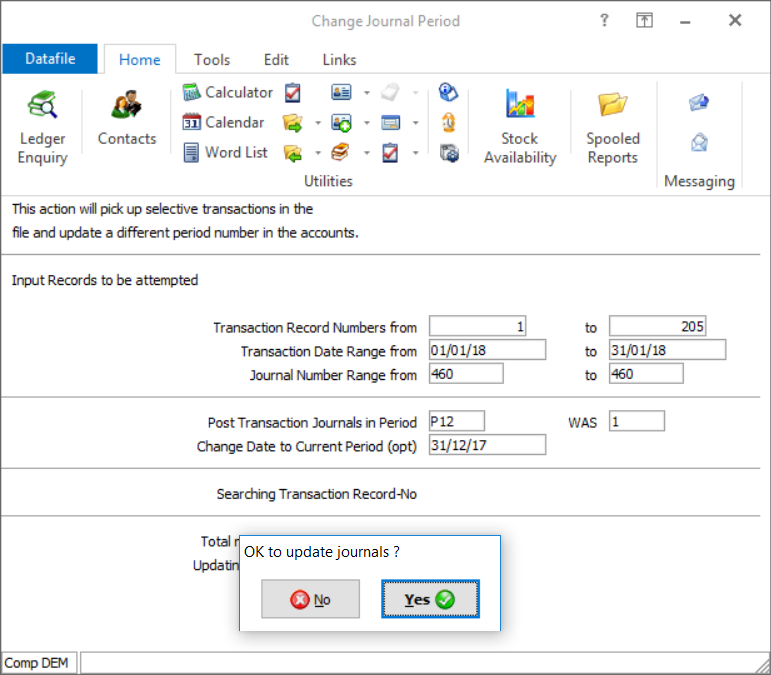 The Change Journal Period option allows you to enter a date and journal number range and then asks you to confirm the period to adjust to and the period to adjust out.
Option 2 – Where Nominal Ledger Batch Updates Are Used If batch updating to the Nominal Ledger, then it’s likely the posting will include additional transactions that should not have the period adjusted. For these, manual adjustments should be made using the Cashbook Payment processing options. The adjustment is done in two stages 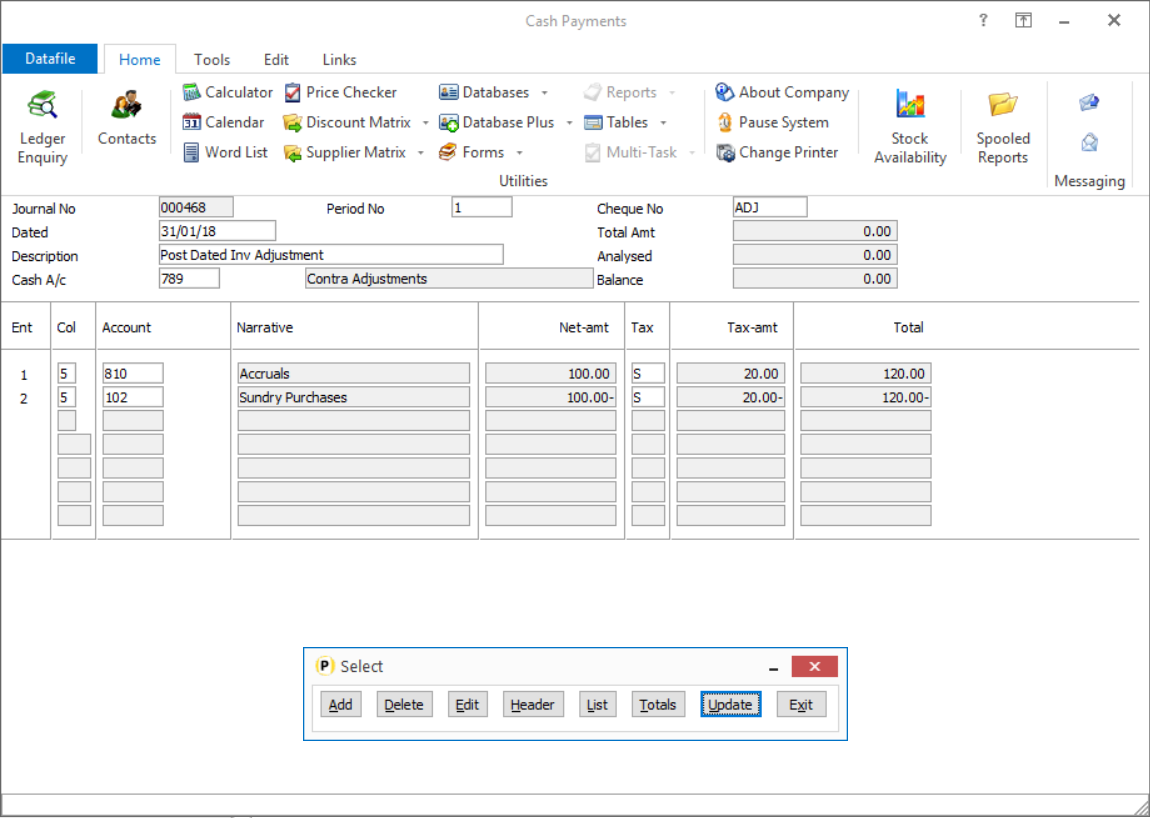 Select your Contra Adjustments account as the Bank Account for the payment, and enter a zero value. On line 1 select your balance sheet Accruals account and post the goods / vat amount. On line 2 select the original nominal expense account and post identical values but with a negative goods / vat amount.
After reversing the posting you then need to re-enter to the required period – reversing the above so that the positive values post to your expense account and the negative values post to the accrual account. |
Attachments

There are no attachments for this article.
|
Nom/CB Accounts File – Item Screen Design - Cashbook
Viewed 1140 times since Thu, Jun 28, 2012
Update Saved Aged Analysis on Payment Entry (S/L only)
Viewed 2379 times since Wed, Jun 13, 2012
PREV-YR-TOT – Previous Year-1 Comparative Totals, PREV-YR-PER – Previous Year-1 Period Comparatives - Nominal
Viewed 1142 times since Wed, Jun 27, 2012
Audit Pointers - Nominal
Viewed 3114 times since Wed, Jun 27, 2012
System Profiles Screen 3 - Nominal
Viewed 1666 times since Wed, Jun 27, 2012
Reports – Today’s Receipts and Payments
Viewed 1254 times since Wed, Jun 13, 2012
Year End Reporting
Viewed 2221 times since Wed, Jun 13, 2012
Credit Control Manager Apply Colour Highlighting Rules Sales Ledger
Viewed 2597 times since Fri, May 27, 2016
Discount and Supplier Matrix Prevent Sale of Items to Selected Customers
Viewed 3326 times since Fri, May 20, 2016
Account Authority Levels
Viewed 3096 times since Tue, Jun 12, 2012
|
| Datafile Home | KB Home | Advanced Search |
|
 |
|
|
|
|
|
|
