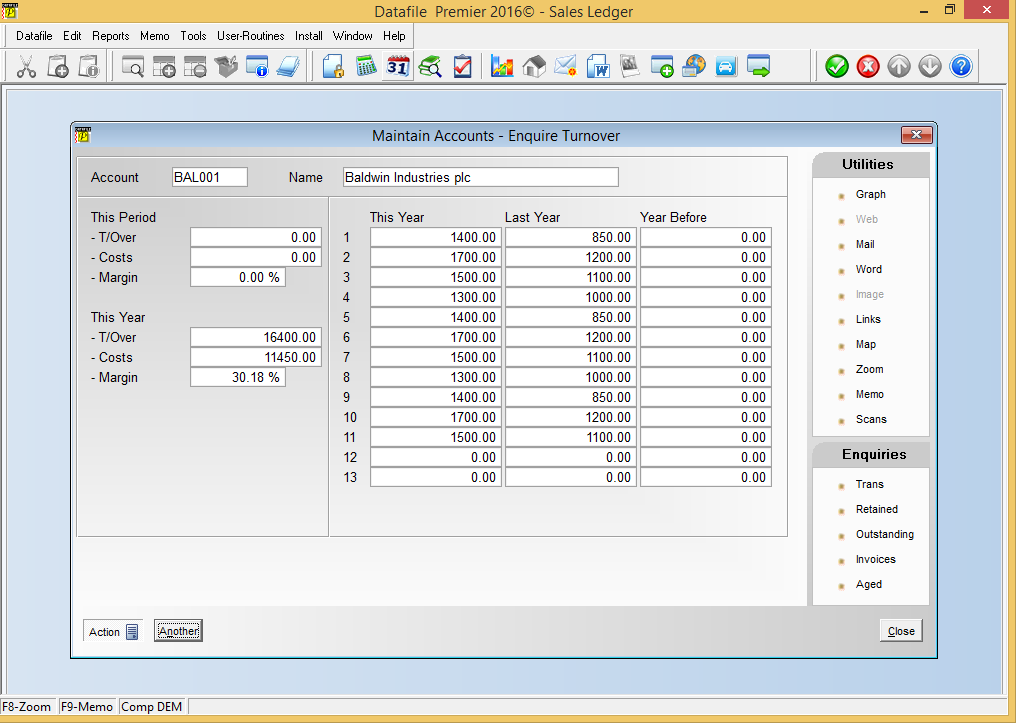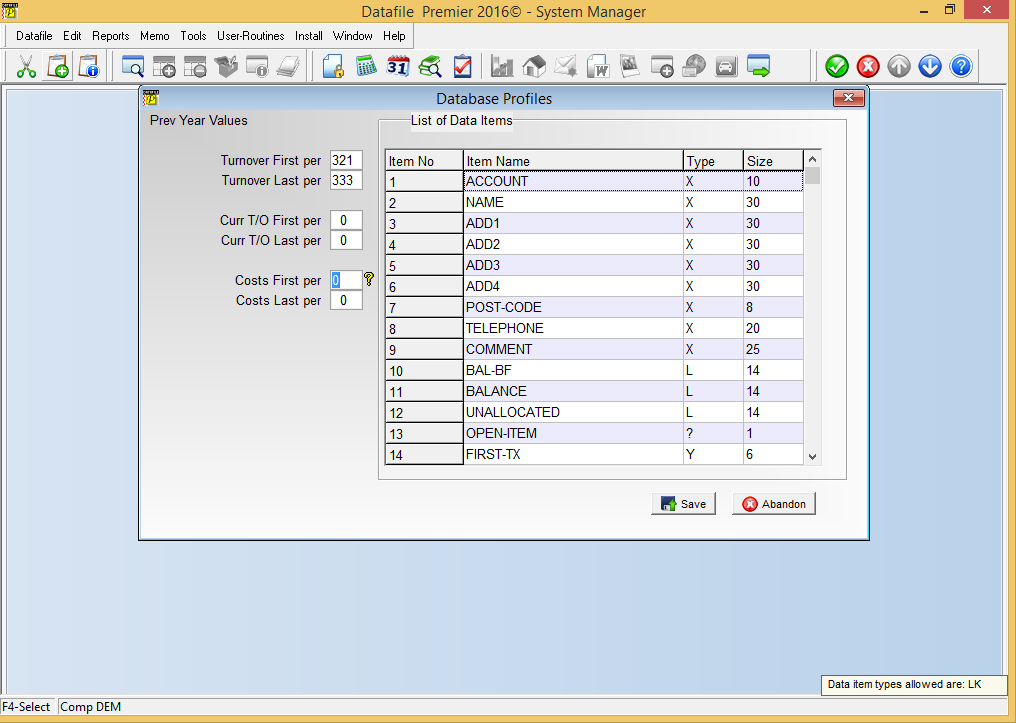| Home » Categories » Solutions by Business Process » Finance » Sales and Purchase Ledgers |
Save Turnover and Cost Values for Previous Years |
|
Article Number: 2168 | Rating: Unrated | Last Updated: Mon, Jun 19, 2023 at 3:17 PM
|
|
Diamond and Premier only The Sales and Purchase Ledgers save period turnover and, in the case of sales ledger, cost of sales values on a rolling calendar basis and at any point in time you have values for the last financial year. This new feature allows for the system to maintain up to two previous financial year period turnover values for use in comparison reports. Period / Year End– standard period end functions are unchanged; as part of the period end the system will update the current period turnover/cost values into the appropriate period value for the current year. Where the period end is also the year end the system will move the values from ‘Last Year’ turnover to the ‘Year Before’ and then move the ‘This Year’ Values into the ‘Last Year’ values before zeroing the values for ‘This Year’. InstallationDatabase ChangesChanges are required to the Sales and Purchase Accounts databases to record the previous year values. To add these items select Installation from the main menu followed by Application Manager and then Restructure A Database. Select the Sales or Purchase Ledger application as required. Elect to update the Live Files and then select the Sales/Purchase Ledger Accounts file. To insert a new item press <Enter> against a blank entry, enter the title as required and press <Enter>, select the item type (using the drop-down list if required), and depending on item type select the size required. Item Name Type Description PREV-T/O-01 K, L Holds T/Over Value for Previous Year Period 1. PREV-T/O-N K, L Holds T/Over Value for Previous Year Period n. Create items for up to 13 periods in a consecutive block. PRV1-T/O-01 K, L Holds T/Over Value for Year Before period 1. PRV1-T/O-N K, L Holds T/Over Value for Year Before period n. Create items for up to 13 periods in a consecutive block. PREV-FCTO-01 K, L Holds the T/Over Value for the previous year period 1 in the currency of the account. This item, and the following currency items, are not required if foreign currency not in use. PREV-FCTO-N K, L Holds the T/Over Value for the previous year period n in the currency of the account. Create items for up to 13 periods in a consecutive block. PRV1-FCTO-01 K, L Holds t/over value for year before period 1. PRV1-FCTO-N K, L Holds T/Over value for year before period n. Create items for up to 13 periods in a consecutive block. PREV-COSTS-01 K, L Holds cost of sales value for previous year period 1. This item, and the following cost items, are not required for Purchase Ledger. PREV-COSTS-N K, L Holds cost of sales value for previous year period n. Create items for up to 13 periods in a consecutive block. PRV1-COSTS-01 K, L Holds cost of sales values for year before period 1. PRV1-COSTS-N K, L Holds cost of sales values for year before period n. Create items for up to 13 periods in a consecutive block. Once the required items have been recorded press the <ESC> key and select the UPDATE button to save the database changes. When prompted respond ‘Y’ to the prompts to ‘Extract Existing Data to New Database Structure’ and, if appropriate, ‘Copy Table Entries from Old Database to New Database’. Final prompts ask to ‘Remove (.OLD) Database’ and to ‘Carry Out the Same Restructure on the BASE File as well’ – respond as required. If you select to update the base file you need to manually insert the new items at the same data item positions as on the live file. Set Database ProfilesThe new saved period value data items need to be referenced within the Database Profiles. To update these settings select Installationfrom the main menu followed by Application Manager and Set Database Profiles. Choose the Sales or Purchase Ledgerapplication as required before selecting the Prev Year Values parameter screen. On the left of the screen is the prompt to define the data item ranges for the appropriate turnover and cost values. Against these item reference the data item number of the equivalent item created above, <F4-Select> is available if required. Once you have update the profiles for the previous year items repeat for the Previous Year -1 Values. Notes Once the profiles for the previous and year before values have been enabled the options to output the T/Over History to Excel and the Graph Enquiry options will take these new items into account when displaying the previous n period values. If enabling this feature you are likely to be part way through the current financial year – as such you will need to transfer data from t/over-period-n to t/over period-13 from the current year t/over values into the previous year where n is the current financial period. Repeating for costs of sales and currency t/over values as required before zeroing these items. |
Attachments

There are no attachments for this article.
|
Allow Insert of Lines within Order by Status
Viewed 2152 times since Thu, Jan 2, 2025
Reprint Period Invoices
Viewed 2354 times since Mon, Jul 2, 2012
Cheque Printing (Purchase Ledger)
Viewed 2465 times since Mon, Jul 2, 2012
Split Period Updating for Nominal Journals
Viewed 2158 times since Mon, Mar 2, 2020
Trans Currency - Database Profiles
Viewed 2198 times since Mon, Jul 2, 2012
Additional Copy Items from Stock to Order Detail
Viewed 1899 times since Fri, Mar 11, 2016
Include Currency Accounts in Auto-Payment Procedures
Viewed 2009 times since Fri, May 27, 2016
Provide for Bad Debts - Sales Ledger
Viewed 2583 times since Mon, Jul 2, 2012
Scan / Input Bar Code for Stock Code
Viewed 759 times since Thu, Jan 2, 2025
Year End Reports
Viewed 2295 times since Mon, Jul 2, 2012
|
| Datafile Home | KB Home | Advanced Search |
|
 |
|
|
|
|
|
|