| Home » Categories » Multiple Categories |
Order Reference Sequence Options |
|
Article Number: 2311 | Rating: Unrated | Last Updated: Wed, Oct 23, 2024 at 12:03 PM
|
|
When adding sales and purchase orders the order reference is typically an incremental reference and automatically incremented. This incremental reference is maintained per company. Datafile Premier users have the option to link an Order Processing system to another company and will sometimes have two or more companies sharing the same Order Processing and accounts files but different Order Processing configurations. You may, for example, have a standard Sales Order Processing system for trade orders but a more cut-down Order Processing screen entry and document requirement for a retail focused system where quick processing and limited data entry is required. In this configuration each Order Processing company would have their own Order Reference sequence. This new feature allows you to share the reference across companies. Installation System Profiles
The option to use another company for the Order Reference is enabled within the Order Processing System Profiles. To update select Installationfrom the main menu and then Application Manager and System Profilesbefore selecting the required Order Processing application. 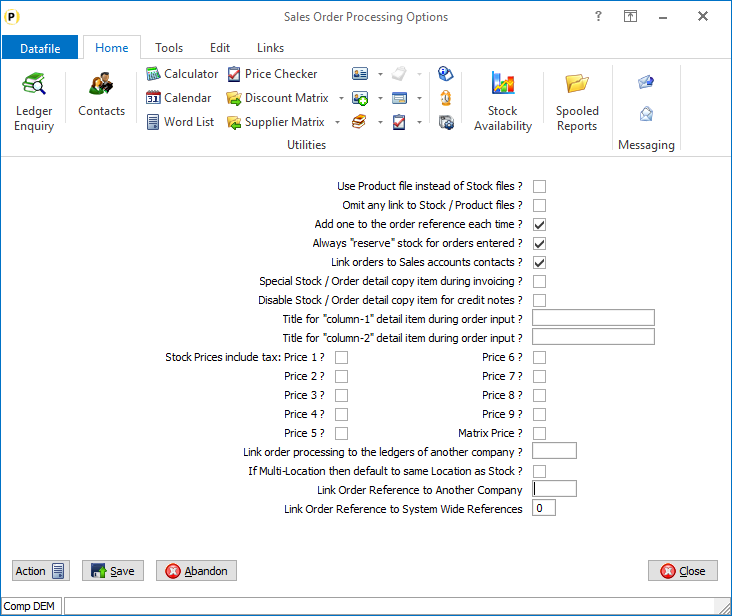
Link Order Reference to Another Company – setting a company code here means that when adding a new sales/purchase order the system will read and update that company file for the last order reference added, incrementing by 1 and using this new reference when adding the sales/purchase order in the current company. Link Order Reference to System Wide References – in addition to using multiple companies to add Sales/Purchase Orders some users will also develop Profiler Applications to add sales/purchase orders. These applications use their own sequences either within the screen or using a Profiler option for ‘System Wide References’. Setting the application number of the system wide reference here (1-16) allows you to share the same Order Reference sequence between Profiler options and Order Processing. |
Attachments

There are no attachments for this article.
|
View – View Order Header
Viewed 883 times since Tue, Jul 3, 2012
Document Parameters
Viewed 2448 times since Wed, Jul 4, 2012
Order Entry - Replicate Detail Within an Order
Viewed 276 times since Thu, Oct 24, 2024
Frequency Call-Off
Viewed 1858 times since Tue, Jul 3, 2012
Prevent Changes to Order Header if Complete
Viewed 1860 times since Fri, Oct 26, 2012
Pre-Select Batches for Warehouse
Viewed 300 times since Tue, Oct 15, 2024
Job Costing Link at Detail Level
Viewed 2044 times since Tue, Jul 3, 2012
Allow Use of Discount / Supplier Matrix Entries from Head Office Accounts
Viewed 3217 times since Fri, Jun 8, 2012
Print Preview and Test Print - Document Design Manager
Viewed 2134 times since Wed, Jul 4, 2012
Batch “Auto-Run” Documents
Viewed 3015 times since Tue, Jul 3, 2012
|
| Datafile Home | KB Home | Advanced Search |
|
 |
|
|
|
|
|
|
