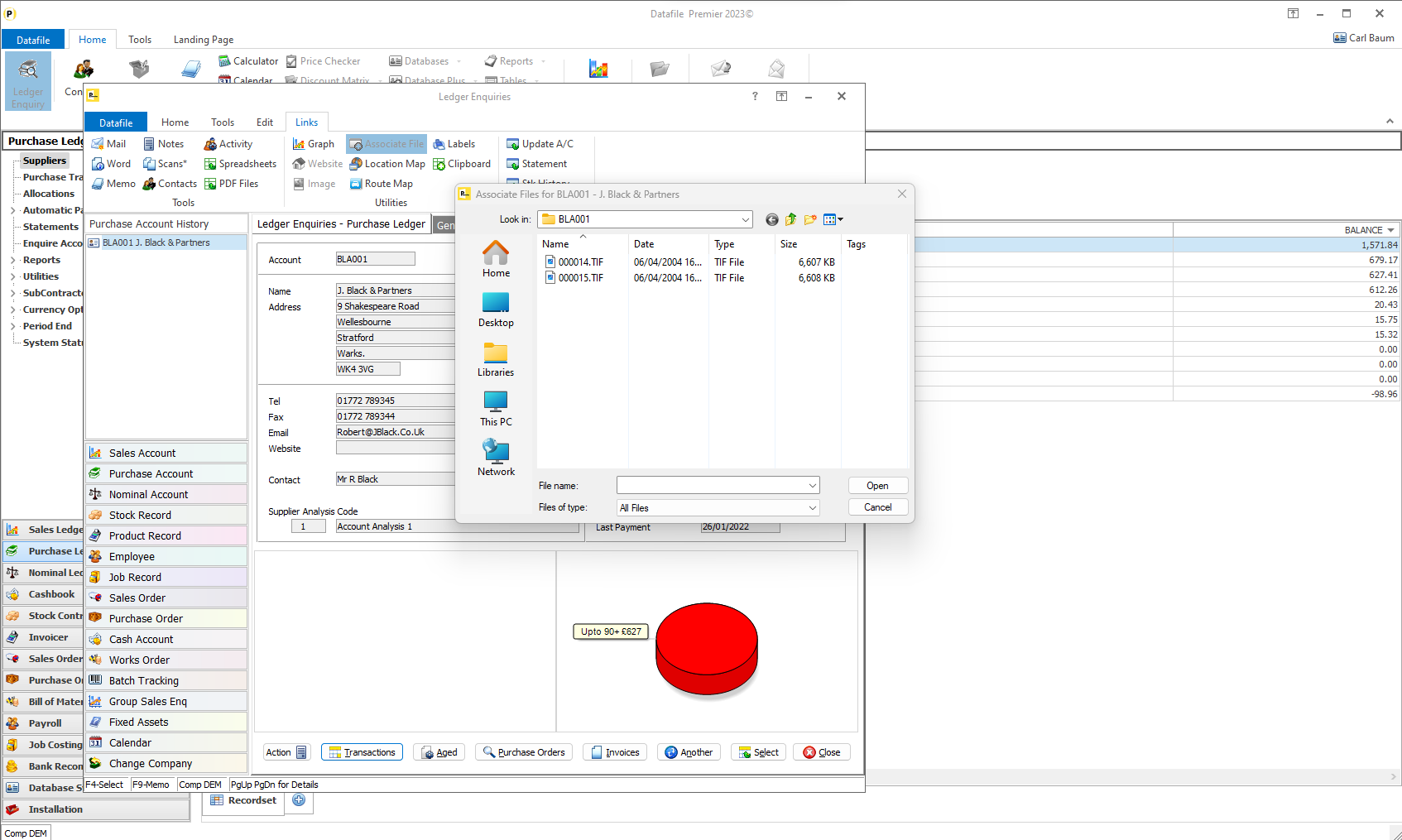| Home » Categories » Solutions by Business Process » System Features |
Ledger Enquiry - Prevent Auto Close of Associated File Folder on Enquiry |
|
Article Number: 2361 | Rating: Unrated | Last Updated: Wed, Oct 23, 2024 at 12:43 PM
|
|
Within the Ledger Enquiry an option ‘Associate Files’ is available. This is a folder that can act as a repository for scans, word documents, emails and so on that are linked to the enquiry record – for example a sales account. When you select a file within the folder then the file will be opened, and the associated file folder will then close automatically. If reviewing a second or further file, the folder needs to be re-opened. This new feature allows you to set a parameter to keep the associated file folder open.
Installation DATAFILE.INI Settings As the Associate File folder uses the operating system options for associating file types and programs (i.e. to use Microsoft Excel to open an Excel document) the settings for this ‘keep open’ are defined within the DATAFILE.INI. The DATAFILE.INI is a configuration file typically held in the main DFWIN (or DF) folder and can be edited with any text editor. Browse to the DFWIN folder and open this file.
CUSTOM=ASSOCKEEPALIVE As a line item to the INI (note can add anywhere, just ensure press <Enter> afterwards).
CUSTOM=ALTKEY,ASSOCKEEPALIVE |
Attachments

There are no attachments for this article.
|
Large File Sizes
Viewed 2919 times since Mon, Jun 11, 2012
Email Search Option
Viewed 2346 times since Mon, Jun 11, 2012
Datafile Software - Special Table Calculation Items
Viewed 7682 times since Tue, Sep 25, 2012
Landing Pages - Company / Key-Item Selection
Viewed 834 times since Tue, Oct 15, 2024
Default Transaction Filters
Viewed 2328 times since Tue, Jun 12, 2012
Group Account Sales Enquiry
Viewed 9979 times since Fri, Oct 26, 2012
Company Specific Menus
Viewed 2861 times since Wed, Jun 13, 2012
Output User List to Excel
Viewed 4796 times since Fri, Oct 26, 2012
Document Design Manager - Parameters
Viewed 5334 times since Wed, Jun 13, 2012
Landing Pages - Copy Configuration between Users
Viewed 1350 times since Thu, Jun 18, 2020
|
| Datafile Home | KB Home | Advanced Search |
|
 |
|
|
|
|
|
|