| Home » Categories » Solutions by Business Process » System Features |
Landing Pages - Company / Key-Item Selection |
|
Article Number: 2288 | Rating: Unrated | Last Updated: Wed, Oct 23, 2024 at 11:31 AM
|
|
Within menu designs the option is available to swap to a particular company when select an action – this option has now been added to the main application and ProFiler landing pages. Similarly, ProFiler applications allowed for the nomination of the key item to be used when select an action – this option has now been added into the application landing pages. 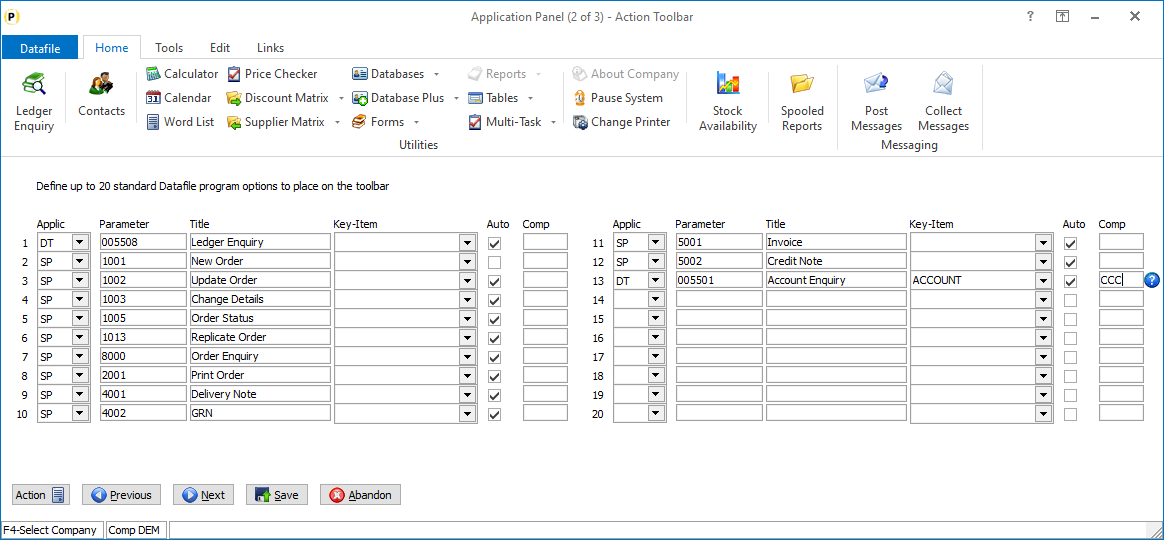
Against each program option you will now be prompted for Key-Item and Comp(any). If left blank, then the standard default key item (prime-index) and current company are assumed but otherwise will use the key-item / company specified. In use if the action has a company set then the system will revert to the original company on exit from that action. |
Attachments

There are no attachments for this article.
|
Additional Price Checker Options
Viewed 2790 times since Mon, Jun 11, 2012
Ledger Enquiry - Additional History Enquiry Databases
Viewed 903 times since Tue, Oct 15, 2024
Ledger Enquiry – Improved Scans Option
Viewed 1453 times since Wed, Jun 13, 2012
Contact and CRM Management
Viewed 3086 times since Tue, Jun 27, 2017
Warehouse Tablet - Order Header and Order Detail Confirm Items
Viewed 419 times since Wed, Oct 23, 2024
Include Attachments on Documents to Email
Viewed 3103 times since Tue, Jun 12, 2012
Alternate Panels in Ledger Enquiry
Viewed 2835 times since Tue, Jun 12, 2012
Document Design Manager - Setting and Applying Font Defaults
Viewed 3129 times since Wed, Jun 13, 2012
Landing Pages - Calculated Field Options
Viewed 1022 times since Thu, Oct 24, 2024
Datafile Software - File Naming Conventions
Viewed 5960 times since Thu, Jul 26, 2012
|
| Datafile Home | KB Home | Advanced Search |
|
 |
|
|
|
|
|
|
