| Home » Categories » Multiple Categories |
Increased Screen Width for Selective Order Screens |
|
Article Number: 2268 | Rating: Unrated | Last Updated: Wed, Oct 23, 2024 at 9:41 AM
|
|
Sales and Purchase Order entry allow the options for selective screens – these are designed to allow input to selected items based on criteria allowing you to streamline the order entry process. You may, for example, have a selective order header screen that displays when entering a quote or when entering a credit order. Earlier updates allowed options to use expanded screen layouts within Order Entry for the main order header and detail entry screens. This update includes changes to support increased screen width for the selective order entry screens. 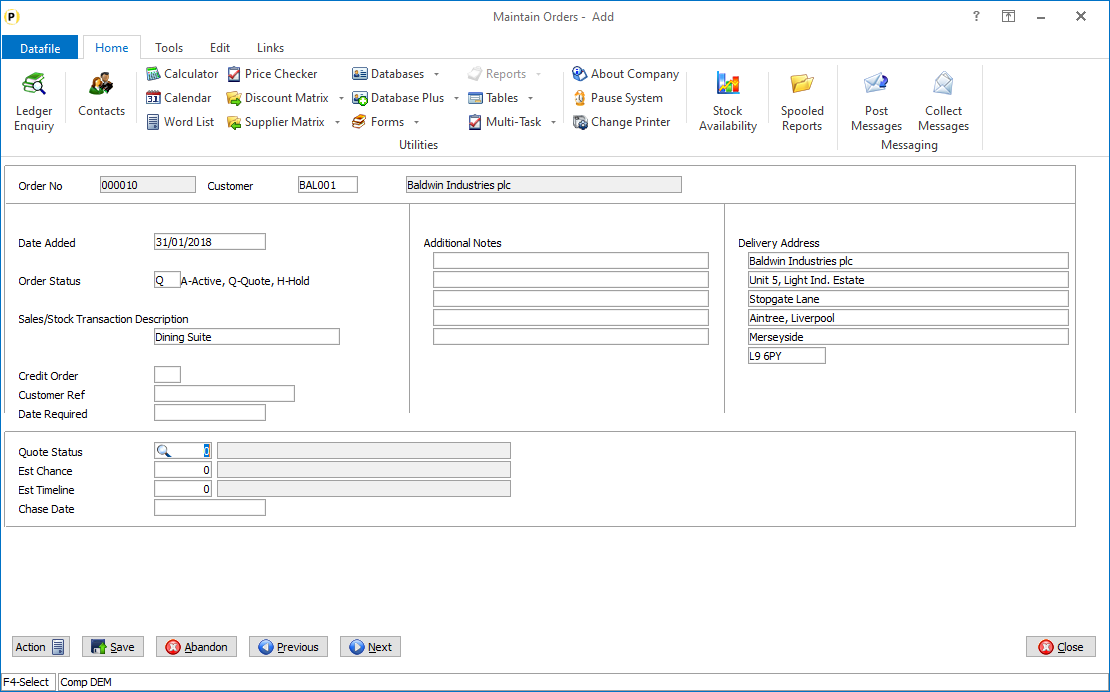
InstallationApplication User FacilitiesTo enable the increased size the Screen Design parameters have been updated to allow expansion of the screen parameters. To update Premier Installer users can right-click on the Order Entry menu action and choose to Configure Option. Alternatively, users can select Installationfrom the main menu followed by Application Manager, Application User Facilities,Sales/Purchase Order Processing and Enter/Amend Orders. To update the selective header screens users should choose the option to ‘Maintain New Order Header Screens’ 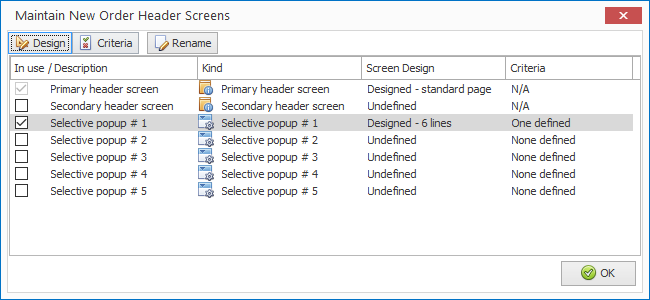 Highlight the selective screen required and click the DESIGN button at the top of the screen. Confirm the number of lines down (this option is unchanged) and the screen will be displayed. 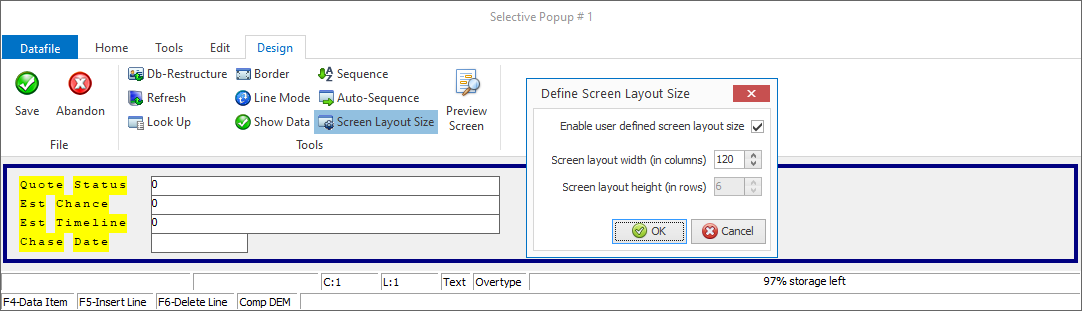 To enable the user-defined screen size select the option Screen Layout Sizeon the ribbon and set to enable the user-defined screen size and define the
width required.
To update the selective detail screens users should update the main detail screen via Maintain Order Details. When save the main screen you will be prompted if wish to update the detail screens. |
Attachments

There are no attachments for this article.
|
Default Ledger & Stock Update Descriptions
Viewed 1787 times since Wed, Jun 13, 2012
Pre-Select Batches for Warehouse
Viewed 299 times since Tue, Oct 15, 2024
Extra File Scans
Viewed 1969 times since Wed, Jul 4, 2012
Order Entry - Replicate Sales Orders with Deposits (SOP Only)
Viewed 283 times since Thu, Oct 24, 2024
Save and Exit - Document Design Manager
Viewed 1806 times since Wed, Jul 4, 2012
Sales Order Authorisation
Viewed 2610 times since Tue, Jun 12, 2012
Detail Optional 5
Viewed 2181 times since Wed, Jul 4, 2012
Print Invoices / Purchase Invoices - Application User Facilities
Viewed 1929 times since Wed, Jul 4, 2012
Reports and Analysis - Application User Facilities
Viewed 1881 times since Wed, Jul 4, 2012
Delivery Notes / Goods Received Notes - Application User Facilities
Viewed 2116 times since Wed, Jul 4, 2012
|
| Datafile Home | KB Home | Advanced Search |
|
 |
|
|
|
|
|
|
