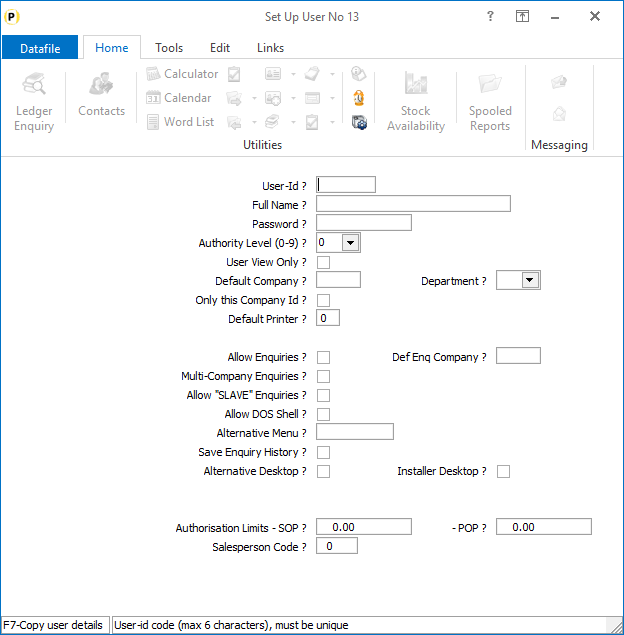| Home » Categories » Solutions by Business Process » System Features |
General System Options - Copy a User Id |
|
Article Number: 2330 | Rating: Unrated | Last Updated: Thu, Oct 17, 2024 at 1:10 PM
|
|
When creating a new user logon for the Datafile system various parameter settings are available the control how the user accesses the system including default company, default menu and authority level settings. In many cases a new user will need the same parameter settings as an existing user and this new feature allows you to copy those settings. To create a new user logon with your MASTER user-id and select the List of User-Id’s option.Scroll down to a blank entry and press <Enter> and the user parameters will be displayed for configuration.
To copy an existing user’s parameter settings press <F7> on the user-id prompt and existing user details will be listed. Highlight the required entry and press <Enter> and the user parameters will be copied. 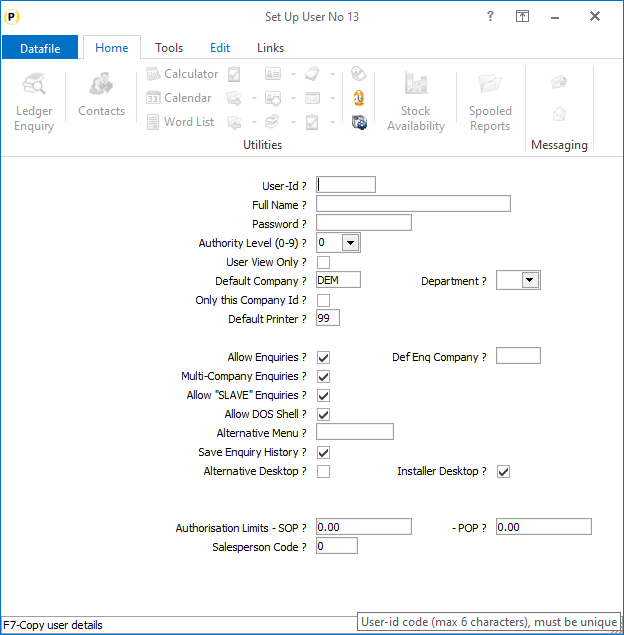
To complete user setup, update the user-id, full name, and password and <Enter> through the remaining parameters amending as needed.
Note If using the D02.DFD and configured to allow extra items to be input - for example job title, email address etc. – these items will not be copied from one user to another.
|
Attachments

There are no attachments for this article.
|
Ledger Enquiry - History DFDs – Link to Other Applications
Viewed 143 times since Tue, Oct 15, 2024
Company Specific Main Menu Picture
Viewed 3510 times since Wed, Jun 13, 2012
Ledger Enquiry CRM Authority Levels
Viewed 2328 times since Mon, Nov 25, 2013
Customer / Product History Enquiry
Viewed 5276 times since Tue, Jun 12, 2012
Landing Pages - Expand and Collapse All Groups
Viewed 834 times since Thu, Oct 17, 2024
Document Reprint - Select Multiple Documents
Viewed 2958 times since Mon, Nov 25, 2013
Documents to Email - Merge PDF Attachments
Viewed 5901 times since Mon, Jun 11, 2012
Word Wrap in Multi-Line Text Inputs
Viewed 1901 times since Thu, Jun 18, 2020
Report Generator - Application Reports
Viewed 2210 times since Wed, Jun 13, 2012
Database Table - Date Item Types - "F" Type Forecast Date Field
Viewed 3454 times since Fri, Mar 6, 2015
|
| Datafile Home | KB Home | Advanced Search |
|
 |
|
|
|
|
|
|