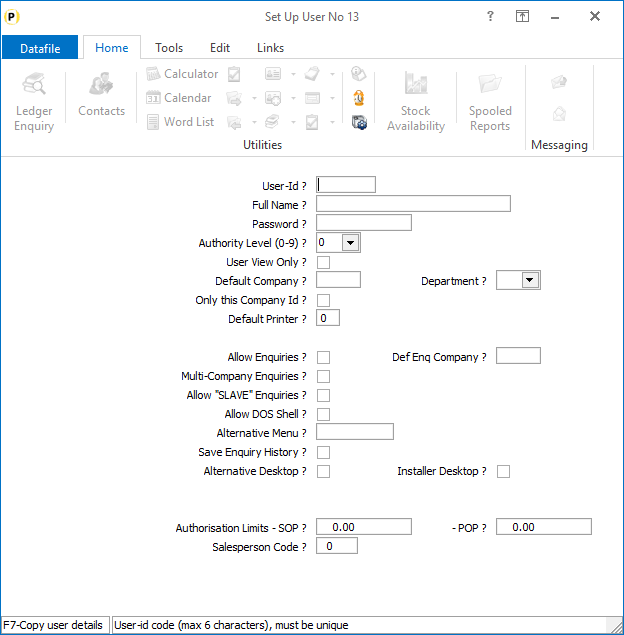
When creating a new user logon for the Datafile system various parameter settings are available the control how the user accesses the system including default company, default menu and authority level settings. In many cases a new user will need the same parameter settings as an existing user and this new feature allows you to copy those settings.
To create a new user logon with your MASTER user-id and select the List of User-Id’s option.Scroll down to a blank entry and press <Enter> and the user parameters will be displayed for configuration.
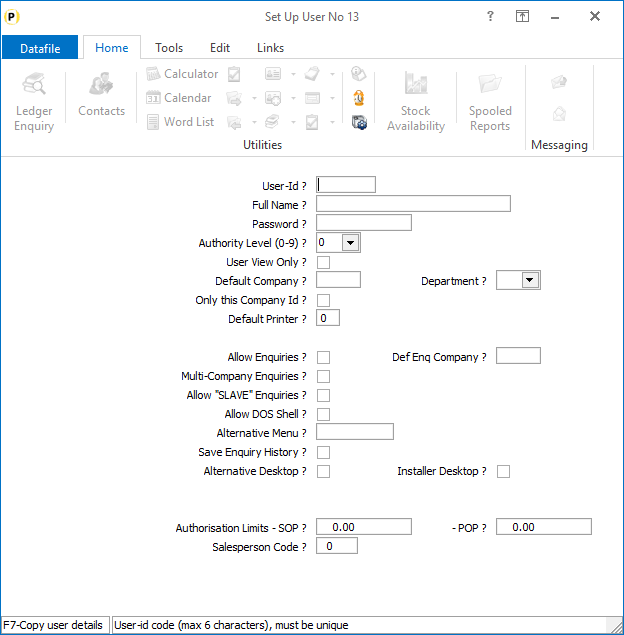
To copy an existing user’s parameter settings press <F7> on the user-id prompt and existing user details will be listed. Highlight the required entry and press <Enter> and the user parameters will be copied.
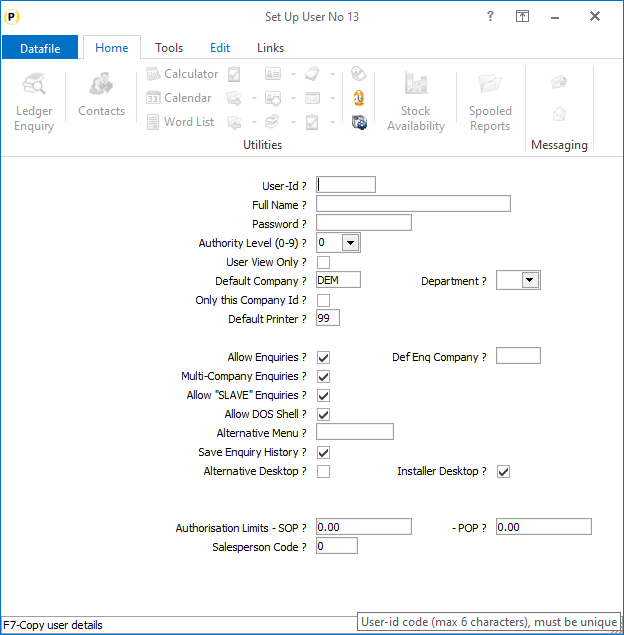
To complete user setup, update the user-id, full name, and password and <Enter> through the remaining parameters amending as needed.
Note
If using the D02.DFD and configured to allow extra items to be input - for example job title, email address etc. – these items will not be copied from one user to another.
Article ID: 2330
Created On: Thu, Oct 17, 2024 at 1:10 PM
Last Updated On: Thu, Oct 17, 2024 at 1:10 PM
Online URL: https://kb.datafile.co.uk/article/general-system-options-copy-a-user-id-2330.html