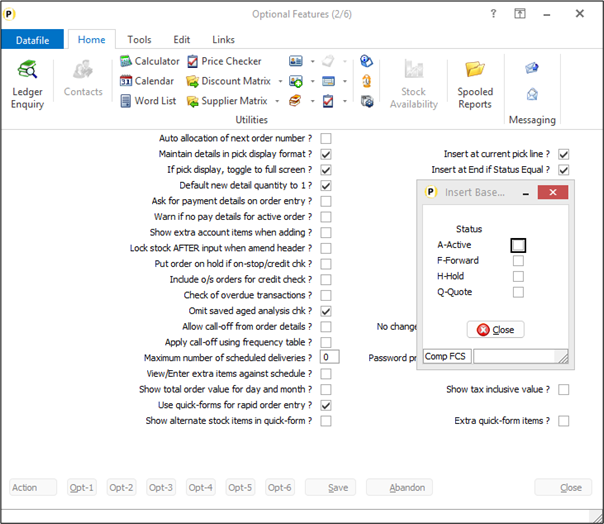| Home » Categories » Solutions by Business Process » Finance » Sales and Purchase Ledgers |
Allow Insert of Lines within Order by Status |
|
Article Number: 2401 | Rating: Unrated | Last Updated: Thu, Jan 2, 2025 at 11:35 AM
|
|
When entering an order then, subject to configuration, the user is allowed insert lines within an existing order. When inserting a line then, as discussed above, this can change the primary key of the order line but in addition it may make changes to an order more difficult to track. If, for example, an order is placed and accepted but subsequently the customer calls to amend the order and add more products inserting within the order may make comparisons to original quote more difficult. This option allows you to allow insert ‘within’ the order whilst the order is a quote but once it’s been activated then new lines are always added at the end. Installation Application User Facilities New parameters have been added to the SOP Optional Features to allow for control of the Insert options.To update Installer users can right-click on the Order Entry option on the Sales Order menu and select Advanced Input Facilities and Optional Features. Alternatively select Installation from the main menu followed by Application Manager and Application User Facilities. Select the Sales Order Processing application followed by Enter/Amend Orders, Advanced Input Facilities and Optional Features. On screen 2 is new prompt ‘Insert at End if Status Equal’ – set this option to configure the parameters.When set a pop-up will display to select the status codes, under which, insert will only add a line to the end of the order.
|
Attachments

There are no attachments for this article.
|
Utilities
Viewed 2530 times since Mon, Jul 2, 2012
Change Due Dates
Viewed 2558 times since Mon, Jul 2, 2012
List All Transactions
Viewed 2323 times since Mon, Jul 2, 2012
Aged Analysis - Debtor Memo and Transaction Notes to Excel
Viewed 12283 times since Fri, Jun 8, 2012
Re-Scan Documents (Purchase Ledger)
Viewed 2428 times since Mon, Jul 2, 2012
System Status
Viewed 2062 times since Mon, Jul 2, 2012
Currency Aged Analysis in Auto Period End Reports
Viewed 18811 times since Tue, Oct 12, 2021
Scanning Invoice Documents
Viewed 9268 times since Wed, Jun 13, 2012
Trans Mandatory - Database Profiles
Viewed 2562 times since Mon, Jul 2, 2012
Transaction Reports - Application User Facilities
Viewed 2069 times since Mon, Jul 2, 2012
|
| Datafile Home | KB Home | Advanced Search |
|
 |
|
|
|
|
|
|