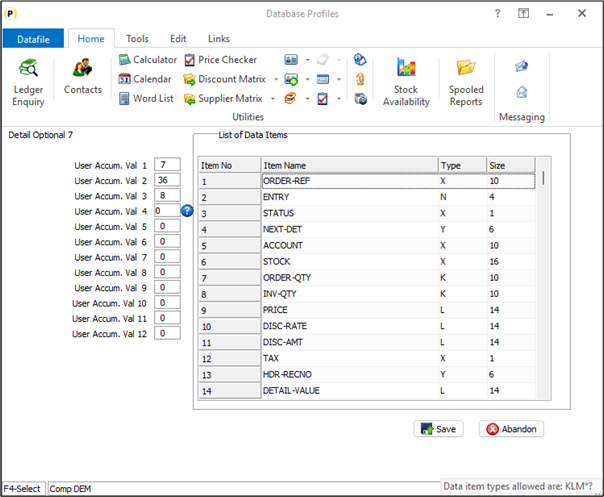| Home » Categories » Multiple Categories |
Additional User Accumulation Items |
|
Article Number: 2385 | Rating: Unrated | Last Updated: Thu, Oct 24, 2024 at 1:58 PM
|
|
Within the Order Processing applications, options are available for user accumulation items.These allow you to reference a data item on the order detail file to be accumulated up to the order header file as a total – allowing you to accumulate items such as Order Quantity, Delivered Qty and Invoiced Quantity. As well as enquiry this allows you to, for example, have a landing page tab to see orders that have items that have been delivered but not invoiced. Existing features allowed you to define up to six user accumulation items, this has now been increased to twelve items. Installation
Set Database Profiles You reference the data items for accumulation within the Database Profiles for the application.Select Installation from the main menu followed by Application Manager and Set Database Profiles.Choose the required application. For Sales Order Processing you reference the detail items to be accumulated up to the order header in the parameter screen Detail Optional 7
Up to twelve items can be referenced and you can reference numeric data items with a K, L or M data item type or a calculated field. You can also reference a Boolean Y/N field (this will accumulate 1 for Y or 0 for blank/No). Header Optional 6 allows you to reference the corresponding twelve items on the order header. 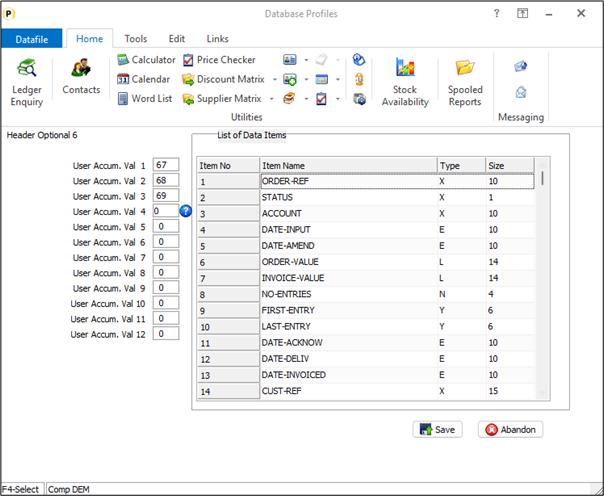
Note the items referenced here can only be numeric K, L or M items – K or L for 2dp values, M for 4dp values. The equivalent profiles screens for Purchase Order Processing are Detail Optional 7 and Header Optional 5.
Note If referencing items on the order detail with existing values, you can use the Audit Pointers option within the Controls & Audit Manager to accumulate these items to the order header.
|
Attachments

There are no attachments for this article.
|
Document Text if Ship from Multiple Locations
Viewed 2029 times since Fri, Jun 8, 2012
Replicate Orders – Retain Original Order Pricing
Viewed 187 times since Tue, Oct 15, 2024
Order Call Off’s – Twice Monthly Frequency
Viewed 121 times since Tue, Oct 22, 2024
Apply Delivery Charge if Below Minimum Order Value
Viewed 2417 times since Wed, Jun 13, 2012
Document Processing - Check if Invoiced in Last X Days
Viewed 2066 times since Mon, Jun 11, 2012
Batch Import Orders
Viewed 1721 times since Tue, Jul 3, 2012
Order Entry – Set Detail Pick Mode Input Sequence for Extra Items
Viewed 173 times since Thu, Oct 24, 2024
Point of Sale Accessory
Viewed 1686 times since Tue, Jul 3, 2012
Cost of Sales Updating
Viewed 2941 times since Mon, Jun 11, 2012
Header Optional 4
Viewed 2106 times since Wed, Jul 4, 2012
|
| Datafile Home | KB Home | Advanced Search |
|
 |
|
|
|
|
|
|