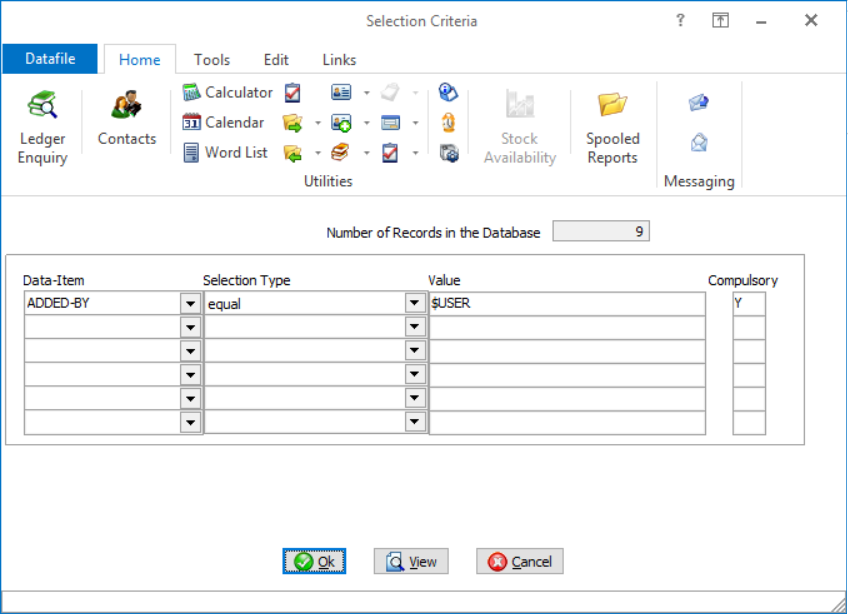| Home » Categories » Solutions by Business Process » System Features |
Pre-Defined Criteria - $USER for Current User Id |
|
Article Number: 2237 | Rating: Unrated | Last Updated: Mon, Jun 19, 2023 at 7:32 PM
|
|
Datafile 2018 and above When setting up reports, pick lists or landing pages it can be useful to restrict the records listed to those for which the user is the "owner”. You could allow the user to amend the criteria and set their own user-id, or you could define multiple reports/lists with different criteria and ask the user to select the appropriate action.
This new feature allows the entry of a value of $USER which will be replaced with the current user’s user-id during processing.
Date Tests
Existing options allow you to use $T against criteria on a date data item which is replaced with today’s date during processing for selection criteria. Similarly, you have options for $M (start of month), $H (end of month), $Y (start of year) and $R (end of year) – all based on calendar year relative to today’s date.
|
Attachments

There are no attachments for this article.
|
Which Price Matrix Entries
Viewed 3094 times since Fri, May 20, 2016
Document Reprint - Select Multiple Documents
Viewed 2982 times since Mon, Nov 25, 2013
Ledger Enquiry Links to Discount and Supplier Matrix
Viewed 2688 times since Fri, May 20, 2016
Default Transaction Filters
Viewed 2328 times since Tue, Jun 12, 2012
Ledger Enquiry Hyperlinks on Application Report Output to Excel
Viewed 11365 times since Mon, Jun 11, 2012
Datafile Software - Keyboard Shortcuts
Viewed 21938 times since Thu, Jul 26, 2012
Landing Pages - Company / Key-Item Selection
Viewed 833 times since Tue, Oct 15, 2024
Ledger Enquiry - Application Panels – Allow Up to Ten Items / Faster Display
Viewed 213 times since Tue, Oct 15, 2024
Digital Signatures
Viewed 965 times since Tue, Oct 15, 2024
Additional Display Options for Nominal / Cashbook Enquiry
Viewed 3012 times since Fri, Oct 26, 2012
|
| Datafile Home | KB Home | Advanced Search |
|
 |
|
|
|
|
|
|