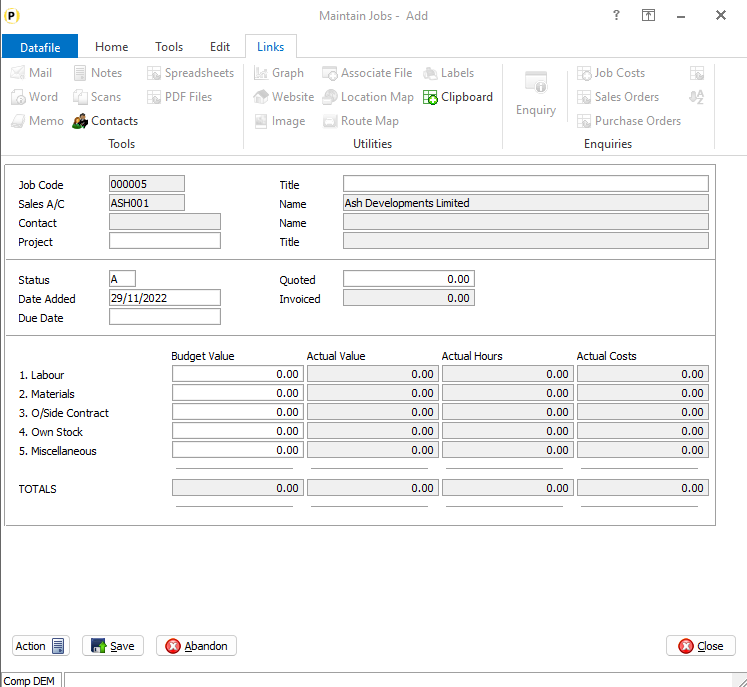| Home » Categories » Solutions by Business Process » Finance » Job Costing |
Omit Prospect Accounts |
|
Article Number: 2343 | Rating: Unrated | Last Updated: Tue, Oct 22, 2024 at 11:56 AM
|
|
When creating new job records the system allows you to link the job to a sales account. When selecting the account records, accounts set as prospects were available for selection allowing you to budget a job prior to quoting. This new feature allows you to restrict the entry of jobs to only live accounts for users who don’t require this option.
Installation System Profiles A new parameter has been added to the job costing system profiles to prevent the selection of prospect accounts. To set select Installation from the main menu and then select to Lock Out All Systems. Once locked choose System Profiles and then the Job Costing application. 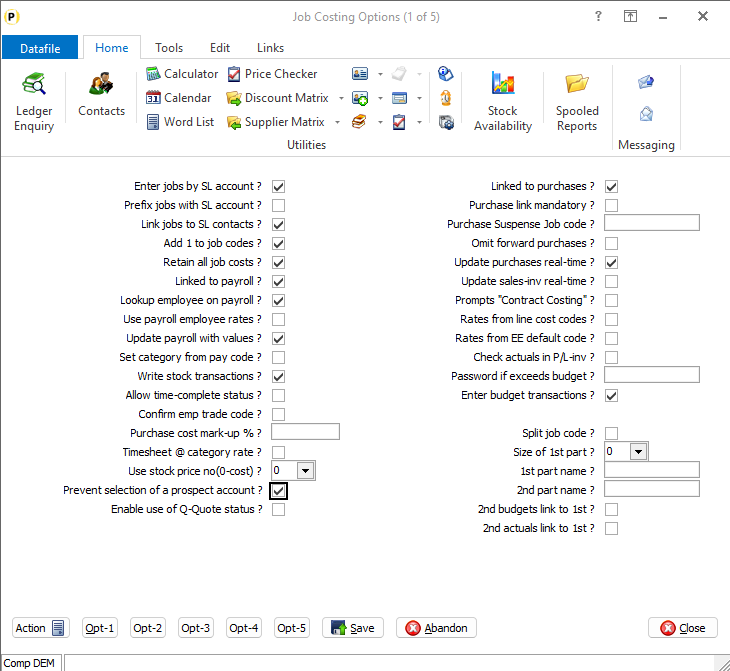
Prevent Selection of a Prospect Account – set this option to omit sales accounts flagged as a prospect from selection.Once set prospect accounts will not show when using the F4-Select option to choose an account and will reject if a prospect account code is manually entered. |
Attachments

There are no attachments for this article.
|
Direct Cost Detail
Viewed 2565 times since Mon, Jun 25, 2012
Mark Job as Completed
Viewed 19359 times since Mon, Jun 25, 2012
Ledger Enquiry Manager
Viewed 2397 times since Mon, Jun 25, 2012
Amount Invoiced to Clients
Viewed 2045 times since Mon, Jun 25, 2012
Database Audit
Viewed 2113 times since Mon, Jun 25, 2012
Audit Sales / Job Pointers
Viewed 2527 times since Mon, Jun 25, 2012
List of Jobs on File
Viewed 2115 times since Mon, Jun 25, 2012
Cost Code Listing
Viewed 2363 times since Mon, Jun 25, 2012
Job Accum Costs
Viewed 2712 times since Mon, Jun 25, 2012
Employee Codes
Viewed 2024 times since Mon, Jun 25, 2012
|
| Datafile Home | KB Home | Advanced Search |
|
 |
|
|
|
|
|
|