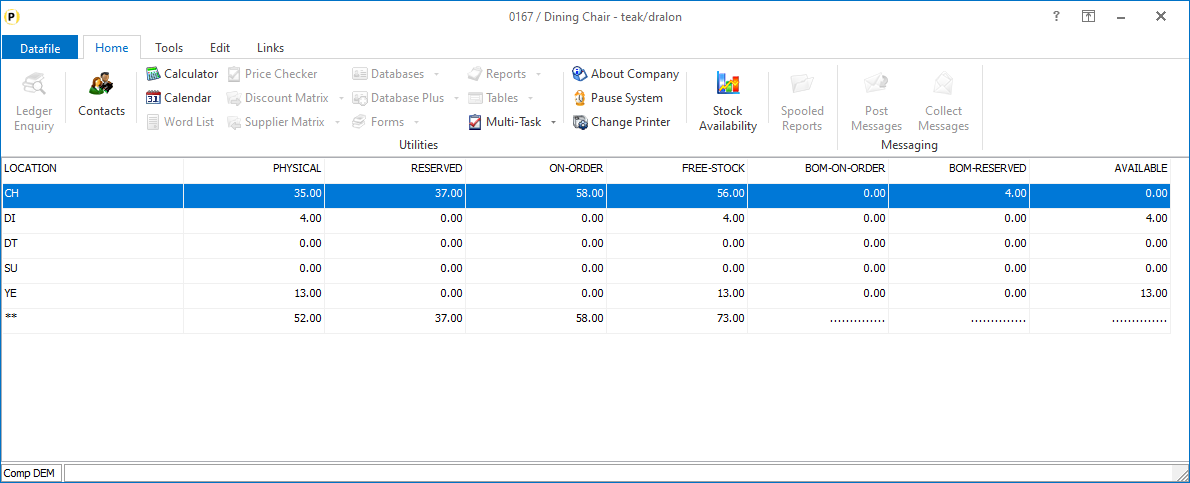| Home » Categories » Solutions by Business Process » System Features |
Ledger Enquiry - Increased No of Stock Location Pick Items |
|
Article Number: 2316 | Rating: Unrated | Last Updated: Thu, Oct 17, 2024 at 10:59 AM
|
|
If using multi-location stock one of the options in the Ledger Enquiry allows you to display a list of stock data from other locations allowing you to view, for example, stock availability in other locations. This new feature increases the number of items available to view from 5 to 10.
Installation Ledger Enquiry Manager To define the extra items, select Installation from the main menu followed by Ledger Enquiry Manager and Enquiries Configuration. Select the Stock Control application and then Multi-Location Enquiries. 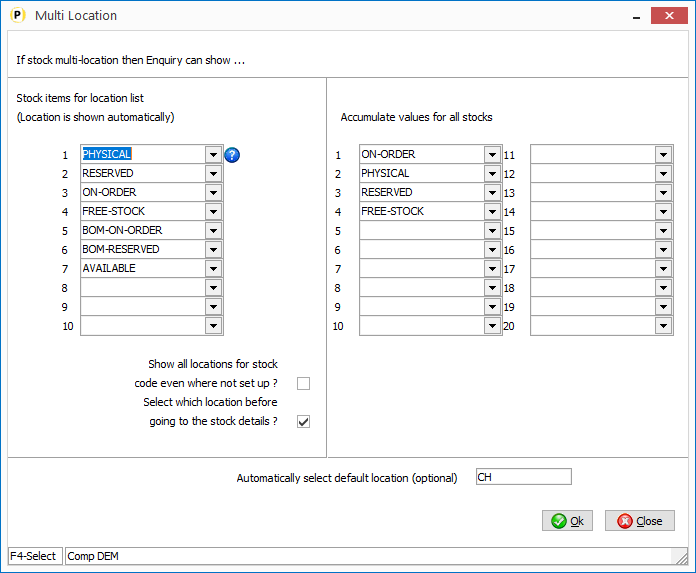
Stock Items for Location List – select the items to display within the location list.
|
Attachments

There are no attachments for this article.
|
Forecast Dates - Additional Options
Viewed 3257 times since Fri, May 27, 2016
User Help Files
Viewed 2331 times since Mon, Jun 11, 2012
Password Security
Viewed 1779 times since Thu, Jun 18, 2020
Output User List to Excel
Viewed 4796 times since Fri, Oct 26, 2012
Ledger Enquiry - Nominal Enquiry Transaction Panel
Viewed 783 times since Thu, Oct 17, 2024
Document Design Manager - Print Preview and Test Print
Viewed 3301 times since Wed, Jun 13, 2012
Sales / Purchase – Transactions to be Displayed
Viewed 1374 times since Tue, Jun 12, 2012
Application Pick Lists - Apply Colour Highlighting Rules
Viewed 2615 times since Wed, Sep 21, 2016
General System Options - My Reports
Viewed 351 times since Thu, Oct 17, 2024
Analysis Databases for History / Details Enquiry Options
Viewed 2940 times since Fri, Oct 26, 2012
|
| Datafile Home | KB Home | Advanced Search |
|
 |
|
|
|
|
|
|