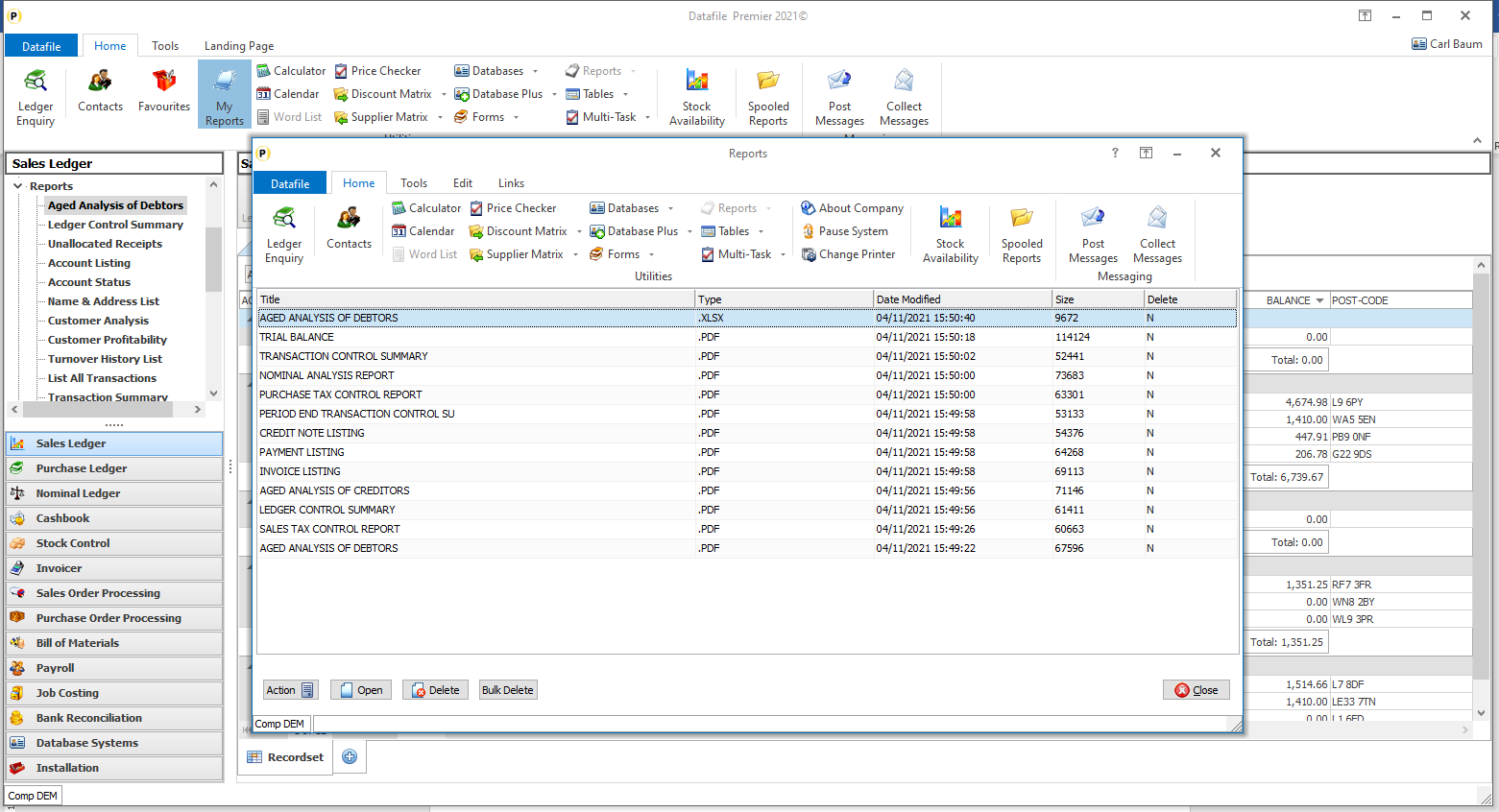| Home » Categories » Solutions by Business Process » System Features |
General System Options - My Reports |
|
Article Number: 2326 | Rating: Unrated | Last Updated: Thu, Oct 17, 2024 at 12:55 PM
|
|
As you print reports to PDF, Excel, or Word within the system these files are created and stored within a folder for your user-id. A new option, My Reports, is available on the ribbon and allows you to recall and view these reports once the PDF viewer or Microsoft Word/Excel program has been closed.
Reports are listed in the order they were created – latest first. You can scroll up/down the list and click the OPEN button, or double-click the entry, to open the report document. Housekeeping options are also available to remove these files when no longer required allowing you to delete the report individually or to delete files up to a set date. The system sets a ‘delete’ flag and any reports set to delete are removed when exit (if you flag to delete by accident click delete on that entry again to clear the flag)
|
Attachments

There are no attachments for this article.
|
Application Maintenance
Viewed 4526 times since Mon, Jun 11, 2012
Bar Code Printing
Viewed 1860 times since Mon, Jan 6, 2020
Spooled Reports - Clear Selected Spool Files
Viewed 4529 times since Mon, Jun 11, 2012
Copy to Clipboard - Use <TAB> Delimiter
Viewed 4580 times since Fri, Oct 26, 2012
Landing Pages - Edit Data Items from Landing Page
Viewed 862 times since Tue, Oct 15, 2024
Ledger Enquiry - Display Stock Locations in Enquiry Panel
Viewed 800 times since Tue, Oct 15, 2024
Document Design Manager - Print Preview and Test Print
Viewed 3268 times since Wed, Jun 13, 2012
General System Options - Copy a User Id
Viewed 390 times since Thu, Oct 17, 2024
Discount and Supplier Matrix Prevent Sale of Items to Selected Customers
Viewed 3326 times since Fri, May 20, 2016
Contact and CRM Management
Viewed 3046 times since Tue, Jun 27, 2017
|
| Datafile Home | KB Home | Advanced Search |
|
 |
|
|
|
|
|
|