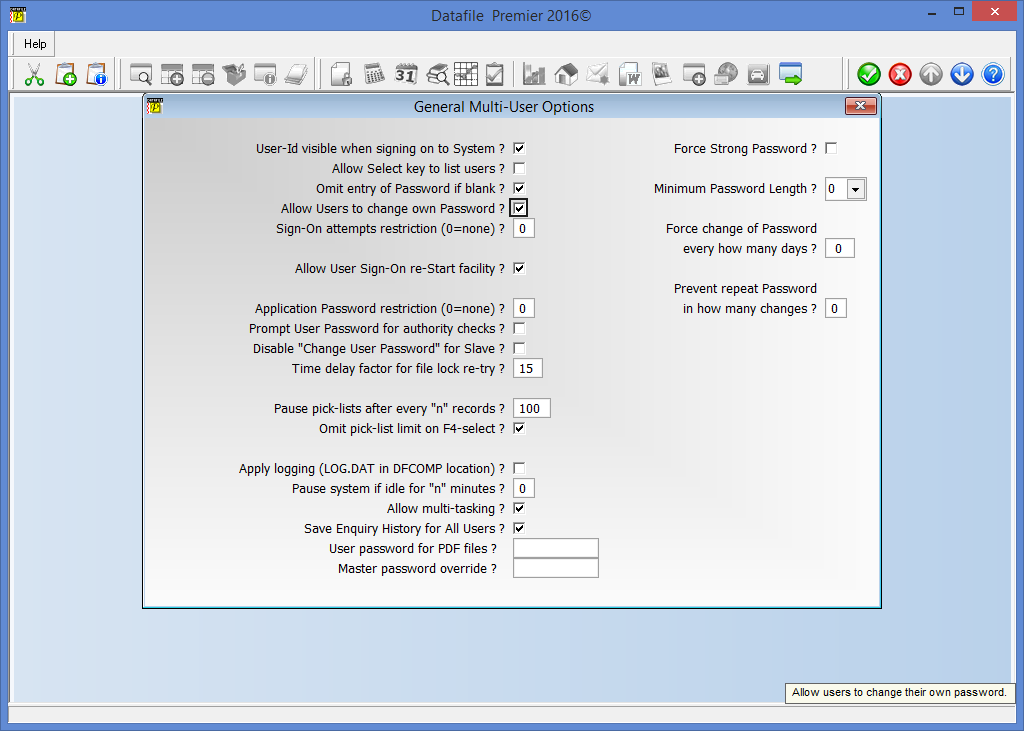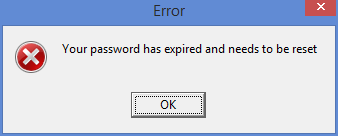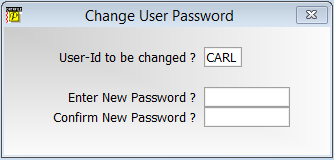| Home » Categories » Solutions by Business Process » System Features |
Password Security |
|
Article Number: 2235 | Rating: Unrated | Last Updated: Mon, Jun 19, 2023 at 7:33 PM
|
|
Each Datafile user has the option for a password when log-on. This password can be any length from 0 to 10 characters. This password is then retained indefinitely (until it is changed).
This new feature allows additional settings for password control including options to force a strong password, minimum password lengths and so on. To enable these settings additional features have been added to the MASTER / General Multi-User Options.
Force Strong Password – set this option so that passwords must contain a letter (A-Z), a number (0-9) and a symbol character (! @ for example).
Minimum Password Length – leave at zero to allow any password length, otherwise set from 1 to 10 to enforce a minimum length. Note if enforcing a strong password, the minimum length should be at least three.
Force Change of Password Every How Many Days – leave at zero to not enforce a change of password otherwise set number from 1 to 365.
Prevent Repeat Password in How Many Changes – set to zero to allow the password to be reset the same each time, otherwise set number from 1 to 15 to prevent re-use in that number of changes.
In addition to the above we would recommend that the pre-existing option Allow Users to Change Own Passwordis enabled.
When you log on and your password has expired you will be warned
Selecting OK with either return you to the menu (if Allow Users to Change Own Password is not enabled) or take you into screen to enter a new password.
The system will validate for length, content and re-use before accepting the password and then return you to the sign-on screen to sign on with user-id and new password.
If the option to allow change of password is not enabled the system will warn and return you to the sign-on and will need to go to their ‘manager’ so it can be reset via the MASTER / List of User IDs option. |
Attachments

There are no attachments for this article.
|
Landing Pages - Multi-Search Option
Viewed 511 times since Tue, Oct 15, 2024
Ledger Enquiries - Performance Tuning
Viewed 10016 times since Mon, Feb 4, 2013
Heading / Title on Main Menu
Viewed 4339 times since Wed, Jun 13, 2012
Landing Pages – Data Item Aliases
Viewed 137 times since Wed, Oct 23, 2024
SMB2, SMB3 and Opportunistic Locking
Viewed 29584 times since Tue, Apr 8, 2014
Contact and CRM Management
Viewed 3045 times since Tue, Jun 27, 2017
F4-Search - Default Item
Viewed 2380 times since Fri, Jun 8, 2012
History Database Cross-Links
Viewed 3020 times since Tue, Jun 12, 2012
Large File Sizes
Viewed 2886 times since Mon, Jun 11, 2012
Additional Filter Option on Stock Transaction Enquiry
Viewed 2339 times since Tue, Jun 12, 2012
|
| Datafile Home | KB Home | Advanced Search |
|
 |
|
|
|
|
|
|