| Home » Categories » Solutions by Business Process » System Features |
Ledger Enquiry - Alternate Link Item for History Databases |
|
Article Number: 2283 | Rating: Unrated | Last Updated: Wed, Oct 23, 2024 at 11:20 AM
|
|
The History databases on the Ledger Enquiry match based on the primary enquiry index – to link to a history database on the sales enquiry you need a data item holding the sales account code, the stock enquiry on the stock code and so on. New in this release you can nominate another item on the main application file instead of the prime index to use when selecting the history records for display. As an example, the Sales Ledger enquiry would usually list history records specifically for that sales account. If using Delivery Accounts or Group Accounts however you may want to list all history records for the group and not just those for the specific account. If you reference the ‘group account’ item as an alternative link item, the system will then display the history records that match the group account rather than specific account used in the enquiry. Similarly, on Stock if using location stock, you may wish to see history records for all stock items regardless of location. Referencing a sub-item that removes the location prefix would allow this. 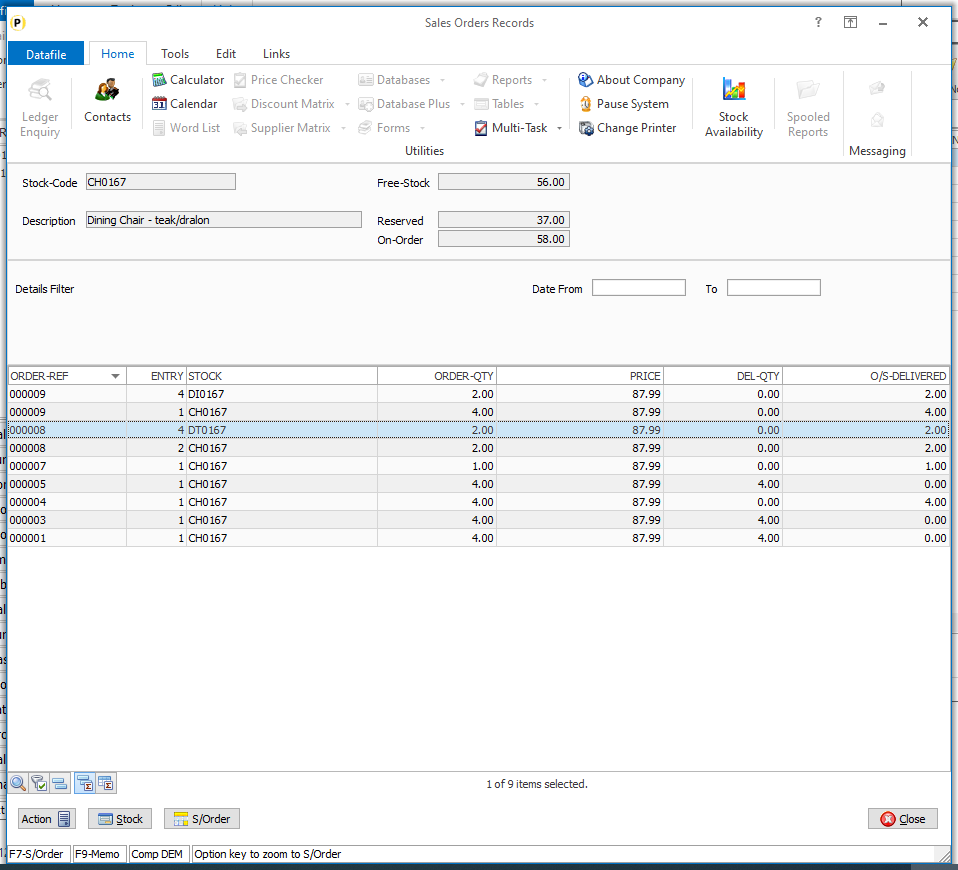
InstallationLedger Enquiry ManagerTo define the link items on the enquiry, select from the main menu, Installation followed by Ledger Enquiry Manager and Enquires Configuration. Select the application required followed by Transaction / Detail Enquiries. Confirm the authority levels are set then click NEXT to configure the transaction enquiries, selecting the required history database. 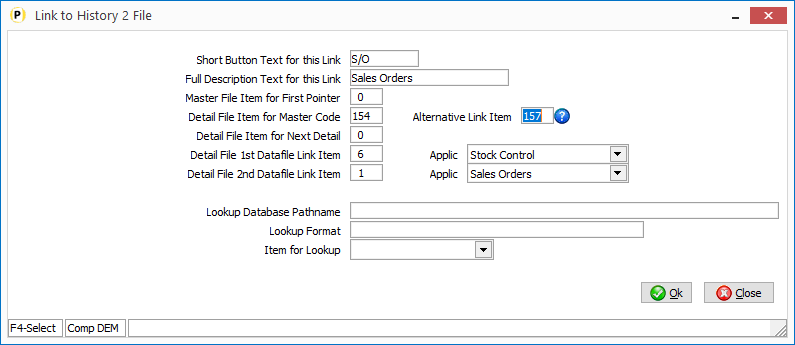 Detail File Item for Master Code – this option asks for the data item on the history file that contains the match item (for example on a sales history database the item that contains the sales account code, on a stock history database would be the stock code and so on). This option is mandatory and, if no pointer chain in use, this item must be defined on the database as a secondary index. Alternate Link Item – this new item enables you to reference an alternate item on the master file to match the history file records to instead of the primary enquiry index. For example, on the stock enquiry above the detail item for master code and the alternate link item both reference sub-items off the stock code to strip off the location to leave the SKU. |
Attachments

There are no attachments for this article.
|
Application Memos – Warning or Note
Viewed 1393 times since Wed, Jun 13, 2012
Ledger Enquiry - Increased No of Stock Location Pick Items
Viewed 810 times since Thu, Oct 17, 2024
F4 Search - Default Search Method
Viewed 2388 times since Fri, Jun 8, 2012
Second Stock Group Matrix Entries
Viewed 3205 times since Fri, May 27, 2016
Selection Criteria Range ‘Value’ Input
Viewed 2939 times since Fri, May 27, 2016
Data Interchange - Import Large Text Strings
Viewed 3017 times since Fri, Oct 26, 2012
Landing Pages - Field Chooser Display Sequence
Viewed 898 times since Wed, Oct 23, 2024
Document Design Manager - E-Mail Settings
Viewed 2818 times since Wed, Jun 13, 2012
Warehouse Tablet - Goods Received Image Capture
Viewed 896 times since Wed, Oct 23, 2024
Datafile Software - File Naming Conventions
Viewed 5959 times since Thu, Jul 26, 2012
|
| Datafile Home | KB Home | Advanced Search |
|
 |
|
|
|
|
|
|
