| Home » Categories » Solutions by Business Process » System Features |
Landing Pages - Field Chooser Display Sequence |
|
Article Number: 2362 | Rating: Unrated | Last Updated: Wed, Oct 23, 2024 at 12:47 PM
|
|
When using the field chooser options to add a data item to the list within the Landing Page or the Ledger Enquiry the data items are listed in item number order by default.From this update you can select to list these items on an item name basis. 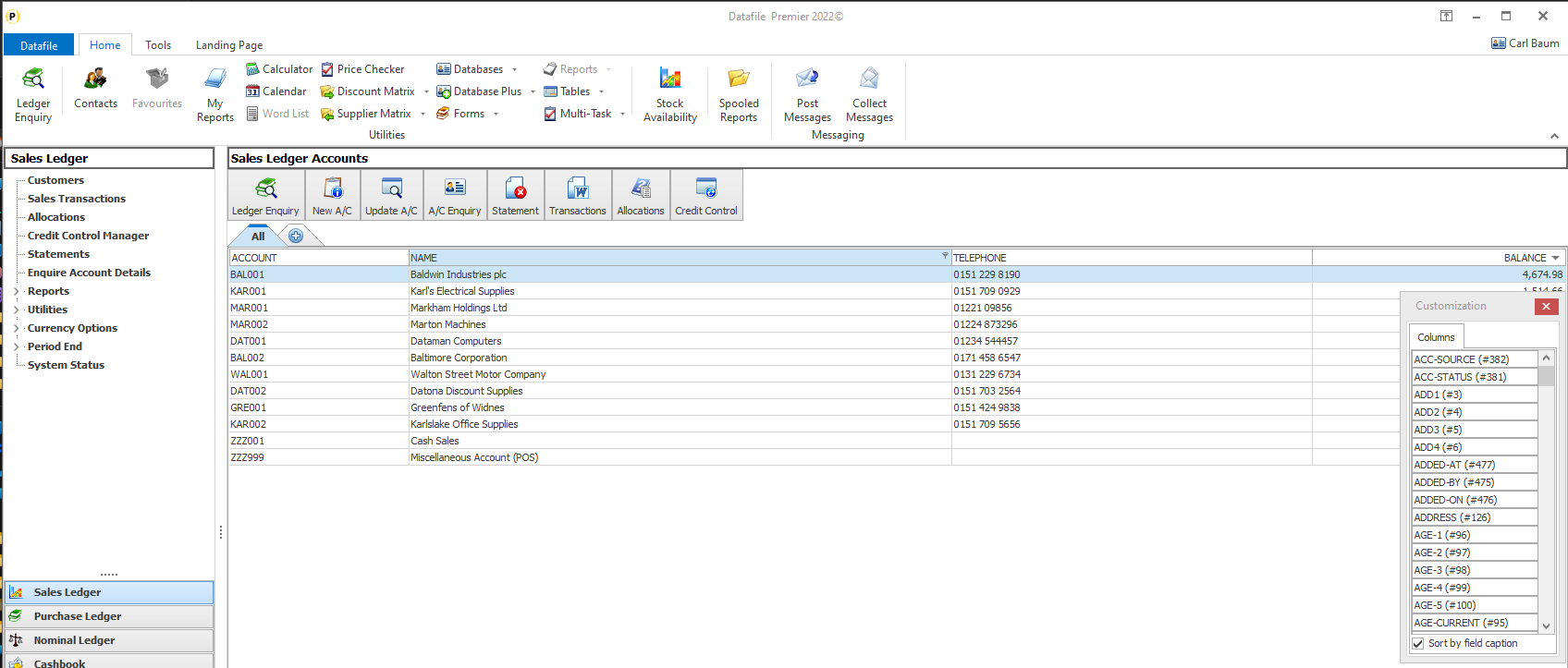
Sort by Field Caption – if set then items are listed in alphabetical order, if unset they’re listed in item no order. |
Attachments

There are no attachments for this article.
|
Datafile Software - Keyboard Shortcuts
Viewed 21900 times since Thu, Jul 26, 2012
Ledger Enquiry – Improved Scans Option
Viewed 1421 times since Wed, Jun 13, 2012
Document Design Manager - Page Set-up
Viewed 5444 times since Wed, Jun 13, 2012
Landing Pages – Data Item Aliases
Viewed 137 times since Wed, Oct 23, 2024
Display Menu Name on Right-Click Configure
Viewed 2694 times since Wed, Jun 13, 2012
4K Record Size Limit
Viewed 2776 times since Wed, Jun 13, 2012
Document Design Manager - Converting A Document
Viewed 3385 times since Wed, Jun 13, 2012
Select Enquiry
Viewed 2751 times since Tue, Jun 12, 2012
Heading / Title on Main Menu
Viewed 4340 times since Wed, Jun 13, 2012
General System Options - Set ‘From’ Email Account
Viewed 287 times since Thu, Oct 17, 2024
|
| Datafile Home | KB Home | Advanced Search |
|
 |
|
|
|
|
|
|
