| Home » Categories » Solutions by Business Process » System Features |
Landing Pages - Multi-Search Option |
|
Article Number: 2291 | Rating: Unrated | Last Updated: Wed, Oct 23, 2024 at 11:35 AM
|
|
The Find function on the Landing Page allows you to quickly filter the list to those key records based on matching the text in the Find search to displayed records on the landing page. The find works based on matching the entered text to any column on the landing page. This new feature allows for multiple search terms to be entered operating as a ‘and’ or ‘or’ search to filter the records. 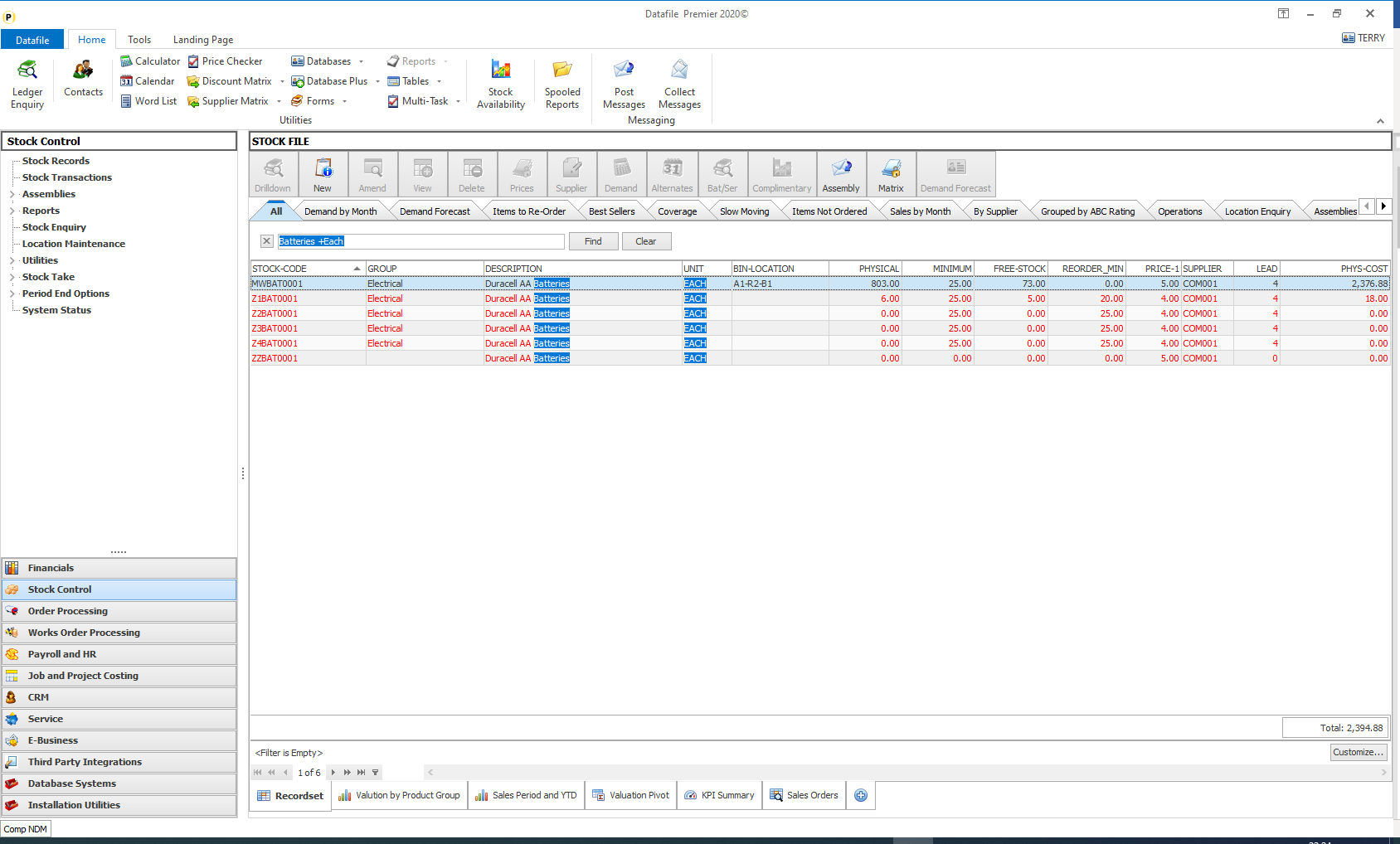
The multi-search filter works based on a space to separate the search terms and then the +/- character to control whether the following second term is a ‘and’ search or a ‘or’ search.‘Batteries +AAA’ or ‘AAA -D’ for example InstallationCONFIG / User PreferencesTo enable the multiple search functions for the landing page a new parameter has been added to the User Preferences within the CONFIG sign-on. 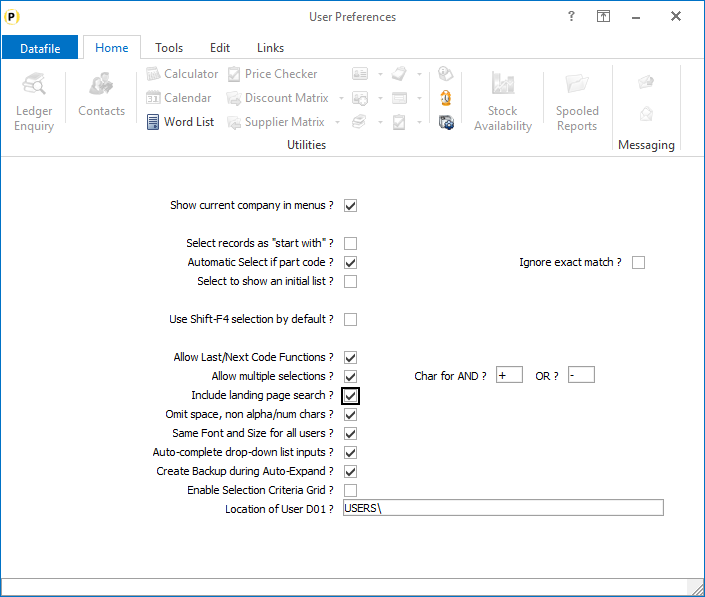 The initial parameters described here enable you to set the multiple search function available for the F4-Search function. The landing page multiple search option uses the same characters to identify and/or searches as the F4-Search.
Allow Multiple Selections – set to enable the multiple search functionality for F4 search results. Note this option applies to the secondary index search item you enter the search against. Character for AND / OR – enter the search characters used to identify the ‘And’ and ‘Or’ search characters. The default search items of +/- may not be appropriate if, for example, ‘-‘ is used in product descriptions. Include Landing Page Search – set to enable the use of the multiple search options on the landing page find utility. |
Attachments

There are no attachments for this article.
|
Job Costing Category Analysis
Viewed 4070 times since Tue, Jun 12, 2012
Ledger Enquiry CRM Authority Levels
Viewed 2347 times since Mon, Nov 25, 2013
Landing Pages - Sorting and Grouping on Table Items
Viewed 459 times since Thu, Oct 17, 2024
Pick Lists – Saved Selection Criteria
Viewed 833 times since Thu, Jun 18, 2020
Default Printer / Tray Settings
Viewed 2531 times since Wed, Jun 13, 2012
Which Price Matrix Entries
Viewed 3078 times since Fri, May 20, 2016
Large File Sizes
Viewed 2905 times since Mon, Jun 11, 2012
Copy Screen Region to Clipboard
Viewed 3635 times since Fri, Jun 8, 2012
Ledger Enquiry – New Clipboard-Plus Option
Viewed 1583 times since Wed, Jun 13, 2012
Data Visualisations
Viewed 2165 times since Thu, Jun 18, 2020
|
| Datafile Home | KB Home | Advanced Search |
|
 |
|
|
|
|
|
|
