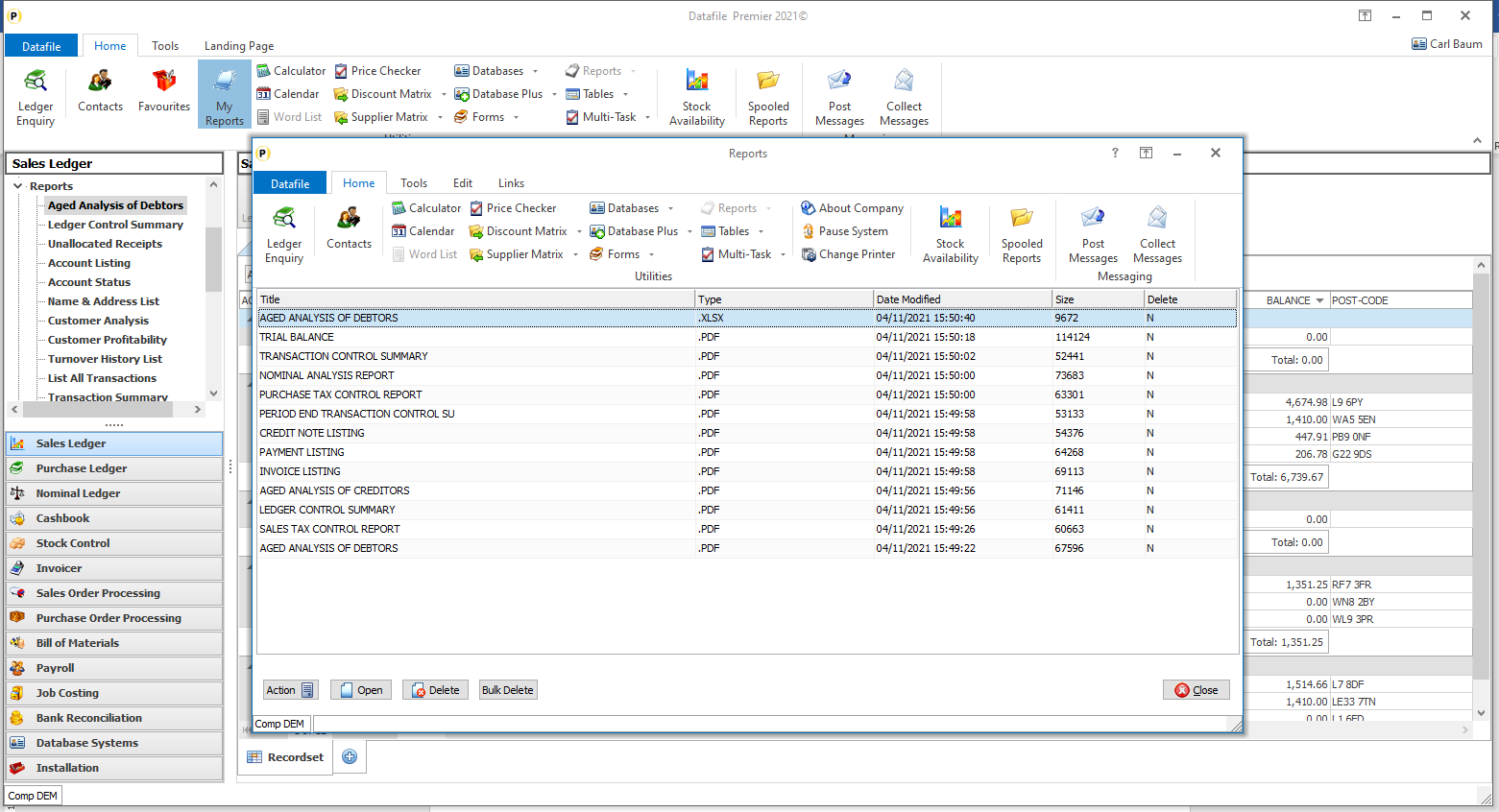
As you print reports to PDF, Excel, or Word within the system these files are created and stored within a folder for your user-id. A new option, My Reports, is available on the ribbon and allows you to recall and view these reports once the PDF viewer or Microsoft Word/Excel program has been closed.
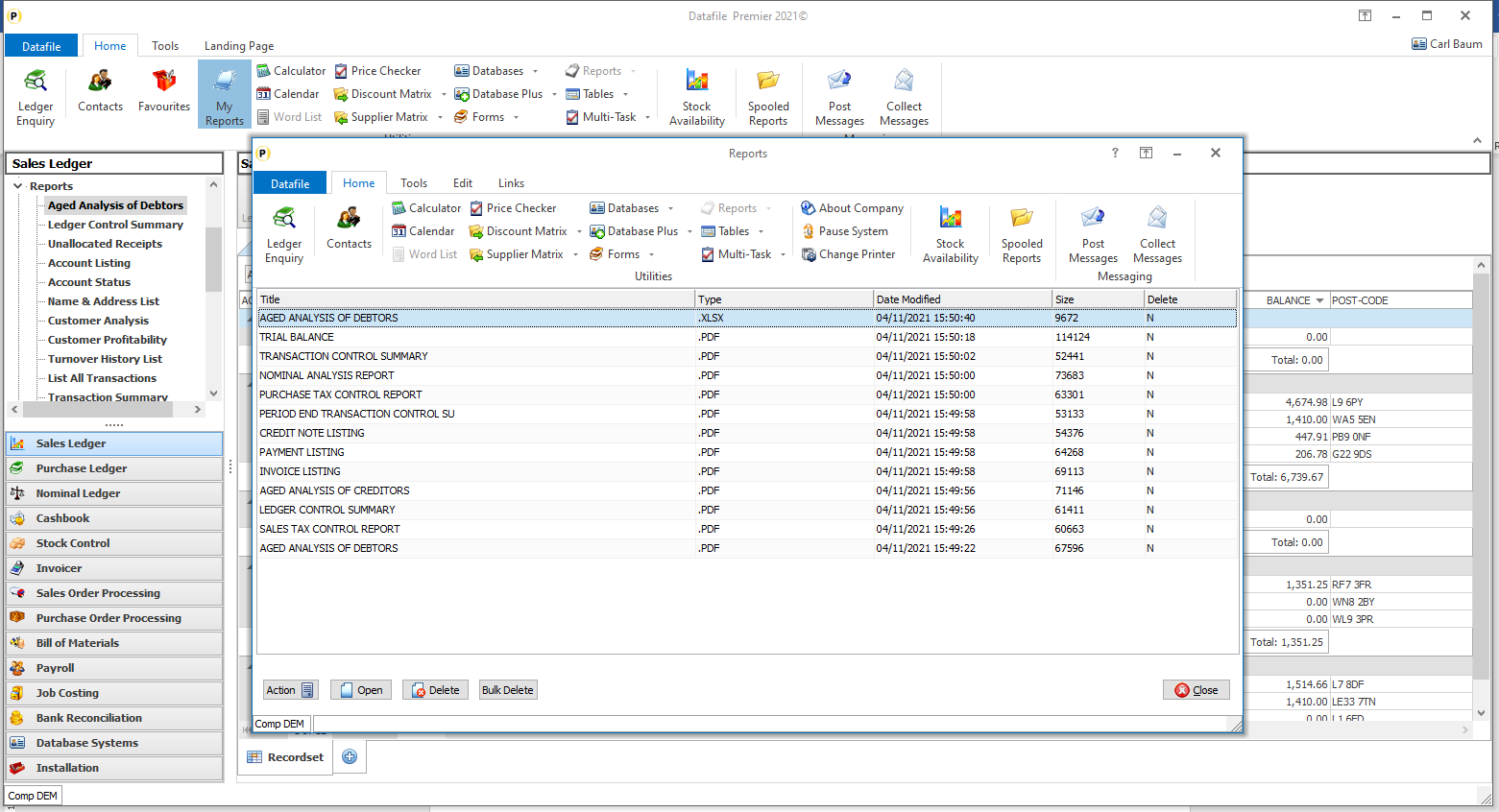
Reports are listed in the order they were created – latest first. You can scroll up/down the list and click the OPEN button, or double-click the entry, to open the report document.
Housekeeping options are also available to remove these files when no longer required allowing you to delete the report individually or to delete files up to a set date. The system sets a ‘delete’ flag and any reports set to delete are removed when exit (if you flag to delete by accident click delete on that entry again to clear the flag)
Article ID: 2326
Created On: Thu, Oct 17, 2024 at 12:55 PM
Last Updated On: Thu, Oct 17, 2024 at 12:55 PM
Online URL: https://kb.datafile.co.uk/article/general-system-options-my-reports-2326.html