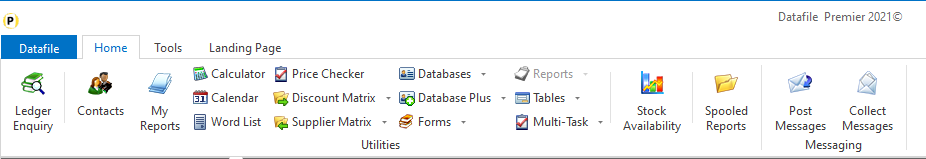| Home » Categories » Solutions by Business Process » System Features |
General System Options - Hide Post/Collect Messages Options |
|
Article Number: 2332 | Rating: Unrated | Last Updated: Thu, Oct 17, 2024 at 1:19 PM
|
|
A long-standing feature of the Datafile software system has been the ability to send other users on the Datafile system a message – the receiver then being notified of the message on their next action within the Datafile system.
Rather than deprecate the option we have instead created a configuration option to allow the organisations who do not wish to use this feature to disable it. Installation CONFIG User Preferences
To disable these options log-on as the CONFIG user and select the option ‘User Preferences’ 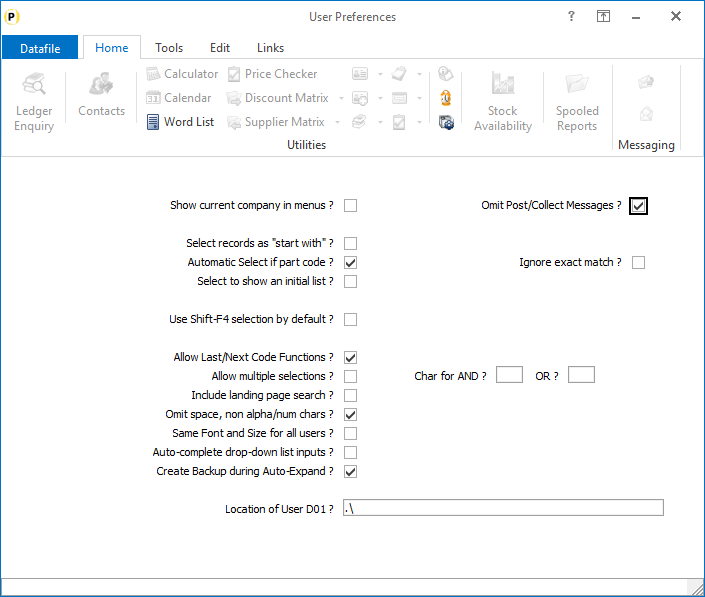
Omit Post/Collect Messages – selecting the option omits the option to post/collect messages from the Datafile ribbon. 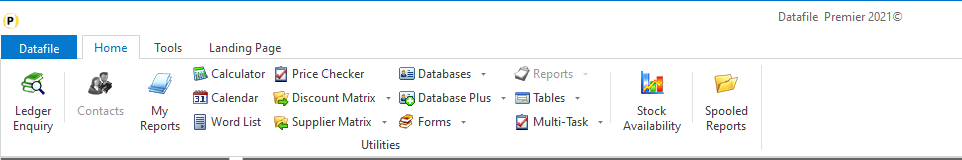
|
Attachments

There are no attachments for this article.
|
Password Security
Viewed 1751 times since Thu, Jun 18, 2020
F4-Search - Default Item
Viewed 2380 times since Fri, Jun 8, 2012
Salesperson Access Filter for Sales Accounts and Sales Orders
Viewed 3157 times since Fri, Oct 26, 2012
Reprint Options when Report to Screen
Viewed 2236 times since Fri, Jun 8, 2012
Allow Four Application Enquiry Screens
Viewed 2354 times since Fri, May 20, 2016
Pick Lists - Increased No of Display Items
Viewed 3091 times since Wed, Sep 21, 2016
Sub-Items Break on Character
Viewed 2796 times since Wed, Jun 13, 2012
Help Bubble Display Size
Viewed 2226 times since Fri, Jun 8, 2012
Default Text as Data Items
Viewed 4894 times since Wed, Jun 13, 2012
Document Design Manager - Save and Exit
Viewed 4405 times since Wed, Jun 13, 2012
|
| Datafile Home | KB Home | Advanced Search |
|
 |
|
|
|
|
|
|