| Home » Categories » Solutions by Business Process » System Features |
General System Options - My Favourites |
|
Article Number: 2325 | Rating: Unrated | Last Updated: Thu, Oct 17, 2024 at 12:52 PM
|
|
As part of a user’s role there may be several key options that they require to have simple and straightforward access to – the option to add a new sales order/quote, update a stock record, post a receipt or payment, etc. Users can select the main menu and then select functions from the landing page or application menu but this new ‘favourites’ option allows for direct access. 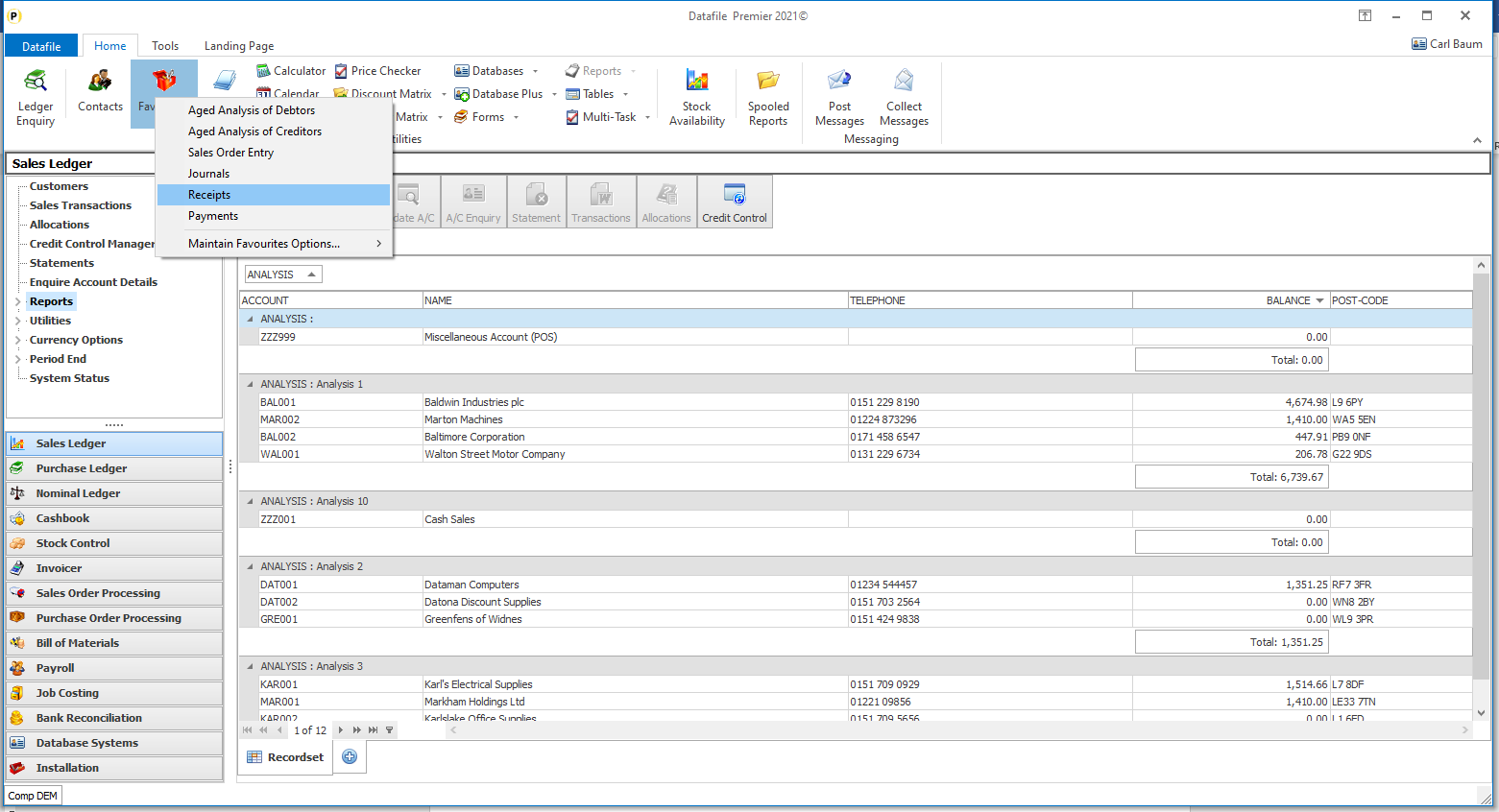
To add an item into
the ‘Favourites’ list users can right-click on an application menu option and
‘Add to Favourites’
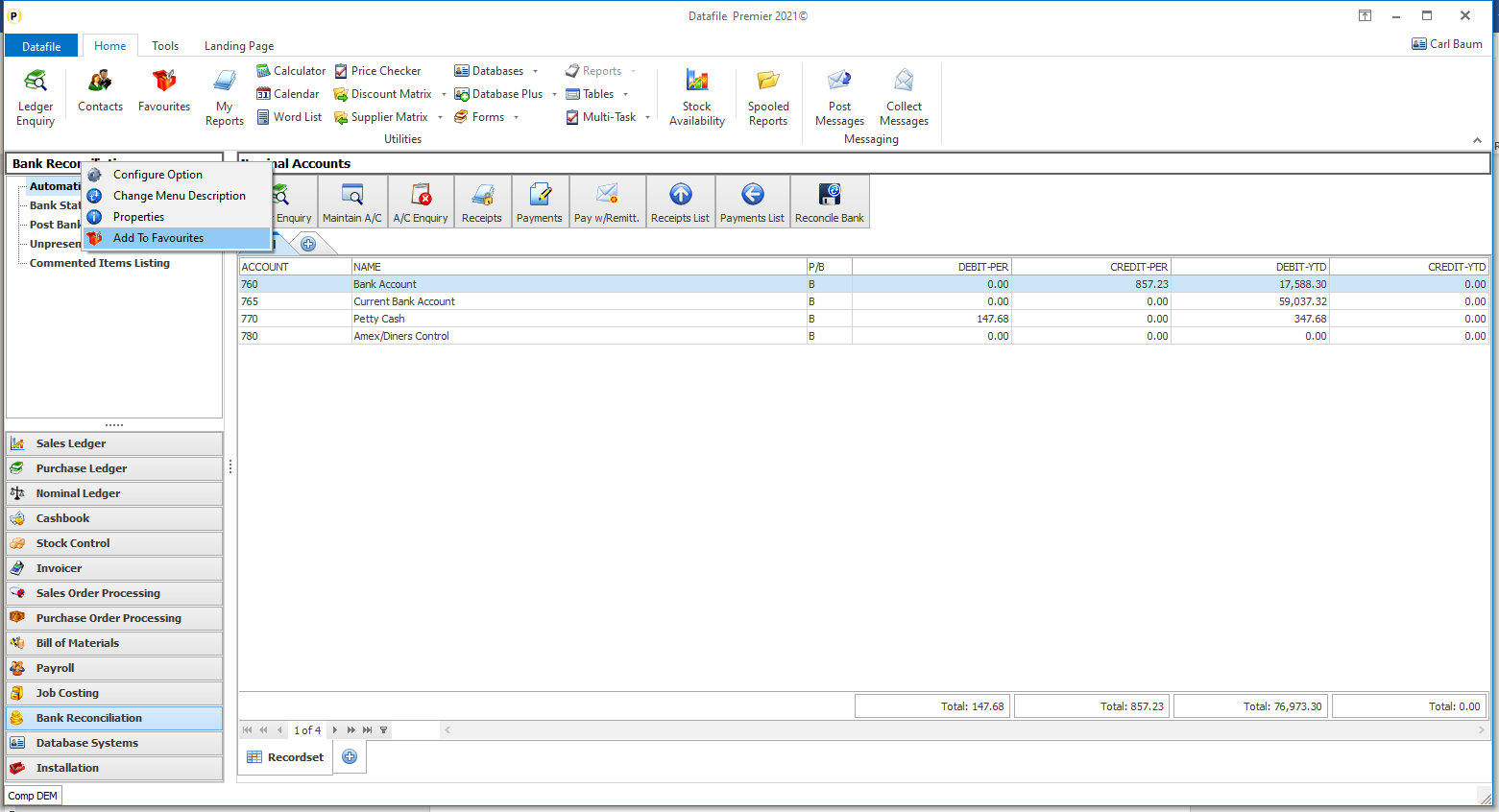 New options add to the end of the
favourites list, but users can amend the order as required by selecting the
Favourites option on the ribbon, choosing the maintenance option, selecting the
action and then choose whether wish to move up/down, rename, or delete from the
Favourites option.
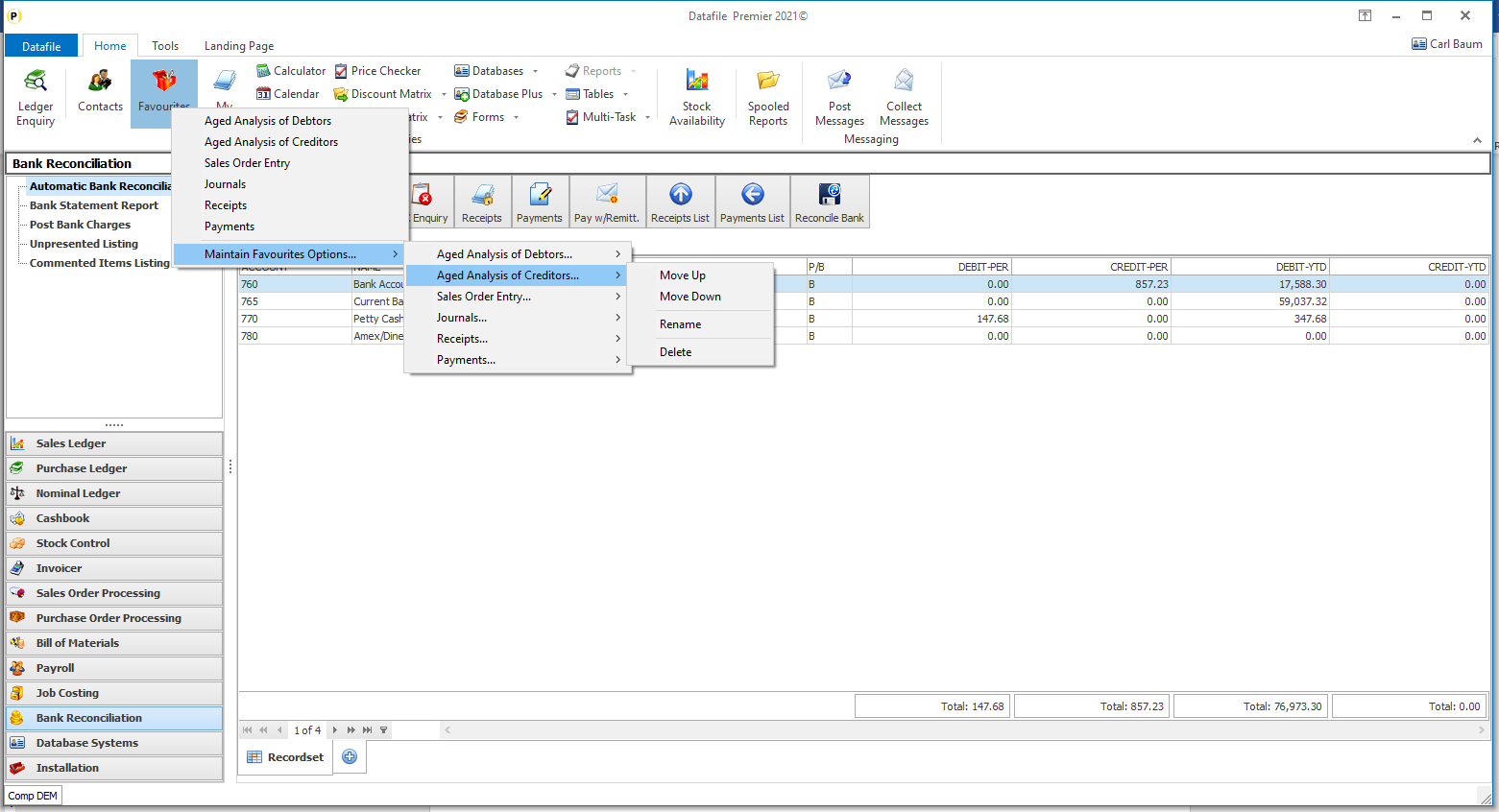 Note Security and User Manager Settings apply to the action whether selected directly or via Favourites. When you add an option from a menu action any currently set authority level and/or password restriction is copied and applied to the favourites action. |
Attachments

There are no attachments for this article.
|
Extra Secondary Indexes
Viewed 2316 times since Wed, Sep 21, 2016
Include Attachments on Documents to Email
Viewed 3103 times since Tue, Jun 12, 2012
General System Options - Copy a User Id
Viewed 405 times since Thu, Oct 17, 2024
Call Individual Report Generator Option
Viewed 2561 times since Tue, Jun 12, 2012
Default Text as Data Items
Viewed 4923 times since Wed, Jun 13, 2012
Screen Design - Allow 64 Data Items per Screen Layout
Viewed 3634 times since Mon, Jun 11, 2012
Datafile Software - Hardware and Software Supported Versions
Viewed 14771 times since Thu, Dec 13, 2012
Application Enquiry Screen Tabs
Viewed 2215 times since Wed, Sep 21, 2016
Ledger Enquiry - Nominal Enquiry Transaction Panel
Viewed 784 times since Thu, Oct 17, 2024
Printing to Tobit Faxware / David
Viewed 9752 times since Wed, Jun 13, 2012
|
| Datafile Home | KB Home | Advanced Search |
|
 |
|
|
|
|
|
|
