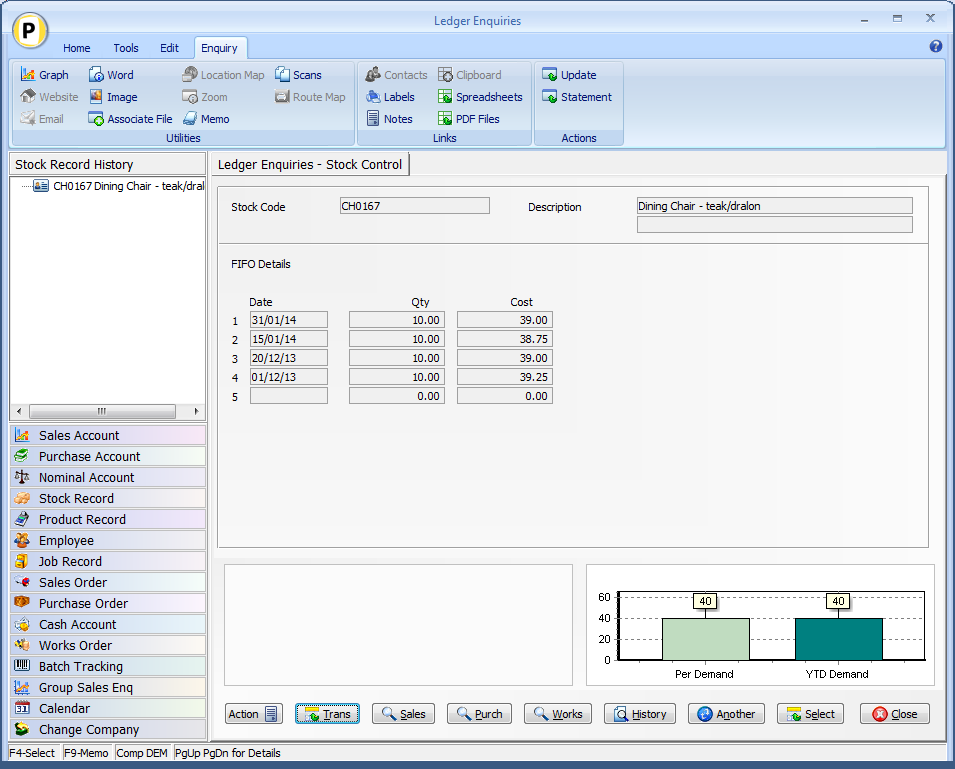| Home » Categories » Solutions by Business Process » System Features |
Allow Four Application Enquiry Screens |
|
Article Number: 2155 | Rating: Unrated | Last Updated: Tue, Jun 20, 2023 at 5:53 PM
|
|
Datafile 2015 Premier onwards only
As before you use <Page-Up> and <Page-Down> to switch the display between enquiry screens. Installation Ledger Enquiry ManagerTo enable and design the third and fourth enquiry screens select Installation from the main menu followed by Ledger Enquiry Managerand Enquiries Configuration.Select the required application and then select the application FULL Screen Design. Each application screen is displayed in turn, before each screen is displayed you will be prompted if you wish to 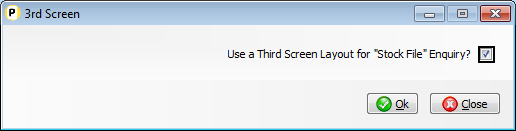
Set to enable the third/fourth screen layouts as required.After enabling each screen the usual screen design options are displayed. 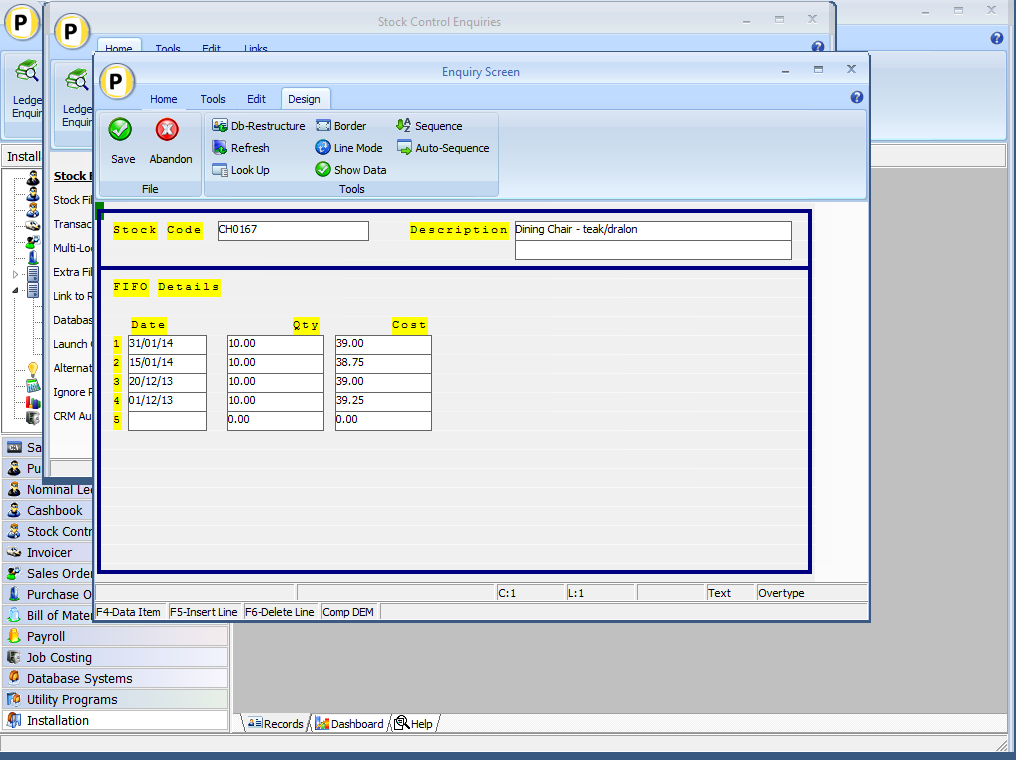 Screen Design is in the usual manner - To insert text labels use the mouse to position the cursor where required and then type the required text.To insert the data items position the cursor where required and press the <F4-Select> key and choose the data item required.Once the layout is complete choose the SAVE option on the ribbon. Notes The third and fourth screen options are only available when using the full screen enquiry tools and not the left/right list display. Sales, Purchase and Job Costing enquiries allow a UPDATE action for amendment from within the enquiry, as opposed to actions that link to the standard application maintenance screens.As such the third and fourth screens will allow setting of whether data items are view-only, require upper case input or are mandatory input.Other enquires are view-only by nature. |
Attachments

There are no attachments for this article.
|
Landing Pages - Fast Sort Record Selection
Viewed 518 times since Tue, Oct 15, 2024
Report Generator - Mail Merge Documents
Viewed 15566 times since Mon, Jun 11, 2012
Ledger Enquiry CRM Authority Levels
Viewed 2328 times since Mon, Nov 25, 2013
Bar Code Printing
Viewed 1859 times since Mon, Jan 6, 2020
Ledger Enquiry – Print Sales / Purchase Account Statement
Viewed 1503 times since Wed, Jun 13, 2012
Email Attachments - Create PDF Files in Main Report Folder
Viewed 2639 times since Fri, Jun 8, 2012
Printing to Tobit Faxware / David
Viewed 9730 times since Wed, Jun 13, 2012
Sub-Items Break on Character
Viewed 2796 times since Wed, Jun 13, 2012
Report Generator - Application Reports
Viewed 2210 times since Wed, Jun 13, 2012
Microsoft Office Links
Viewed 1083 times since Thu, Sep 4, 2014
|
| Datafile Home | KB Home | Advanced Search |
|
 |
|
|
|
|
|
|