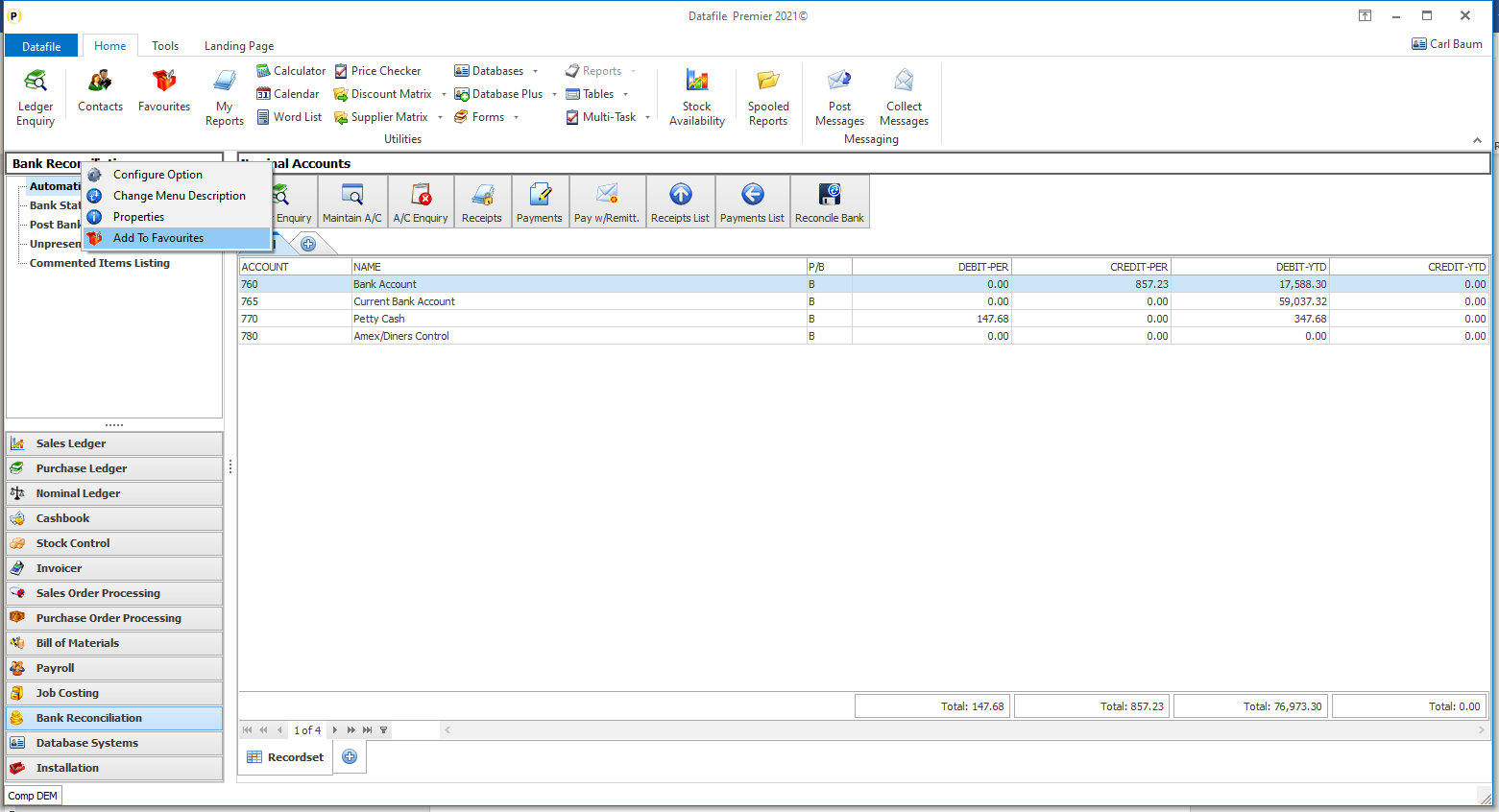
As part of a user’s role there may be several key options that they require to have simple and straightforward access to – the option to add a new sales order/quote, update a stock record, post a receipt or payment, etc.
Users can select the main menu and then select functions from the landing page or application menu but this new ‘favourites’ option allows for direct access.
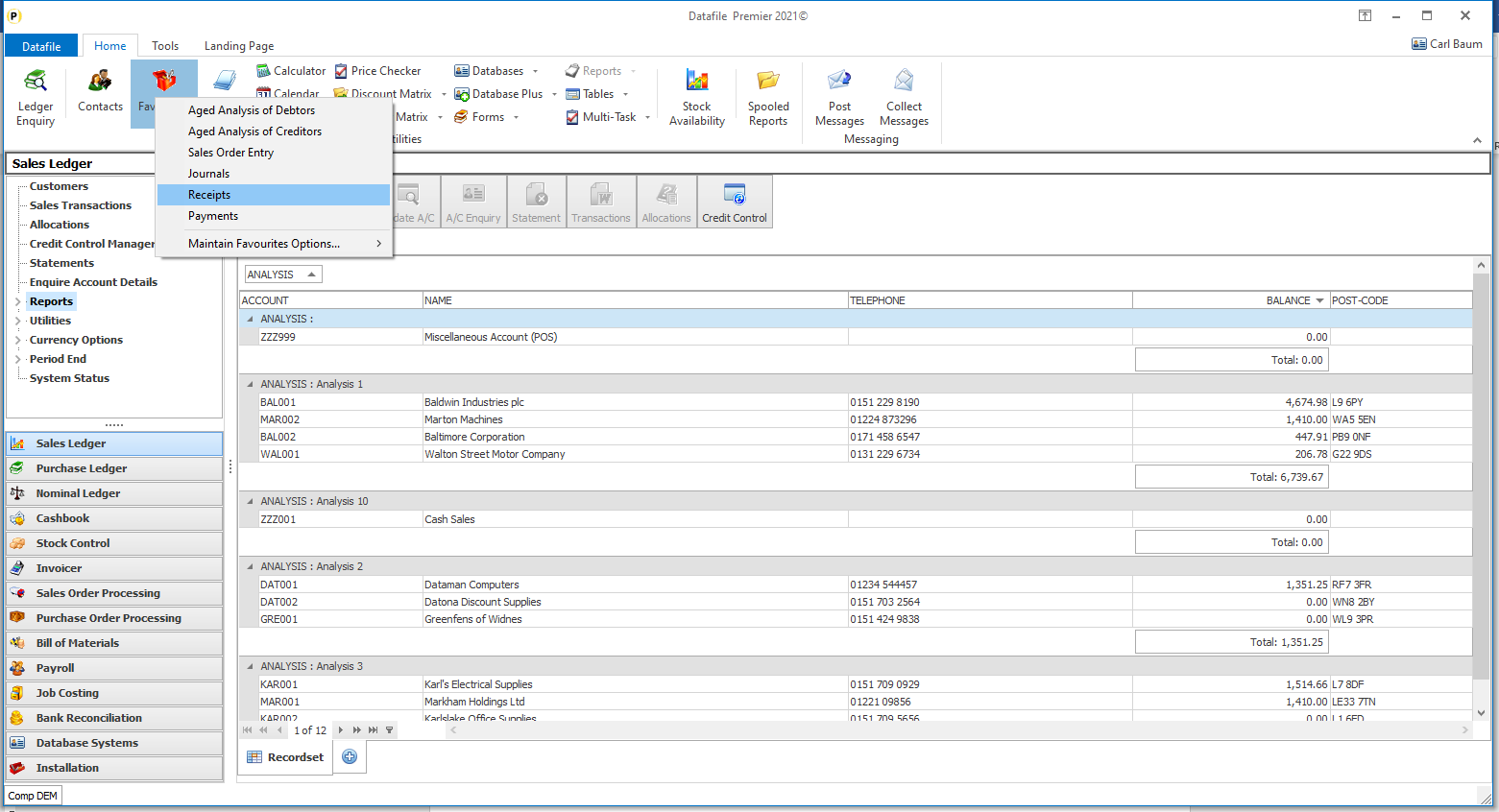
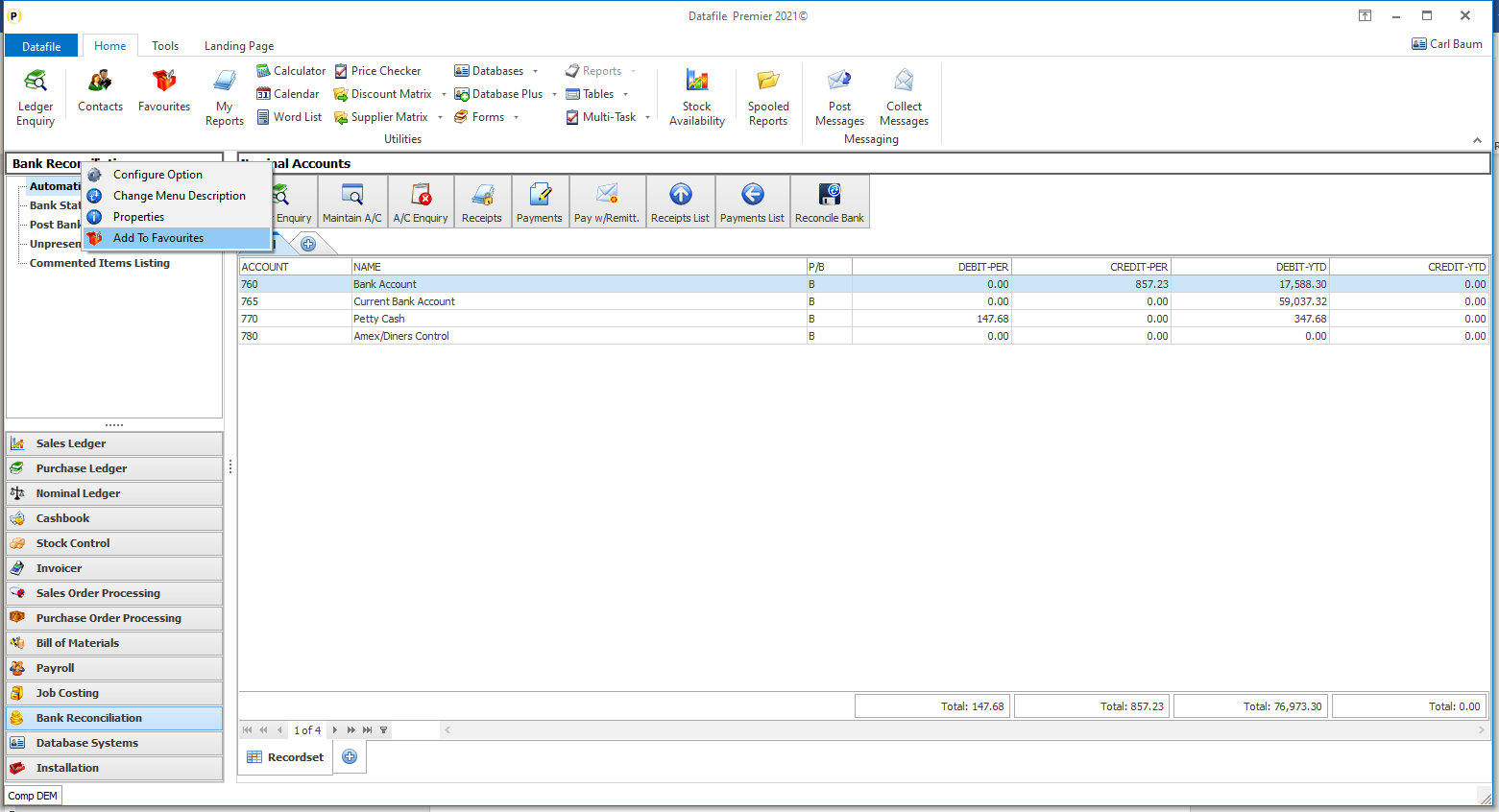
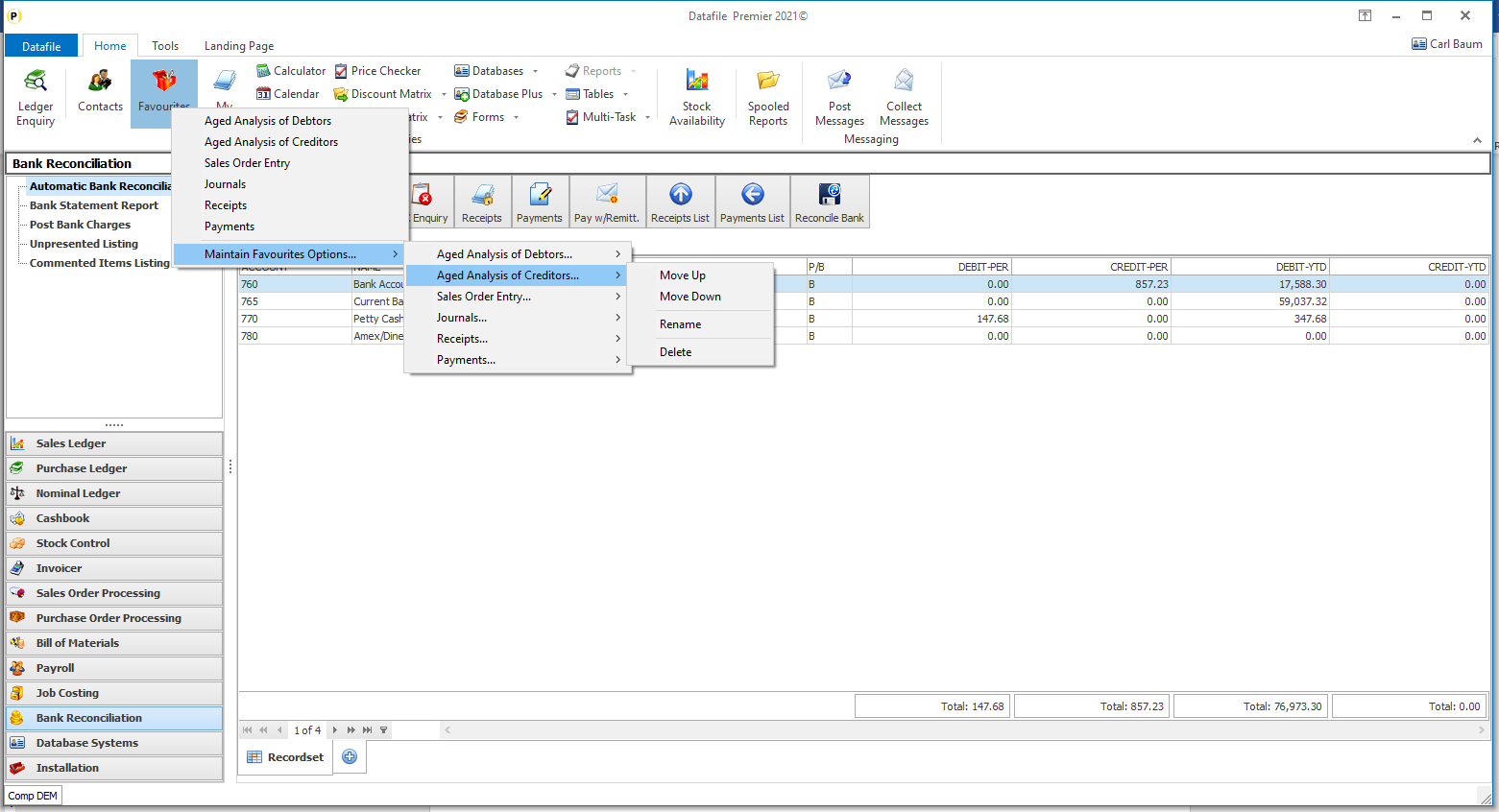
Note
Security and User Manager Settings apply to the action whether selected directly or via Favourites. When you add an option from a menu action any currently set authority level and/or password restriction is copied and applied to the favourites action.
Article ID: 2325
Created On: Thu, Oct 17, 2024 at 12:51 PM
Last Updated On: Thu, Oct 17, 2024 at 12:52 PM
Online URL: https://kb.datafile.co.uk/article/general-system-options-my-favourites-2325.html