| Home » Categories » Solutions by Business Process » System Features |
General System Options - List of Users Database |
|
Article Number: 2294 | Rating: Unrated | Last Updated: Wed, Oct 23, 2024 at 11:41 AM
|
|
Within the Datafile system configuration options have often been set to allow for assignment of a Datafile user to a record – whether that is, for example, an option in Sales Order entry to assign a ‘Order Taker’ or to allocate a line manager to an employee in Payroll Employee Maintenance. Often, there can also be a requirement to carry additional information against the Datafile user – their email address, job title, mobile number etc. and to copy this into the record for processing – sending a copy of an order confirmation to the order taker for example. Previously users have met this requirement by creating their own database to log this information, but this means maintaining these options twice – firstly creating the user id within the MASTER functions for Datafile access and then to create a record within the user database for the additional detail. This new feature allows for a D02 database allowing for the user maintenance as one action. 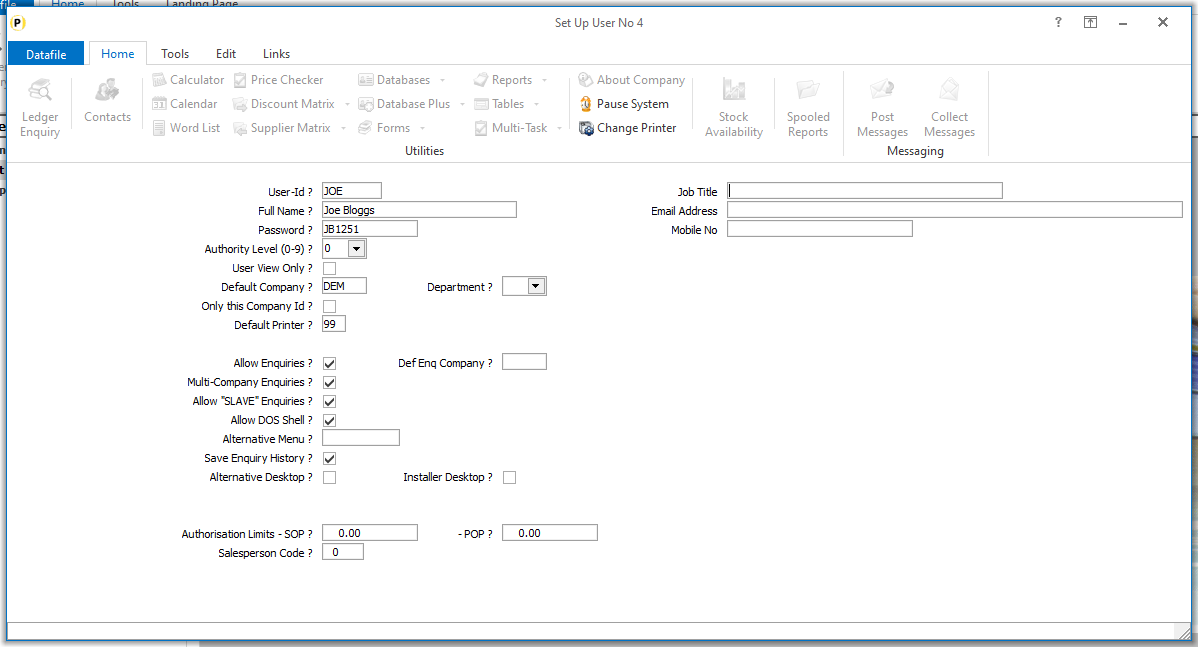
When log on as the MASTER user and create/update a user-id any extra configured items will appear on the right of the screen for updating. InstallationDatabase ChangesThe user database has a fixed name – D02.DFD and must be held in the DFCOMP file location (usually the DATA folder). You can create the DFD using the Create/Amend Database Structure tools within the Database Systems menu. Select Database Systems followed by Datafiler Database Utilities and Create/Amend Database Structures. To create the database, select the option to Create New Database. 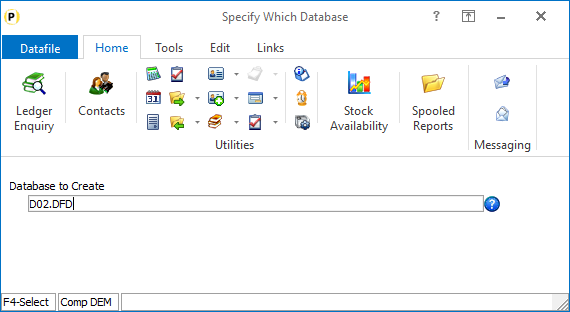 Database
to Create –
enter the path\filename of the new Database – D02.DFD
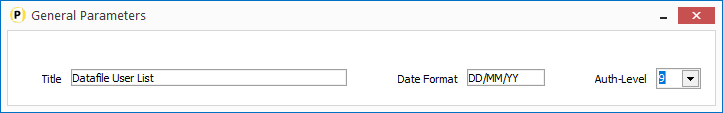 Title – enter the title for the database, our suggestion would be Datafile User List. Date Format – accept the default DD/MM/YY format Auth-Level – accept the default authority level of ‘9’.This is the lowest authority level – you need all users who can look up to this database to be able to access. Once the initial database header detail is defined you can then enter the data item structure. This database follows a fixed structure – user-definable items can only be added as items 20-39. The fixed items are: No Item Name Type Description 1 USER-ID X (6) Prime-Index. Holds the Datafile user-id. 2 NAME X (21) Holds the username. 19 SALESPERSON N Holds the salesperson id number. Once the mandatory data items have been added press the <ESC> key and choose ‘Data Items are Complete’ 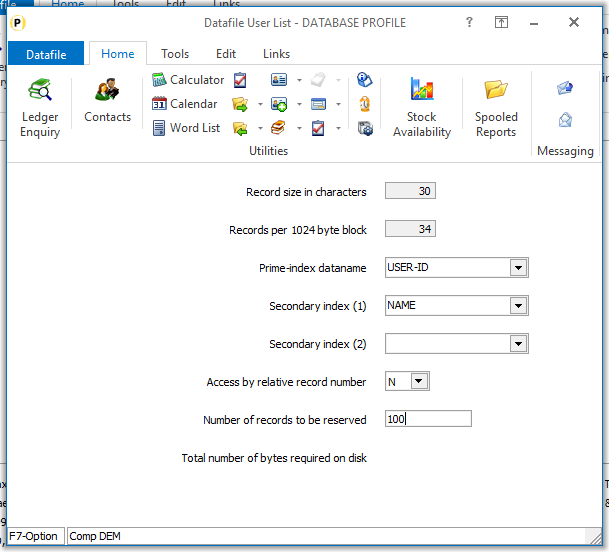 Prime Index Data name – Select the ‘User-ID’ data item. Secondary Index 1/2 –you would typically select Name as the first secondary indexes.
Access by Record Number – respond N Number of Records to Reserve – enter number of records required (typically we would suggest 100 as an initial value, increasing to 300 if the additional usernames accessory is in place). You will then be prompted to create the database – respond Yes – and then to Write the Database to disk – again respond Yes. Once the initial database has been created you can then use the Restructure A Database tools to set your own items as required. Remember though you are restricted to adding in the item number range 20->39. Notes The system user-ids for MASTER, CONFIG, SLAVE and SYSTEM are not updated to the D02.DFD. Similarly, any user starting DFSQL, AUTO, NLDIF or DEBUG will not be added. Existing user-id’s will be automatically updated the first time you log-in as MASTER user. You can define ProFiler or Desktop Database maintenance options against the D02.DFD but you should only allow update and view actions and can only allow update for your user-definable items – you should not allow update of username or salesperson id here. The D02.DFD can be used as a lookup database within standard screen maintenance functionality as needed. |
Attachments

There are no attachments for this article.
|
Database Activity Alerts
Viewed 3296 times since Tue, Jun 12, 2012
Save Email Attachments Separately
Viewed 2828 times since Fri, Jun 8, 2012
Company Specific Menus
Viewed 2824 times since Wed, Jun 13, 2012
Screen Design - Allow 64 Data Items per Screen Layout
Viewed 3599 times since Mon, Jun 11, 2012
Validate Account and Stock Groups Entries
Viewed 2366 times since Fri, May 27, 2016
Pre-Defined Criteria - $USER for Current User Id
Viewed 1473 times since Thu, Jun 18, 2020
Ledger Enquiry – Zoom to Account from Order Enquiry
Viewed 1420 times since Wed, Jun 13, 2012
Sales / Purchase – Transactions to be Displayed
Viewed 1348 times since Tue, Jun 12, 2012
Sub-Items Break on Character
Viewed 2796 times since Wed, Jun 13, 2012
Transaction Types
Viewed 3306 times since Wed, Nov 6, 2013
|
| Datafile Home | KB Home | Advanced Search |
|
 |
|
|
|
|
|
|
