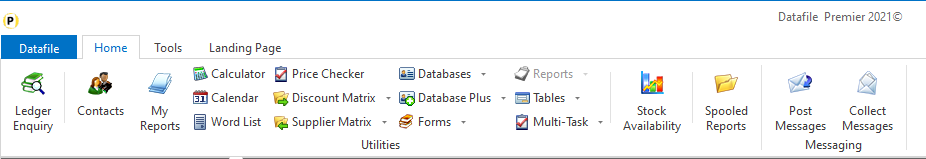
A long-standing feature of the Datafile software system has been the ability to send other users on the Datafile system a message – the receiver then being notified of the message on their next action within the Datafile system.
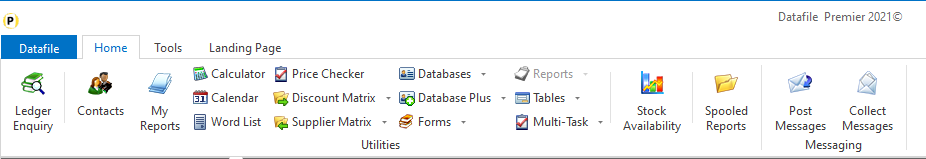
This option has gradually fallen into disuse as the use of email between
colleagues has expanded over the years and, particularly over the last 18
months, the use of Teams has exploded. As a result, for newer users, these
options can cause some confusion being available on the main Datafile ribbon.
Rather than deprecate the option we have instead created a configuration option to allow the organisations who do not wish to use this feature to disable it.
Installation
CONFIG User Preferences
To disable these options log-on as the CONFIG user and select the option ‘User Preferences’
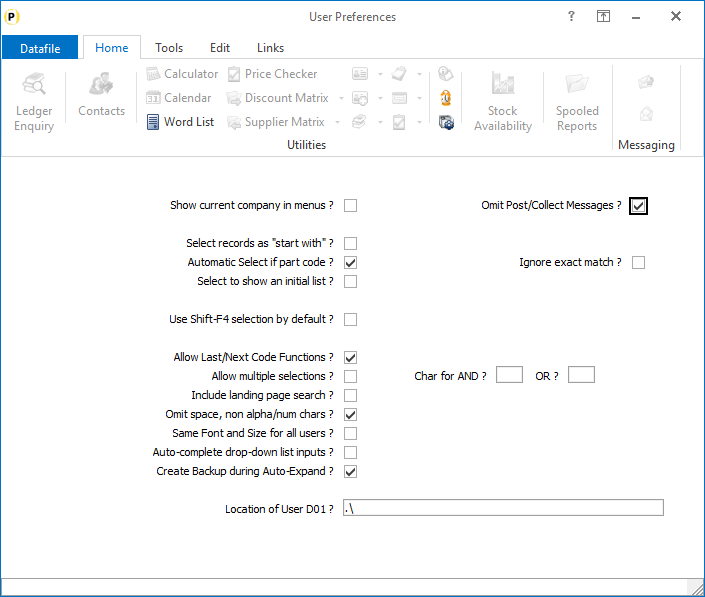
Omit Post/Collect Messages – selecting the option omits the option to post/collect messages from the Datafile ribbon.
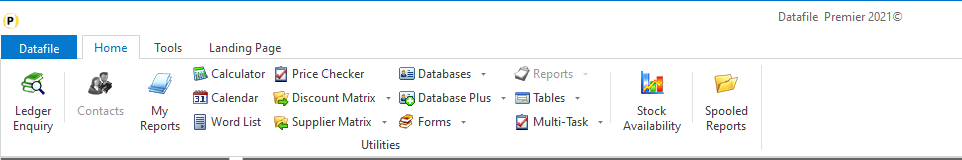
Article ID: 2332
Created On: Thu, Oct 17, 2024 at 1:19 PM
Last Updated On: Thu, Oct 17, 2024 at 1:19 PM
Online URL: https://kb.datafile.co.uk/article/general-system-options-hide-post-collect-messages-options-2332.html