| Home » Categories » Multiple Categories |
Copy Items from Account to Order Header |
|
Article Number: 2271 | Rating: Unrated | Last Updated: Wed, Oct 23, 2024 at 9:49 AM
|
|
When adding a sales or purchase order the system allows up to 20 copy items from the account to the order header. These are applied when adding a new order and when replicating an order. This new feature allows for an additional 20 copy items from the account to the order header but also allows for the copy items to be triggered when updating an order or, optionally, when processing a document. InstallationApplication User FacilitiesThe additional copy items are defined within the Application User Facilities. To update select Installation from the main menu followed by Application Manager and Application User Facilities. Select the required application followed by Enter/Amend Orders and then Advanced Input Facilities and Optional Features. The prompt ‘Extra Account Copy Items’ when set displays a pop-up screen to allow the definition of the additional copy items. 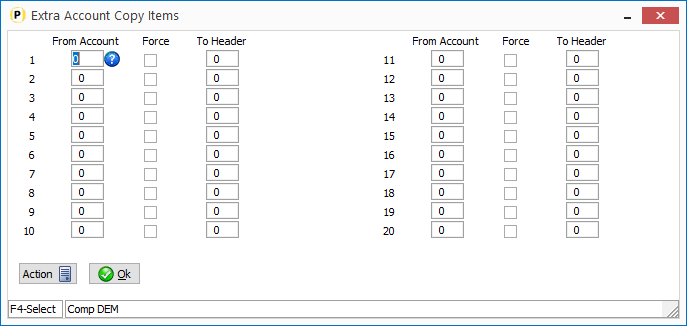
Copy items are defined in pairs – a from and a to item. As with standard Profiled copy items the from/to types and sizes should be compatible.The FORCE setting enables the copy item to be re-actioned when updating the order. |
Attachments

There are no attachments for this article.
|
Order Entry - Minimum Order Values (SOP Only)
Viewed 311 times since Thu, Oct 24, 2024
Sales Order Processing Implications
Viewed 1825 times since Tue, Jul 3, 2012
Batch “Auto-Run” Documents
Viewed 3038 times since Tue, Jul 3, 2012
Omit Separate Amend Screens
Viewed 1983 times since Wed, Jun 13, 2012
Selective Detail Screens on Detail Pick-Mode Order Entry
Viewed 2776 times since Mon, Jun 11, 2012
Job Costing Link at Detail Level
Viewed 2066 times since Tue, Jul 3, 2012
Document Processing - Omit Memo Warnings
Viewed 1933 times since Mon, Jun 11, 2012
Additional Options for Order Authorisation
Viewed 2135 times since Fri, Jun 8, 2012
Payment Totals (SOP Only)
Viewed 1830 times since Wed, Jul 4, 2012
Continuation Pages in Order Processing Documents
Viewed 2161 times since Mon, Jun 11, 2012
|
| Datafile Home | KB Home | Advanced Search |
|
 |
|
|
|
|
|
|
