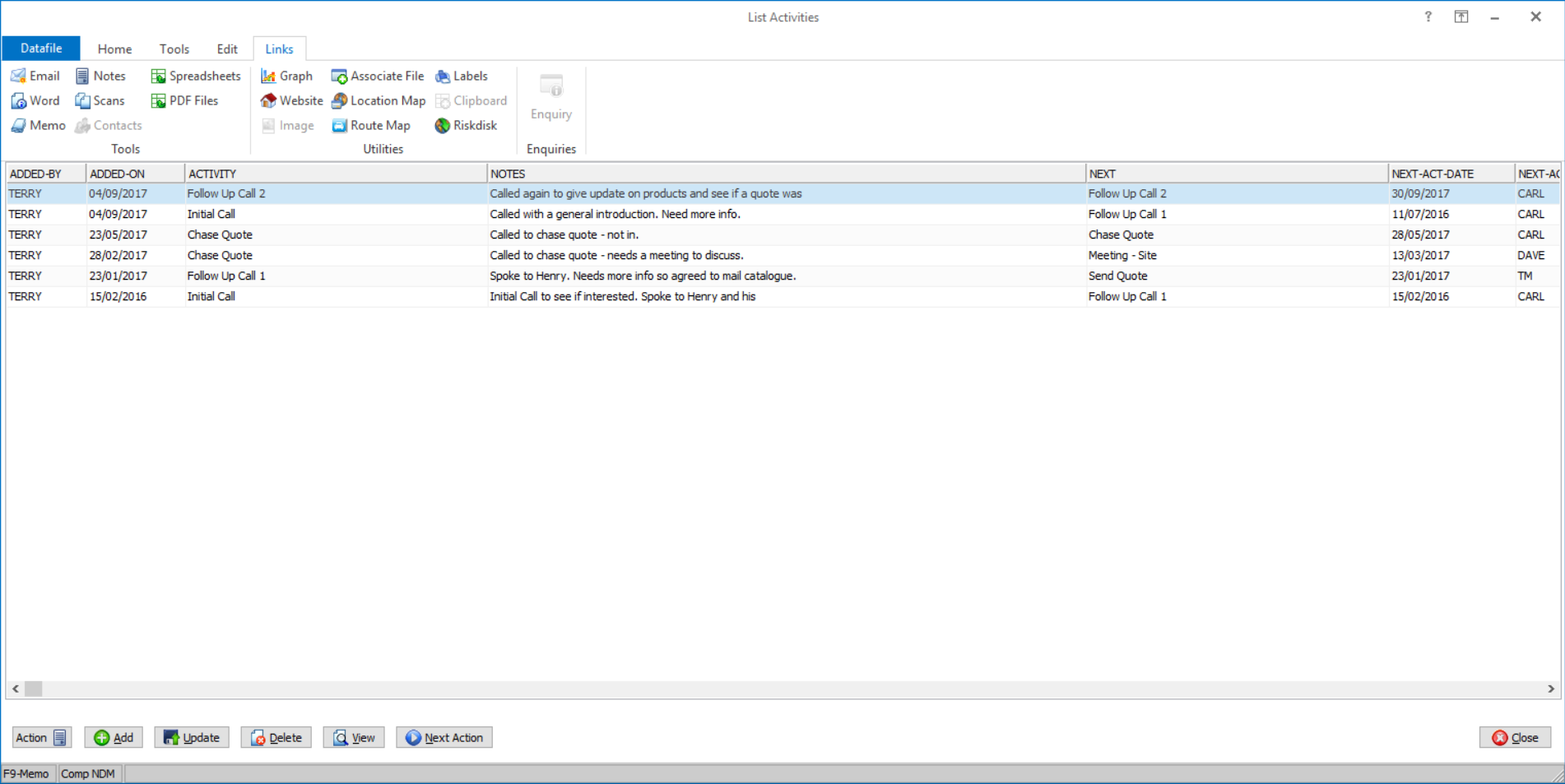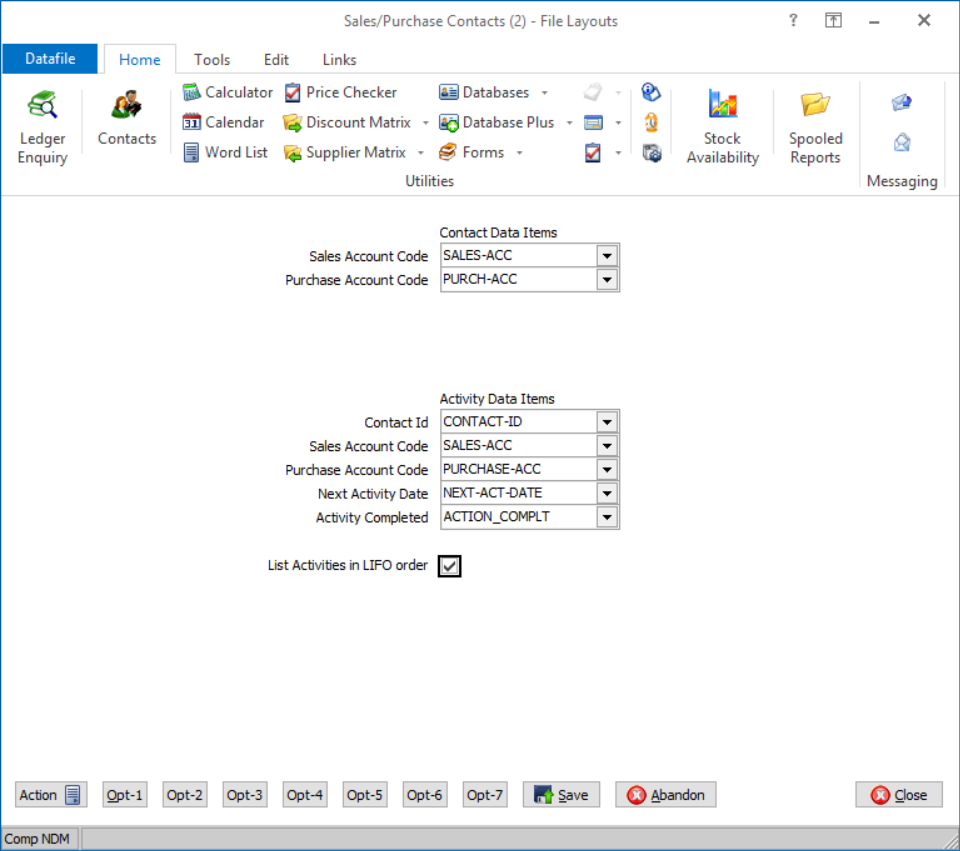| Home » Categories » Multiple Categories |
Contact Management - List Activities in LIFO Order |
|
Article Number: 2226 | Rating: Unrated | Last Updated: Mon, Jun 19, 2023 at 4:35 PM
|
|
This new feature allows you to list the Activities for a Contact, Customer or Supplier in LIFO (Latest first) order.
Installation
Application User Facilities
The option to list Activities in LIFO order is defined within the Application User Facilities for the Sales/Purchase Ledgers. To update Installer users can right click on the Customer or Supplier maintenance menu options and select to Configure Option and then Sales/Purchase Contacts.
Alternatively, users can select Installationfrom the main menu followed by Application Manager and then Application User Facilities before selecting either the Sales or Purchase Ledger and then Maintain Customer (Supplier) Records and then Sales / Purchase Contacts.
Select Proceed on the initial parameter screen and then select Opt 2 to define the display order.
List Activities in LIFO Order– set to list Activities so that the latest activity is at the top. This parameter applies to activities listed via the Contact or Customer/Supplier enquiries. |
Attachments

There are no attachments for this article.
|
Print Supplier Payments - Purchase Ledger
Viewed 2252 times since Mon, Jul 2, 2012
Set Company Details
Viewed 2494 times since Mon, Jul 2, 2012
Multi-Period Allocations
Viewed 2804 times since Wed, Jun 13, 2012
Copy Items - Database Profiles
Viewed 2080 times since Mon, Jul 2, 2012
Account Costs (Sales Ledger) - Database Profiles
Viewed 2570 times since Mon, Jul 2, 2012
Re-Scan Documents (Purchase Ledger)
Viewed 2454 times since Mon, Jul 2, 2012
Enter Payments
Viewed 8802 times since Mon, Jul 2, 2012
Allocations by Account - Sales Ledger
Viewed 2698 times since Mon, Jul 2, 2012
User Instructions
Viewed 4794 times since Fri, Jun 29, 2012
Credit Control Manager (S/L Only)
Viewed 29300 times since Wed, Jun 13, 2012
|
| Datafile Home | KB Home | Advanced Search |
|
 |
|
|
|
|
|
|