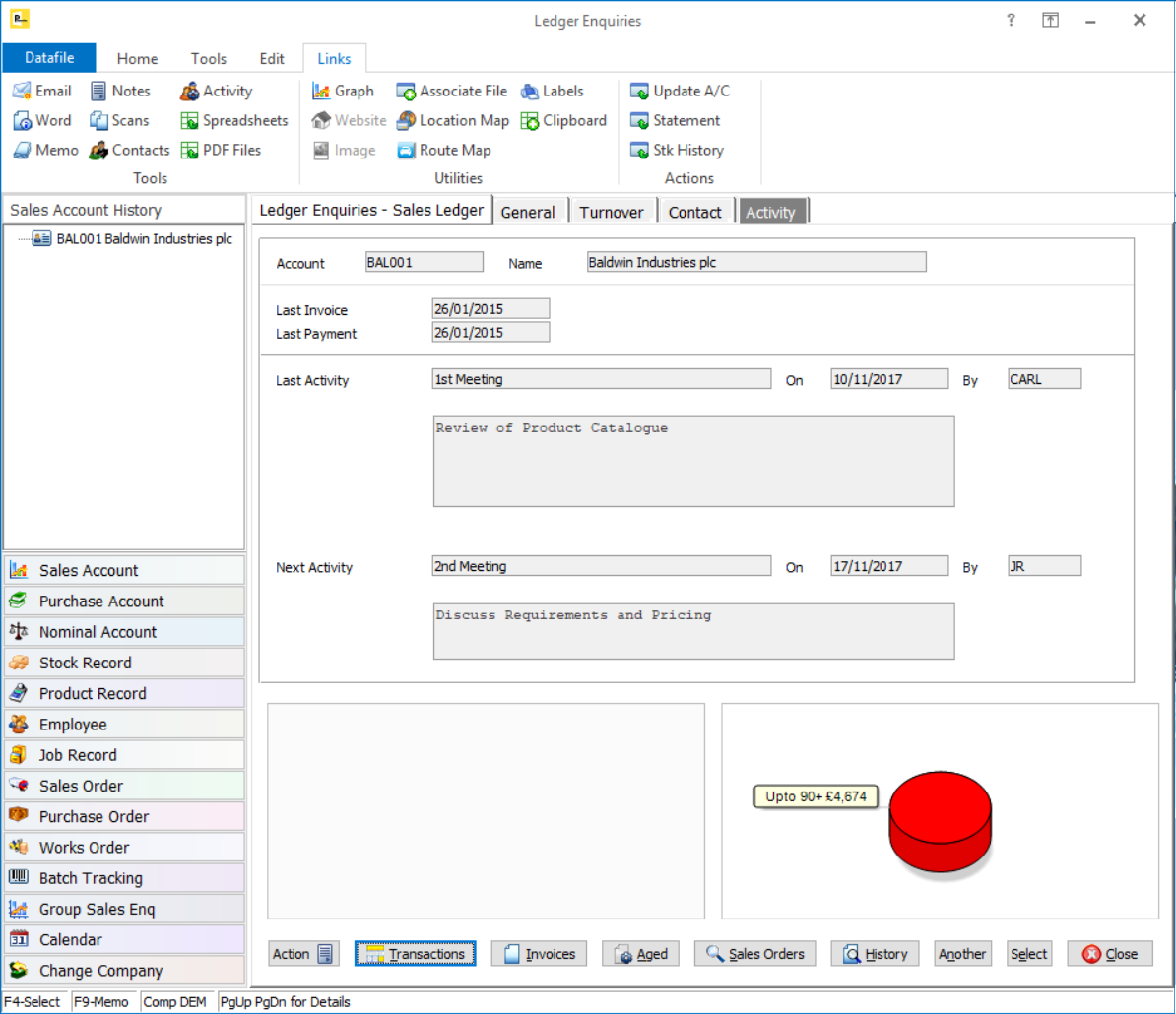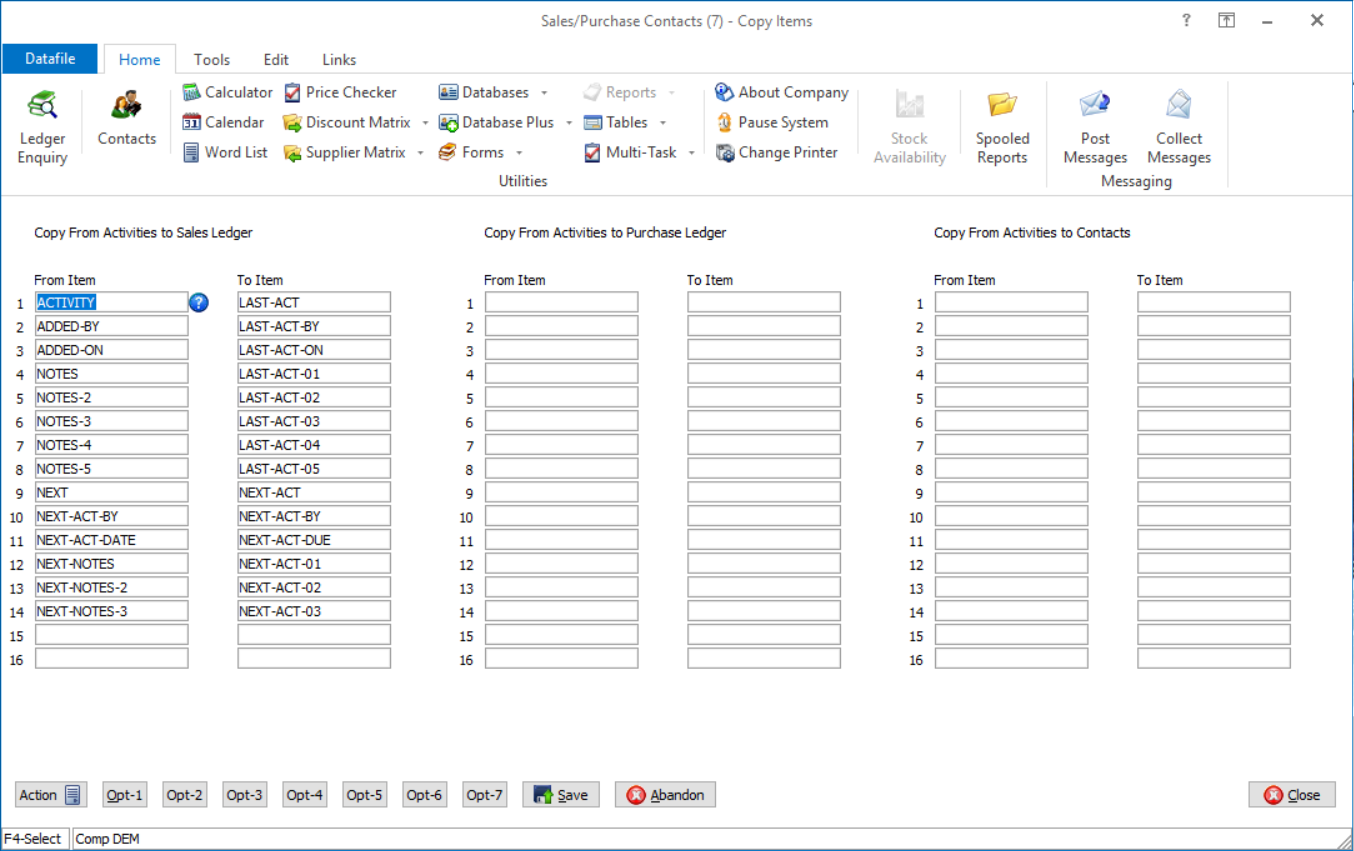| Home » Categories » Multiple Categories |
Contact Management - Copy Items from Activity to Accounts and Contacts |
|
Article Number: 2227 | Rating: Unrated | Last Updated: Mon, Jun 19, 2023 at 4:35 PM
|
|
When reviewing Customers, Suppliers and Contacts it can be useful to
quickly see what the last activity recorded was and to see when the next
activity is due. This new feature allows
you to define copy items from an activity to the linked customer, supplier or
contact.
Installation
Application User Facilities
Copy Items from the Activity records to the Contact, Customer and Supplier records are defined within the Application User Facilities for the Sales/Purchase Ledgers. To update Installer users can right click on the Customer or Supplier maintenance menu options and select to Configure Option and then Sales/Purchase Contacts.
Alternatively, users can select Installationfrom the main menu followed by Application Manager and then Application User Facilities before selecting either the Sales or Purchase Ledger and then Maintain Customer (Supplier) Records and then Sales / Purchase Contacts.
Select Proceed on the initial parameter screen and then select Opt 7 to define the copy items.
Select the From / To data items as required. Data Items matched should be of comparable type / size. Copy Items are triggered when add a new activity – either via the Add or Next Action options. |
Attachments

There are no attachments for this article.
|
Credit Control Manager (S/L Only)
Viewed 29275 times since Wed, Jun 13, 2012
Currency Options
Viewed 2395 times since Mon, Jul 2, 2012
Sub-Contractor Accessory - Multiple Job Analysis
Viewed 2369 times since Mon, Jul 2, 2012
Validate Invoice Entry against Job Budgets (P/L only)
Viewed 2478 times since Wed, Jun 13, 2012
Set Proposed Payments, Generate Payments Automatically - Purchase Ledger
Viewed 2156 times since Mon, Jul 2, 2012
Additional Transaction Report Utilities
Viewed 2132 times since Mon, Jun 11, 2012
Improvements to Statement Print Locking
Viewed 2462 times since Fri, Oct 26, 2012
Sub-Contractor Accessory - Supplier Maintenance
Viewed 2765 times since Mon, Jul 2, 2012
Allow Alternative Order Detail Prime Index
Viewed 386 times since Thu, Jan 2, 2025
Security and User Manager
Viewed 2210 times since Mon, Jul 2, 2012
|
| Datafile Home | KB Home | Advanced Search |
|
 |
|
|
|
|
|
|