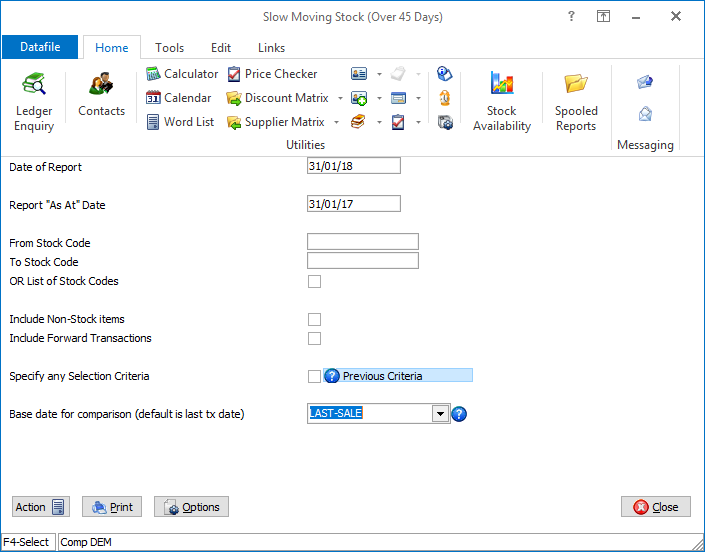| Home » Categories » Solutions by Business Process » Stock Control and Batch Tracking |
Base Date for Slow Moving Stock Report |
|
Article Number: 2245 | Rating: Unrated | Last Updated: Mon, Jun 19, 2023 at 7:35 PM
|
|
Datafile 2019 and above The Slow-Moving Stock Report lists the stock records where the last transaction date is more than X days older, where X is defined within the Stock System Profiles. As the base date is the transaction date this can be affected by transactions such as price change or stock take adjustments which may not be appropriate in all circumstances.
This new feature allows, at run-time, the operator to choose which of the date items on the Stock Records file to use as the base date for the reporting – including the last sale and last purchase date if configured.
Base Date for Comparison – select the date from the Stock file to compare to the report "as at” date to determine if the stock item is to be classed as slow-moving and included within the report. The system will remember the selection as the default for next time.
Installation
This feature is available immediately on update to Datafile 2019. |
Attachments

There are no attachments for this article.
|
Application User Facilities - Stock Control
Viewed 1818 times since Tue, Jun 19, 2012
Multi Location Stock - Stock Control
Viewed 2119 times since Mon, Jun 18, 2012
Update Existing Stock Record - Stock Control
Viewed 2494 times since Mon, Jun 18, 2012
Batch Mandatory - Batch Tracking
Viewed 1866 times since Wed, Jun 20, 2012
Location Transfer - Stock Control
Viewed 2006 times since Mon, Jun 18, 2012
Maintain Stock File - Stock Control
Viewed 2254 times since Tue, Jun 19, 2012
Transferring from Existing Stock Control
Viewed 2061 times since Mon, Jun 18, 2012
Document Design Manager - Batch Tracking
Viewed 1805 times since Wed, Jun 20, 2012
Introduction to Batch Tracking
Viewed 2019 times since Tue, Jun 19, 2012
Invoicer Documents - Batch Tracking
Viewed 1799 times since Wed, Jun 20, 2012
|
| Datafile Home | KB Home | Advanced Search |
|
 |
|
|
|
|
|
|