| Home » Categories » Solutions by Business Process » Order Processing and Invoicer » Purchase Order Processing |
Amending Authorised Purchase Orders (POP Only) |
|
Article Number: 2355 | Rating: Unrated | Last Updated: Tue, Oct 22, 2024 at 3:51 PM
|
|
If using the Purchase Order Authorisation options then, once an order has been authorised, it cannot be amended by a user with insufficient authority to authorise the order without the authorisation being cleared. This includes both value, changing a quantity or price, and non-value amendments such as updating an estimated delivery date. Where amendments to authorised orders are required, users have setup maintenance options outside the standard Purchase Order functionality to allow. This new feature allows you to amend an authorised purchase order but restrict the amendment to non-value updates. 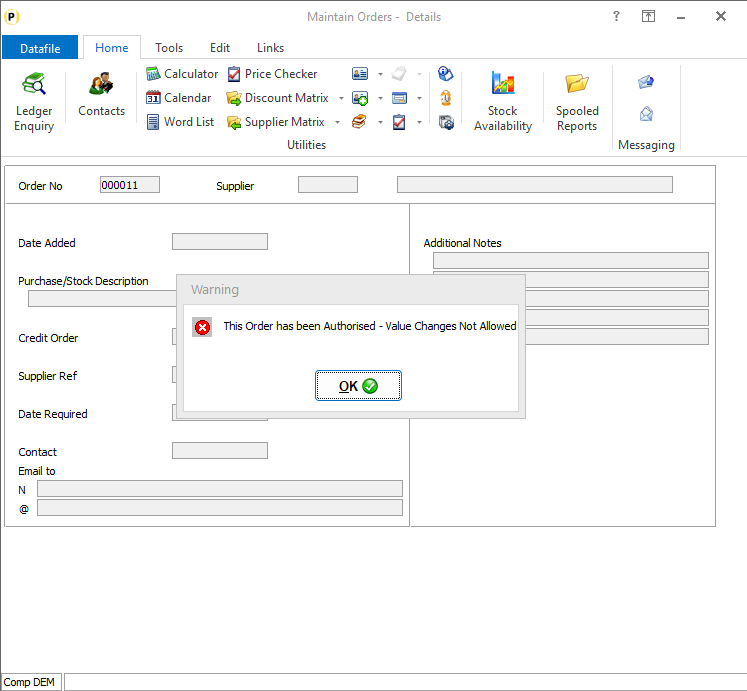
Once enabled, selecting an authorised order to update the order header / details for which you wouldn’t have the authority to authorise will warn that the order has been authorised and that value changes are not allowed but then allow you to proceed to amend the order. 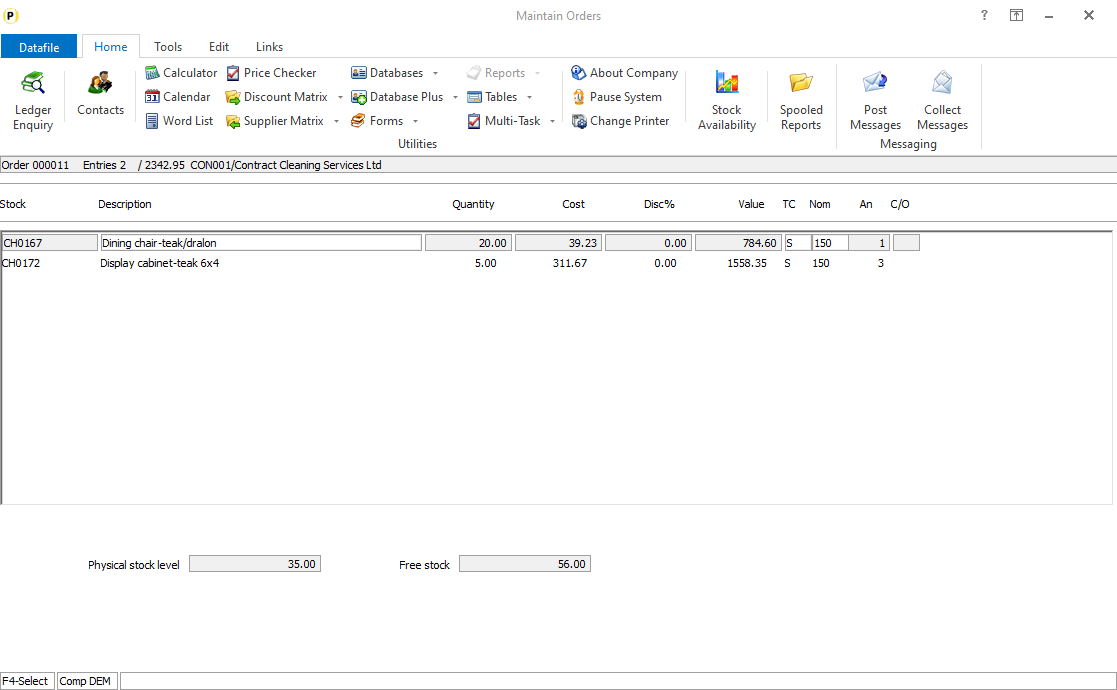 When amending order lines, you will be prevented from adding or deleting lines, but you can amend a line.When amending a line, you are blocked from amending the stock code, quantity, price, or discount but can amend the likes of description and analysis codes. When updating an order header, you will be prevented from changing the credit flag or any default overall or line discount. Installation Application User Facilities A new parameter has been added to the Authorisation configuration settings to allow non-value based amendments. Premier Installer users can right-click on Authorise Purchase Orders menu option and select to Configure Option before selecting the Authorise, Deliver and Invoice parameter screen. Alternatively, users can select Installation from the main menu followed by Application Manager and then Application User Facilities. Select the Purchase Order Processing application followed by Enter/Amend Orders and then the Authorise, Deliver and Invoice parameter screen. Screen 2 of the parameters contains the new option. 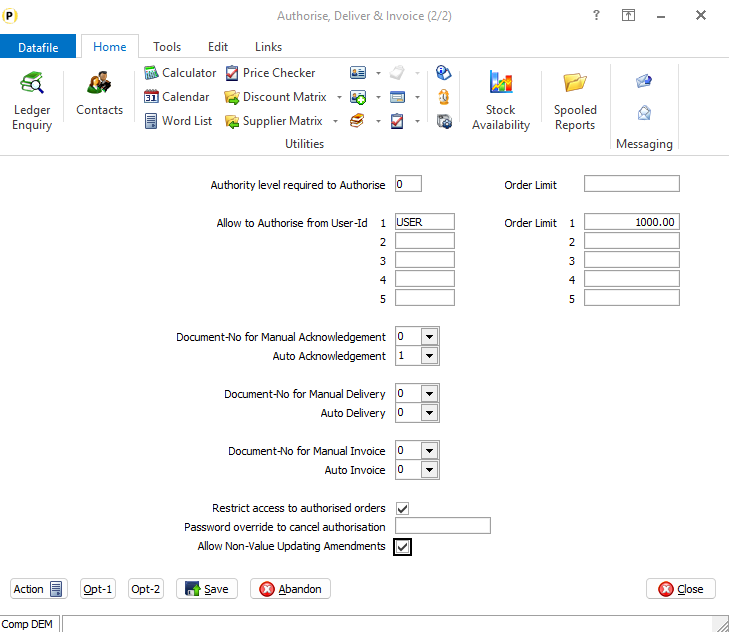 Allow Non-Value Updating Amendments – set to allow
users to amend a authorised purchase order but restrict them to items which do
not impact on the order value where the user doesn’t have the authority to
authorise the order being amended.
|
Attachments

There are no attachments for this article.
|
Document Processing - Omit Cost Warnings
Viewed 2024 times since Mon, Jun 11, 2012
Document Processing – Reduce Saved Action Quantity
Viewed 225 times since Tue, Oct 22, 2024
Default Nominal Code on Documents
Viewed 2014 times since Tue, Jun 12, 2012
Order Acknowledgements
Viewed 1673 times since Tue, Jul 3, 2012
Document Processing - Multiple Documents Per Order
Viewed 357 times since Thu, Oct 24, 2024
Memo Facility Configuration
Viewed 1902 times since Wed, Jul 4, 2012
Add – Enter a New Order
Viewed 2454 times since Tue, Jul 3, 2012
Cleardown Options
Viewed 1571 times since Tue, Jul 3, 2012
Print Stock Image on Document
Viewed 1927 times since Wed, Jun 13, 2012
Outstanding Purchase Orders
Viewed 2327 times since Tue, Jul 3, 2012
|
| Datafile Home | KB Home | Advanced Search |
|
 |
|
|
|
|
|
|
