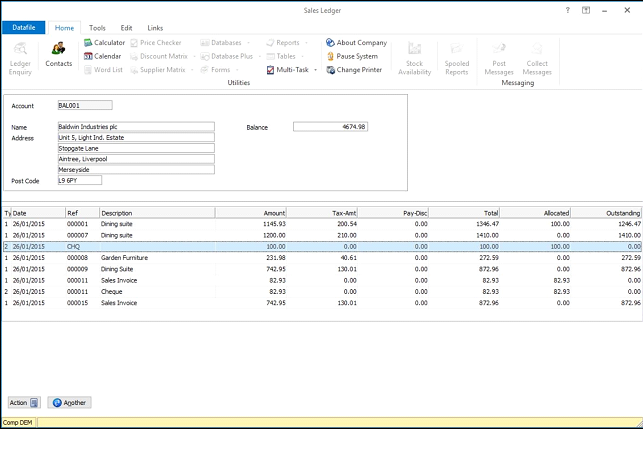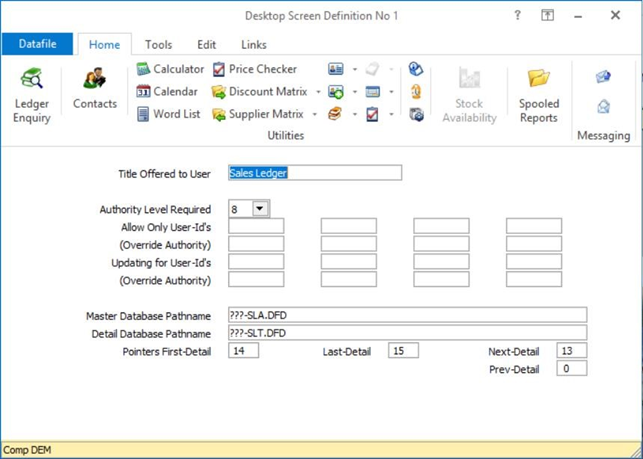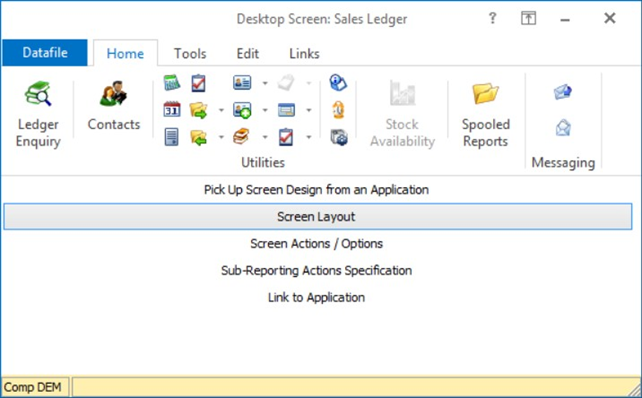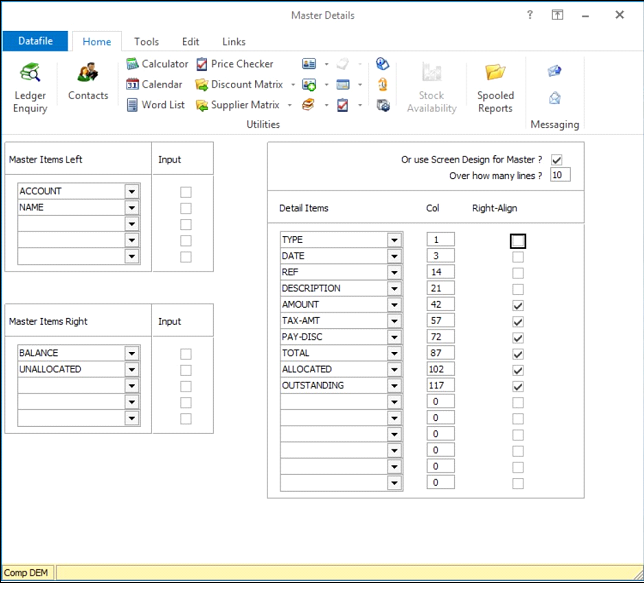| Home » Categories » Solutions by Business Process » System Features |
Additional Features for Database Plus Enquiries |
|
Article Number: 2207 | Rating: Unrated | Last Updated: Tue, Jun 20, 2023 at 5:23 PM
|
Additional Features for Database Plus Enquiries
Database Plus allows for enquiry actions to view Master/Detail databases – this might allow additional enquiry tools against the Sales Ledger / Sales Order files etc. or your own application databases. These new features allow for greater flexibility in master / detail screen display.
Within the screen design facilities, the master display area when using the screen design can now be defined over 16 lines, at run-time the system will expand the master display size as defined. The form for the enquiry will expand vertically as required, reducing the number of details displayed on the initial view (and activating a vertical scroll bar as required)
The number of detail items that can be listed has been increased from 10 to 16 items, at run-time the system will expand the form as required. The form on the enquiry will expand horizontally as required activating a horizontal scroll bar as required.
In addition to the above the Alt+Y will now support the use of F5-Last / F6-Next in record selection when the Database Plus screen in use is linked to a Datafile application.
Installation
Database Plus Configuration
To update the Database Plus Definition, select Database Systems from the main menu followed by Datafiler Database Utilities, Desktop Tools Definition and then Database Plus Definition. The system will list the available definitions, blank entries are undefined, highlight the required entry and choose UPDATE.
The initial pre-amble screen allows you to define the databases and general access rules – update these as required and the system will then display a menu of parameters.
The new options are included within the Screen Layout parameters.
Against the parameter Or use Screen Design for Master (which if set replaces the initial left/right data item display) is a new prompt Over How Many Lines. The existing (default) size is 5 lines but this can be increased to 16 lines.
For the Detail Itemsup to sixteen items can now be defined. |
Attachments

There are no attachments for this article.
|
Additional Forecast Date Options
Viewed 3172 times since Mon, Jun 11, 2012
Ledger Enquiry - Prevent Auto Close of Associated File Folder on Enquiry
Viewed 662 times since Wed, Oct 23, 2024
Reports on Desktop - Allow Additional File Types
Viewed 2214 times since Mon, Jun 11, 2012
Application Memos – Warning or Note
Viewed 1220 times since Wed, Jun 13, 2012
Connection to SQL Server via ODBC and SQL Log Housekeeping
Viewed 5693 times since Fri, Jul 21, 2017
F4 Search - Default Search Method
Viewed 2192 times since Fri, Jun 8, 2012
General System Options - Email Address Format Validation
Viewed 855 times since Thu, Oct 17, 2024
History Database Cross-Links
Viewed 2862 times since Tue, Jun 12, 2012
General System Options - Application Pick Lists – Default Action on <Enter>
Viewed 97 times since Thu, Oct 17, 2024
Allow Four Application Enquiry Screens
Viewed 2222 times since Fri, May 20, 2016
|
| Datafile Home | KB Home | Advanced Search |
|
 |
|
|
|
|
|
|